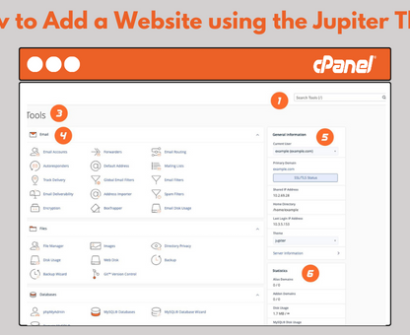
This tutorial will guide you through the process of creating an additional website using the Jupiter Theme in cPanel. Follow the steps below to create a subdomain that matches the theme of your cPanel.
Add a Website using the Jupiter Theme in cPanel
If you are using the Jupiter Theme in cPanel, navigate to the Domains section within your cPanel account by clicking:
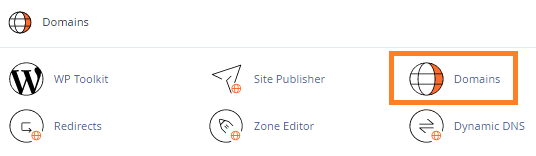
Select “Create a New Domain”:
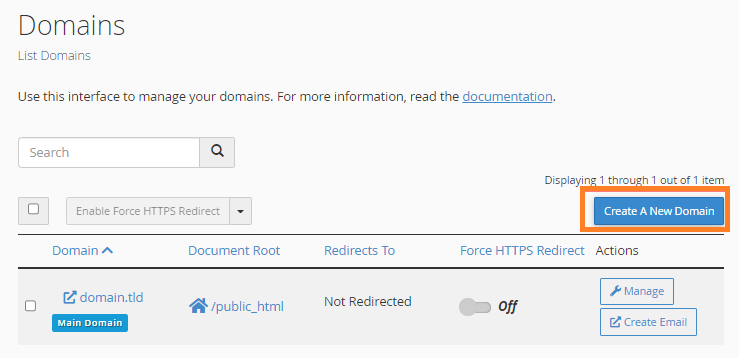
Enter the following details:
- Domain: input the domain name
- Share document root: uncheck the box
- Home icon: indicates the directory where the domain files will be stored. It is advisable to keep the default value.
- Subdomain: specify a subdomain under the main domain if a separate document root is required. It is recommended to keep the default value.
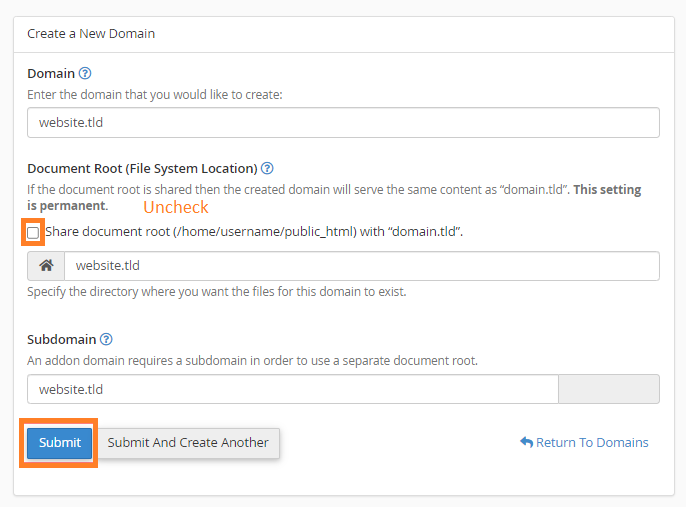
After the new domain is added if you wish to install WordPress, please check out the step-by-step guide about Exploring the Functions of Softaculous Software: A Beginner’s Guide

Comments (1)