

Managing files efficiently is crucial for maintaining system performance and storage optimization. As users, we often find ourselves grappling with limited disk space and a need to identify and manage large files that may be eating into our precious storage. In this guide, we’ll delve into the art of finding the largest files in Linux, providing you with practical tips and commands to reclaim valuable disk space.
Understanding the Need: Before we embark on our journey to uncover the largest files, it’s essential to comprehend why managing file sizes is integral to a well-functioning Linux system. Bloated files not only slow down your system but can also lead to unexpected crashes and performance issues. By identifying and handling these files proactively, you ensure your Linux machine operates smoothly and efficiently.
Command Line Magic: The command line is where the real magic happens in Linux, and finding large files is no exception. We’ll explore some powerful commands that will unveil the storage-hogging culprits on your system.
- du Command: The
du(disk usage) command is your go-to tool for sizing up directories and files. We’ll walk you through how to useduto identify the largest directories and subsequently pinpoint the hefty files within them.
To locate the top 20 largest files in Linux using the du command, you can use the following command:
du -ah / | sort -rh | head -n 20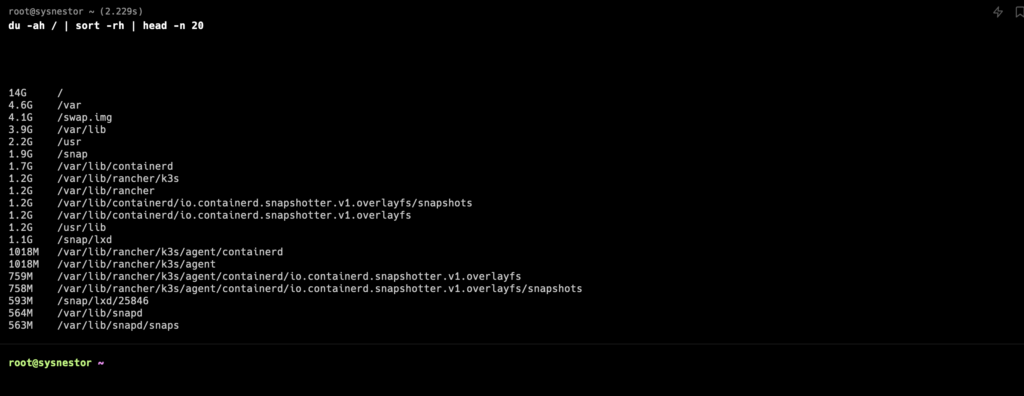
This command works by:
du -ah /path/to/directory: Displays the disk usage of each file in the specified directory and its subdirectories.sort -h -r: Sorts the output numerically (-h) in reverse order (-r), placing the largest files at the top.head -n 20: Retrieves the first 20 lines of the sorted output, which correspond to the 20 largest files.
- find Command: Combine the
findcommand with theducommand to create a dynamic duo for locating large files based on specific criteria. Whether you want to search for files over a certain size or within a particular directory, this combination has got you covered.
Let’s say you want to find the 20 largest files in the “/” directory:
find / -type f -exec du -h {} + | sort -rh | head -n 20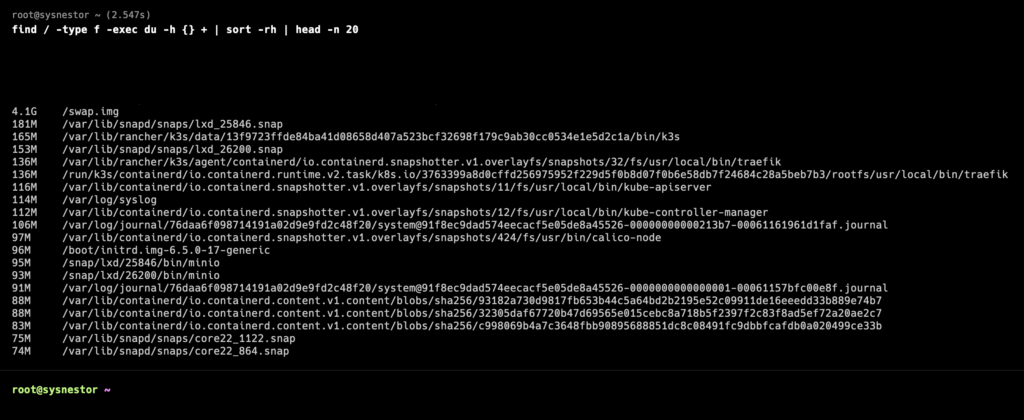
This command will search for and display the 20 largest files in the “documents” directory within the user’s home directory. Adjust the path to fit your specific directory structure.
- ncdu: Ncurses Disk Usage: For those who prefer a more visually intuitive approach, we’ll introduce you to
ncdu, a handy tool that presents disk usage in a user-friendly, interactive interface. Navigate through your file system effortlessly and identify large files with just a few keystrokes.
To find the largest files using ncdu, you can run it on a specific directory and navigate to sort files by size. Here’s how you can use it:
Install ncdu if you haven’t already:
sudo apt install ncdu # For Debian/Ubuntusudo yum install ncdu # For CentOS/RHELRun ncdu on the desired directory:
ncdu /path/to/directory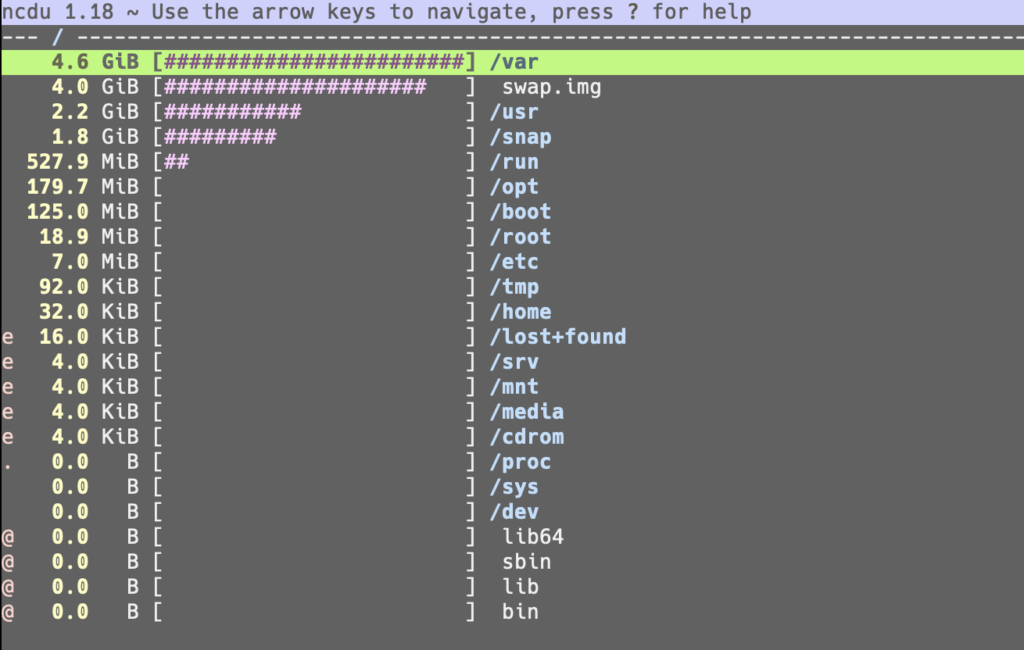
ncdu provides a convenient and interactive way to visualize and analyze disk usage, making it easier to identify and manage large files within a directory. Adjust the path according to your specific directory structure.
In this guide, we’ve unraveled the mystery of finding the largest files in Linux, catering to both command line enthusiasts and those who prefer graphical tools. By implementing the techniques and tools discussed, you’ll be well-equipped to maintain a tidy and efficient file system, ensuring optimal performance for your Linux machine. Say goodbye to storage woes and hello to a seamlessly running system!
