

Deciding on the ideal Simple Mail Transfer Protocol (SMTP plugins) for your WordPress website can be quite a daunting task, given the plethora of options that are available at your disposal. You might find yourself pondering – which one will actually succeed in delivering your emails in the most effective and reliable manner possible? Fear not, for as an experienced WordPress aficionado, I have taken it upon myself to meticulously test and analyze a wide array of SMTP plugins. My aim is to arm you with invaluable insights that will guide you in making an informed decision tailored to your specific requirements. In the following article, we will delve deep into the intricacies of the top four WordPress SMTP plugins that stand out from the crowd. These plugins are guaranteed to elevate your email deliverability to new heights, ensuring that your emails seamlessly land in your recipient’s inbox, devoid of any unforeseen complications or delays. So, without further ado, let’s embark on this journey together and unlock the full potential of your email communications.
WP Mail SMTP

WP Mail SMTP has certainly carved a niche for itself as one of the front-runners in the realm of SMTP plugins tailored for WordPress. Boasting an impressive tally of over 2 million active installations, this plugin has successfully won the trust and admiration of a diverse spectrum of users. This includes everyone from small business proprietors, who appreciate its simplicity, all the way up to large conglomerates that value its robustness and reliability.
What truly sets WP Mail SMTP apart from the crowd is its commitment to delivering a seamless and user-friendly experience. The interface is intuitively designed, ensuring that even those with the most basic technical know-how can navigate it with ease. Furthermore, the plugin prides itself on its effortless integration capabilities with a myriad of SMTP Plugins services. This includes popular options such as Gmail, Outlook, and Sendinblue, to name just a few. As a result, users have the flexibility to opt for the service that best aligns with their specific needs and preferences. In essence, WP Mail SMTP is your go-to solution for ensuring that your emails are dispatched and delivered in a timely and reliable manner, without any of the usual hassles or complexities.
Installation
To install the WP Mail SMTP plugin on your WordPress website, follow these steps:
- Login to Your WordPress Dashboard:
- Navigate to your website’s admin area by entering your website URL followed by “/wp-admin”. For example: “yourwebsite.com/wp-admin”.
- Enter your username and password to log in.
- Navigate to the Plugins Section:
- Once you are in the dashboard, look for the “Plugins” option on the left-hand side menu and click on it.
- Add New Plugin:
- At the top of the Plugins page, click the “Add New” button.
- Search for WP Mail SMTP:
- In the “Search plugins…” bar on the right-hand side, type “WP Mail SMTP” and press Enter.
- Look for the WP Mail SMTP plugin by WPForms in the list of search results.
- Install the Plugin:
- Click the “Install Now” button next to the WP Mail SMTP plugin.
- Activate the Plugin:
- Once the installation is complete, the “Install Now” button will change to “Activate”. Click on “Activate” to activate the plugin on your website.
- Configure the Plugin:
- After activation, you will be redirected to the WP Mail SMTP plugin settings page.
- You can also access the settings by going to the WordPress dashboard, clicking on “WP Mail SMTP” in the left-hand side menu.
- Follow the on-screen instructions and use the Setup Wizard to configure the plugin settings.
Key Features
- Easy-to-use Setup Wizard: Ensures a smooth and hassle-free setup process.
- Multiple SMTP Integration Options: Provides flexibility to choose from various SMTP plugin services like Gmail, Outlook, Sendinblue, and more.
- Email Log Tracking: Allows you to monitor and keep track of all your sent emails.
- Notifications for Email Deliverability Issues: Instantly alerts you if there’s any issue with email deliverability, ensuring you are always in the know.
User Experience
WP Mail SMTP plugin is celebrated for its user-friendliness and streamlined setup process. Even if you lack technical expertise, the Setup Wizard is designed to guide you meticulously through each step. Plus, with the email log tracking feature, you have the convenience of monitoring your emails to confirm their successful delivery.
Pros
- Intuitive and straightforward Setup Wizard that simplifies the installation process.
- Versatile SMTP integration options cater to a range of user preferences.
- Email log tracking provides visibility into email delivery status.
- Timely notifications alert you to any email deliverability issues, preventing potential communication gaps.
Cons
- The free version may lack some advanced features available in the premium version.
- Depending on your SMTP service provider, you may need to go through additional steps to complete the integration.
- Some users may find the email log feature to be overwhelming if they are dealing with a large volume of emails.
Post SMTP Mailer
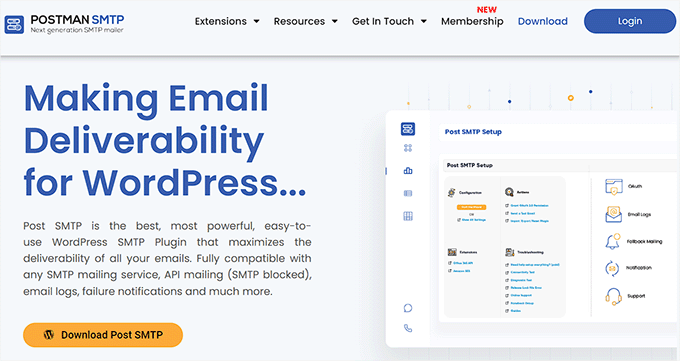
Post SMTP Mailer/Email Log is a robust and incredibly useful SMTP plugin for WordPress that plays a crucial role in streamlining the process of sending emails from your WordPress site. Its reliability is unmatched, ensuring that your emails are not just sent, but they also reach their intended recipients without any hiccups.
Installation
To install the Post SMTP Mailer/Email Log plugin on your WordPress website, follow these simple steps:
- Login to Your WordPress Dashboard:
- Go to your WordPress website and login to the dashboard by adding “/wp-admin” at the end of your website’s URL. For example: “yourwebsite.com/wp-admin”. Enter your username and password to log in.
- Navigate to the Plugins Section:
- Once you’re in the dashboard, find and click on the “Plugins” option in the left-hand side menu.
- Add a New Plugin:
- At the top of the Plugins page, you will see an “Add New” button. Click on it.
- Search for Post SMTP Mailer/Email Log:
- In the “Search plugins…” bar on the right-hand side, type “Post SMTP Mailer/Email Log” and press Enter.
- Look for the Post SMTP Mailer/Email Log plugin in the list of search results.
- Install the Plugin:
- Click on the “Install Now” button next to the Post SMTP Mailer/Email Log plugin.
- Activate the Plugin:
- Once the installation is complete, the “Install Now” button will change to “Activate”. Click on “Activate” to activate the plugin on your website.
- Configure the Plugin:
- After activation, you may be redirected to the Post SMTP Mailer/Email Log settings page. If not, you can access the settings by going to the WordPress dashboard and clicking on “Post SMTP” in the left-hand side menu.
- Follow the on-screen instructions to configure the plugin settings according to your preferences.
Key Features
The plugin comes packed with a range of features designed to enhance your email sending experience. Here are some of the key features that set Post SMTP Mailer/Email Log apart from the rest:
- Email Logging: Keeps a detailed record of all the emails sent from your WordPress site, making it easier to track and manage your email communications.
- Resend Failed Emails: In the event that an email fails to send, the plugin has a built-in mechanism to resend the email, thus ensuring that your important communications always reach their destination.
- Multiple SMTP Service Integration Options: Offers flexibility by supporting integration with a variety of SMTP plugin services, giving you the freedom to choose the one that best suits your needs.
- Email Notifications for Email Deliverability Issues: Sends you notifications if there are any issues with email deliverability, keeping you in the loop at all times.
User Experience
Post SMTP Mailer/Email Log has been lauded for its user-centric approach, as evidenced by the positive feedback from its users. They particularly appreciate the extensive email logs provided by the plugin, as it makes the task of troubleshooting any email delivery issues a breeze. Additionally, the ability to resend failed emails is seen as a major plus, as it ensures that no crucial communications are ever missed. In essence, Post SMTP Mailer/Email Log is a must-have plugin for anyone looking to enhance their email deliverability and ensure that their important communications always find their way to the intended recipients.
Pros
- Extensive Email Logging:
- Keeps detailed records of all emails sent from your WordPress site, making it easy to track and manage your communications.
- Resend Failed Emails:
- Automatically or manually resend emails that failed to deliver, ensuring that important messages always reach their destination.
- Multiple SMTP Service Integration Options:
- Supports integration with a variety of SMTP plugin services, providing flexibility to choose the one that best fits your needs.
- Email Notifications for Deliverability Issues:
- Sends notifications if there are any issues with email deliverability, keeping you informed and in control.
- User-Friendly Interface:
- The plugin has a clean and intuitive interface that makes it easy to set up and use, even for those who are not tech-savvy.
- Free:
- The plugin offers a robust set of features without any cost.
Cons
- Learning Curve:
- Some users may find the plugin’s settings and features a bit overwhelming at first, especially if they are new to SMTP plugin configurations.
- Limited Support for Free Version:
- While there is a support forum, the free version users might not receive as prompt support as the premium version users.
- Potential Compatibility Issues:
- As with any plugin, there may be potential compatibility issues with other plugins or themes you are using on your website.
- Overwhelming for Basic Users:
- Some users may find the extensive features and settings to be more than they need for simple email sending needs.
Easy WP SMTP Plugin

Easy WP SMTP plugin stands as a beacon of hope for those who’ve struggled with email deliverability issues in the past. This user-friendly WordPress SMTP plugin is designed with the end-user in mind, ensuring that configuring your website to send emails via an SMTP server is as straightforward and hassle-free as possible. The real beauty of Easy WP SMTP lies in its ability to significantly reduce the likelihood of your emails being unceremoniously marked as spam, thus vastly improving your overall email deliverability.
But that’s not all. What truly sets Easy WP SMTP plugin apart from the competition is its unparalleled compatibility with a myriad of SMTP plugin servers. Whether you prefer the reliability of Gmail, the familiarity of Yahoo, or the simplicity of Hotmail, Easy WP SMTP has got you covered. This flexibility is a testament to the plugin’s commitment to catering to the diverse needs and preferences of its users, ensuring that you have the freedom to choose the SMTP service that aligns best with your requirements.
In conclusion, if you find yourself in a constant battle with email deliverability issues, or simply want a straightforward solution to configure your website to send emails via an SMTP server, then look no further than Easy WP SMTP. Its user-friendly interface, combined with its compatibility with a range of SMTP servers, makes it the ideal choice for anyone looking to improve their email deliverability and overall communication strategy. So, go ahead, give Easy WP SMTP a try, and experience the difference for yourself!
Installation
Installing Easy WP SMTP is a straightforward process. Here are the steps you need to follow:
- Login to Your WordPress Dashboard:
- Go to your website and add “/wp-admin” to the end of the URL. Enter your username and password to log in.
- Navigate to the Plugins Section:
- In the left-hand side menu, click on “Plugins.”
- Add a New Plugin:
- At the top of the Plugins page, click on the “Add New” button.
- Search for Easy WP SMTP:
- In the search bar on the right-hand side, type “Easy WP SMTP” and press Enter. Look for the Easy WP SMTP plugin in the search results.
- Install the Plugin:
- Click on the “Install Now” button next to the Easy WP SMTP plugin.
- Activate the Plugin:
- Once the installation is complete, click on the “Activate” button to activate the plugin on your website.
- Configure the Plugin:
- After activation, you will be taken to the plugin’s settings page. Follow the on-screen instructions to configure the SMTP settings according to your email service provider’s specifications. You will need to enter the SMTP host, port, username, and password, among other settings.
- Test the Configuration:
- Use the test email functionality to make sure that your SMTP settings are correct and that emails are being sent successfully.
Key Features:
- Easy Configuration with Any SMTP Server: The plugin allows you to easily configure your website to send emails using any SMTP server of your choice, ensuring compatibility with a wide range of email services.
- Test Email Functionality: The test email feature lets you verify that your SMTP settings are correctly configured and that emails are being sent as they should.
- Debugging Log: Easy WP SMTP comes with a debugging log that helps you troubleshoot any issues that may arise during the email sending process.
- Option to Enable SSL or TLS Encryption: For added security, the plugin gives you the option to enable SSL or TLS encryption for your email communications.
- Fully Compatible with Popular Plugins: Easy WP SMTP is fully compatible with popular WordPress plugins such as WPForms, Contact Form 7, and Gravity Forms, ensuring seamless integration with your existing setup.
User Experience
Easy WP SMTP is renowned for its simplicity and ease of use. The plugin offers a user-friendly setup process, and the test email functionality acts as a safeguard to ensure that your SMTP settings are configured correctly. In addition, the debugging log is an invaluable resource that you can use to identify and resolve any issues that might occur during the email sending process.
Pros
- User-Friendly Interface: The plugin’s interface is straightforward and easy to navigate, making the setup process a breeze.
- Enhanced Email Deliverability: By configuring your website to send emails via an SMTP server, Easy WP SMTP helps improve your email deliverability and reduces the likelihood of your emails being marked as spam.
- Compatibility with Popular Email Services: The plugin is compatible with a range of popular email services including Gmail, Yahoo, and Hotmail.
- Test Email Feature: The test email feature is a great way to ensure that your SMTP settings are configured correctly.
- Comprehensive Debugging Log: The debugging log provides valuable insights that can help you troubleshoot any issues that may arise during the email sending process.
Cons
- May Be Overwhelming for Beginners: While Easy WP SMTP is user-friendly, beginners might find the range of settings and options to be overwhelming at first.
- Limited Support for Free Version: The free version of the plugin offers limited support, which might be a drawback for some users.
- Potential Compatibility Issues: As with any plugin, there may be potential compatibility issues with other plugins or themes you are using on your website.
- Lack of Advanced Features: While Easy WP SMTP offers a range of useful features, some users might find it lacks some of the advanced features offered by other SMTP plugins.
SMTP Mailer
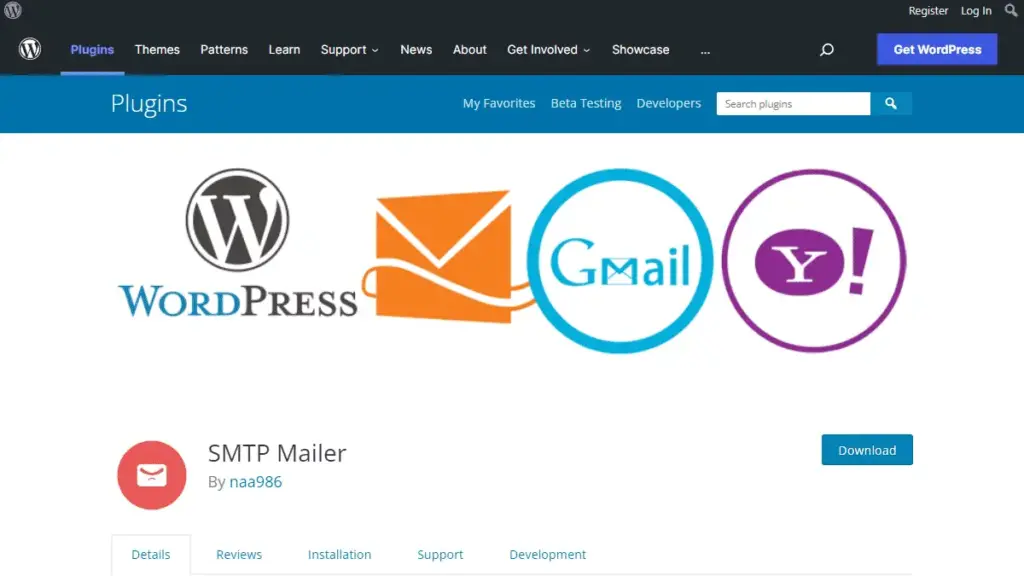
WP Mail SMTP has firmly established itself as one of the most popular and highly acclaimed SMTP plugins for WordPress. Boasting over 2 million active installations, this plugin has earned the trust and confidence of a diverse range of users, spanning from small business owners to large-scale enterprises and everything in between.
One of the standout features of WP Mail SMTP is its incredibly user-friendly interface, which makes the process of setting up and managing email configurations a breeze, even for those who may not be particularly tech-savvy. Additionally, the plugin seamlessly integrates with a plethora of SMTP services, providing you with a multitude of options to choose from. Whether you prefer using Gmail, Outlook, Sendinblue, or any other SMTP service, WP Mail SMTP has got you covered.
All in all, WP Mail SMTP is a must-have plugin for anyone looking to enhance their WordPress email functionality, ensuring that your emails are delivered promptly and reliably, without any hassle.
Installation
The installation process for SMTP Mailer is quite straightforward and user-friendly. Here are the steps you need to follow:
- Log into Your WordPress Dashboard: Navigate to your WordPress site and log in with your username and password to access the dashboard.
- Go to the Plugins Section: On the left-hand side of your dashboard, you’ll see a menu. Click on “Plugins” to open the plugin management section.
- Add a New Plugin: At the top of the Plugins page, click on the “Add New” button.
- Search for SMTP Mailer: In the search bar, type “SMTP Mailer” and hit Enter. The SMTP Mailer plugin should appear in the list of available plugins.
- Install the Plugin: Next to the SMTP Mailer plugin, you will see an “Install Now” button. Click on it, and WordPress will automatically download and install the plugin.
- Activate the Plugin: Once the installation is complete, you will see an “Activate” button. Click on it to activate the SMTP Mailer plugin.
- Configure the Plugin: After activation, you’ll need to configure the SMTP settings for the plugin. You can access the SMTP Mailer settings from the WordPress dashboard menu. Here, you’ll need to enter your SMTP host, port, username, password, and other necessary details. The exact settings will depend on your email provider.
- Test the Configuration: Finally, it’s a good idea to test your configuration to ensure that everything is set up correctly. SMTP Mailer typically includes a test email feature that you can use for this purpose.
Key Features
- Easy Configuration: SMTP Mailer has been designed with ease of use in mind, allowing users to seamlessly configure their SMTP settings and integrate the plugin with their WordPress site.
- SSL/TLS Support: For enhanced security, SMTP Mailer offers SSL/TLS support, ensuring that your emails are encrypted and protected from potential cyber threats.
- SMTP Server Test Tool: One of the standout features of SMTP Mailer is its SMTP server test tool, which provides users with the ability to test and confirm that their SMTP server settings are correct, ensuring reliable email delivery.
- Customizable Email Headers: SMTP Mailer provides users with the option to customize their email headers, giving them the flexibility to tailor their emails to suit their specific requirements and branding.
User Experience
SMTP Mailer is renowned for its user-friendly interface, making it an ideal choice for both beginners and experienced users alike. The straightforward setup process ensures that users can easily configure their SMTP settings and start sending emails in no time. Additionally, the SMTP server test tool is a valuable asset, providing users with peace of mind that their emails will be delivered reliably to their recipients’ inboxes. With SMTP Mailer, you can say goodbye to the frustration of emails ending up in spam folders and enjoy a more efficient and effective email communication strategy.
Pros
- Ease of Use:
- SMTP Mailer is known for its user-friendly interface, making the setup process smooth and straightforward.
- SSL/TLS Support:
- The plugin offers SSL/TLS support, which encrypts your emails to enhance security and protect your communications from potential threats.
- SMTP Server Test Tool:
- SMTP Mailer includes a helpful server test tool that allows you to ensure your SMTP settings are configured correctly, providing peace of mind.
- Customizable Email Headers:
- The ability to customize email headers is a significant advantage, as it gives you the flexibility to tailor your emails according to your specific requirements and branding.
Cons
- May Require Technical Knowledge:
- While SMTP Mailer is user-friendly, some users may find it challenging to understand and configure the SMTP settings, particularly if they lack technical knowledge.
- Potential Compatibility Issues:
- As with any plugin, there may be compatibility issues with other plugins or themes you have installed on your WordPress site.
- Limited Features in the Free Version:
- While SMTP Mailer offers a range of features, some advanced features may be available only in the paid version of the plugin.
- Dependence on SMTP Server:
- SMTP Mailer relies on an SMTP server to send emails. If there are any issues with the SMTP server, it could affect the deliverability of your emails.
Summary
In conclusion, having a reliable SMTP plugin for your WordPress website is essential to ensure that your emails are delivered promptly to your recipients’ inboxes. With the plethora of options available, it can be daunting to choose the right one for your needs. However, we have provided you with the top picks that are popular and well-regarded in the WordPress community.
WP Mail SMTP, Easy WP SMTP, Post SMTP Mailer/Email Log, and SMTP Mailer are the best SMTP plugins that will help improve your email deliverability, provide extensive email logs for troubleshooting, and offer user-friendly interfaces for easy setup and management.
Each of these plugins has its own unique features and benefits, so we recommend you take a closer look at each one to determine which is the best fit for your specific needs. Regardless of which plugin you choose, you can rest assured that your email communications will be significantly improved, leading to better engagement and communication with your audience.
