
This guide will show you how to use Adsense to monetize your WordPress website. Increase the visibility of your adverts by generating more traffic with high-quality content. To avoid account deletion, make sure to adhere to the AdSense program’s policies.
Step 1. Create AdSense Account and Connect to Website
First and foremost, you must create a Google Adsense account. Fill out all of the relevant fields by clicking Get Started. After that, follow these steps to connect AdSense to your WordPress site:
- There’s a piece of code on the Connect your site to AdSense page that you should paste into your site’s header. Keep in mind that you should simply copy the code and not click Done. Also, avoid closing the page.
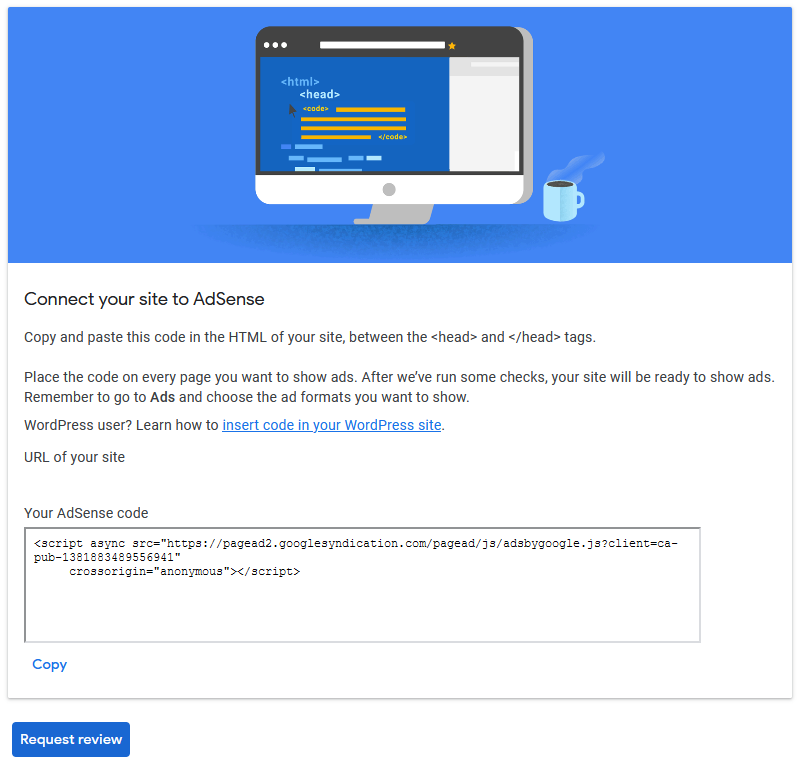
- Go to your WordPress Dashboard click Appearance -> Theme Editor, then choose Theme Header in the Theme Files section.
- Insert the code just above the </head> tag.
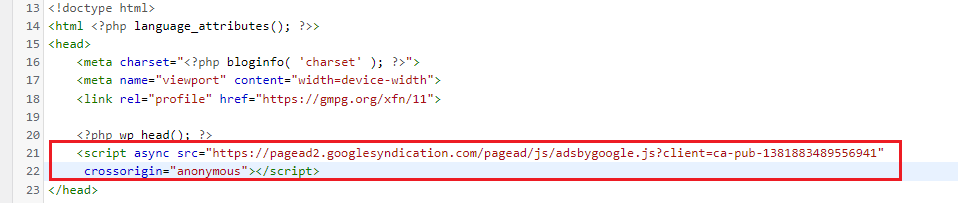
- Select Update File.
- Go back to the AdSense page, tick the I’ve pasted the code into my site checkbox, and press Done.
- A dialog window will appear to inform you that your account is being approved. Click Got it.
Step 2. Insert Ad Unit
Wait for the account to be activated. After your site has been assessed, you will receive an email. You can begin developing ad units once your account has been approved:
Create an Ad:
- Access the Adsense dashboard and click on My Ads in the left sidebar.
- Navigate to Content -> Ad units and click the New ad unit button.
- Pick the Ad type. As an example, let’s choose Text & Display ads.
- Customize the necessary settings and make it suitable for your website design, Save and get code.
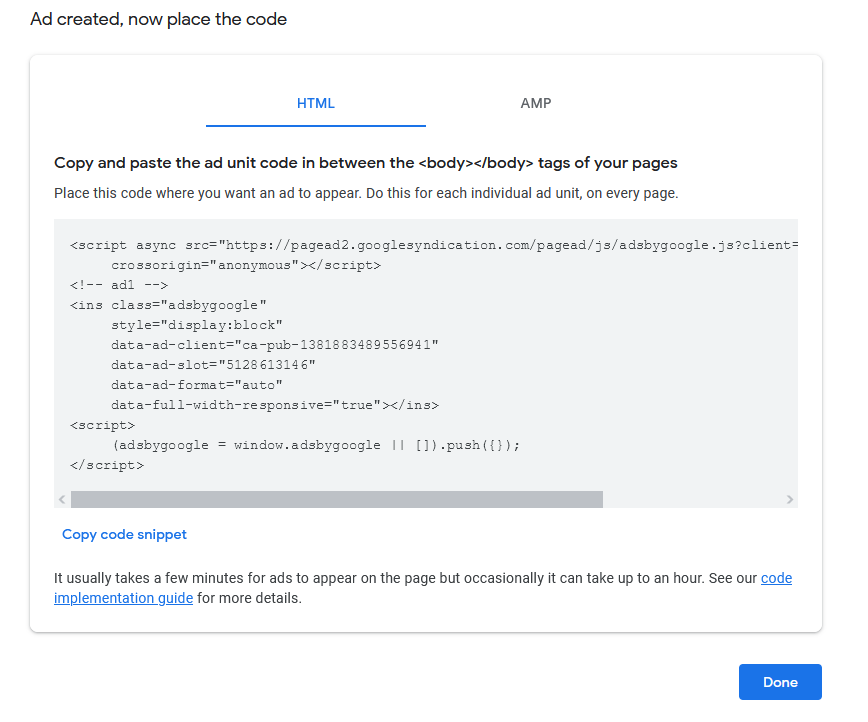
Step 3. Embed Ad Code to WordPress
- Inserting the Google Ads Manually
Log in to your WordPress dashboard and navigate to Appearance -> Widgets.
To add a new widget, select Custom HTML to specify where you want the advertising to appear, We’ll put it at the Sidebar in this example. After that, click the Add Widget button.
Fill in the Title (or leave it empty) and paste the Google AdSense code in the Content field then save.
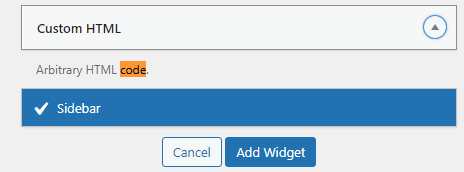
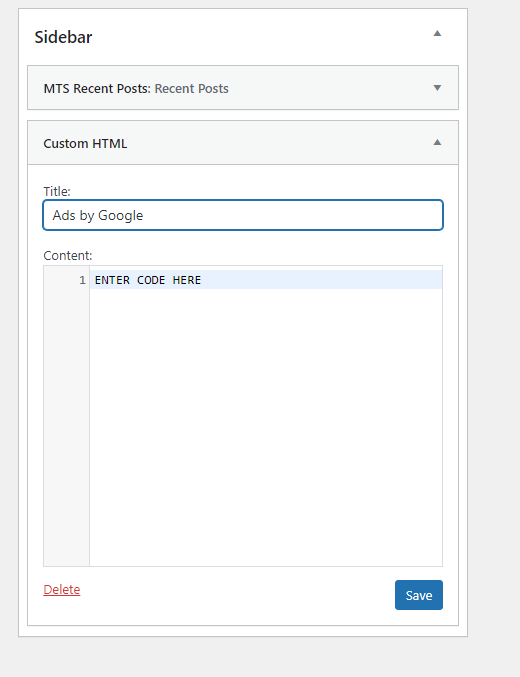
- Inserting the Google Ads Using Plugin
Install Ad Inserter – is an excellent ad placement plugin. It allows you to place adverts on your site in a variety of places, such as before and after entries, or between posts on blog pages. If you want extra features like sticky sidebar advertisements and sticky ad animation, you’ll need to upgrade.
