

Are you trying to find a way to mask affiliate links on your WordPress website?
Affiliate marketing has become a potent tool for monetizing content in the dynamic world of digital marketing. This involves advertising goods or services and receiving payment for each purchase made using your referral link. However, these links can be long, complex, and not particularly user-friendly.
This is where the concept of “Mask Affiliate Links” comes into play. The process of masking affiliate links not only makes the links easier to manage but also improves the appearance and user experience of your site. With a focus on the Pretty Links plugin, this article will walk you through the process of cloaking affiliate links on your WordPress website.
Why Mask Affiliate Links?
The process of shortening or cloaking your affiliate links to improve their appearance and usability is known as affiliate link masking. Users may be discouraged from clicking on unmasked affiliate links because they tend to be complicated and can seem spammy. On the other hand, masked links are more trustworthy, cleaner, and shorter. Additionally, they can shield your commissions from fraud or hacking.
It has several advantages to mask affiliate links. By preventing search engines from leaving your site, it not only helps your SEO but also increases click-through rates by gaining the trust of your visitors. Additionally, it allows you to monitor the performance of your links, giving you important information about the habits and preferences of your audience.
How to Mask Affiliate Links on WordPress
Because there are so many plugins available, cloaking affiliate links on your WordPress website is a simple process. Pretty Links is among the most well-known and frequently utilized plugins for this use. With the help of the Pretty Links WordPress plugin, you can easily manage, track, and share any URL on your website. The ability to create clear, quick URLs on your domain makes it a useful tool for masking affiliate links. This not only improves the look of your links but also gives you the ability to track each hit on your URL and gives you a complete analysis of the source, browser, operating system, and host.
How to Use Pretty Links Plugin
Using the Pretty Links plugin to mask your affiliate links involves a few simple steps:
Installation and Activation
Installing and activating the Pretty Links plugin on your WordPress website is the first step. In order to do this, go to the “Plugins” section of your WordPress dashboard, select “Add New,” and then type in “Pretty Links.” Find it, then click “Install Now” and “Activate.”
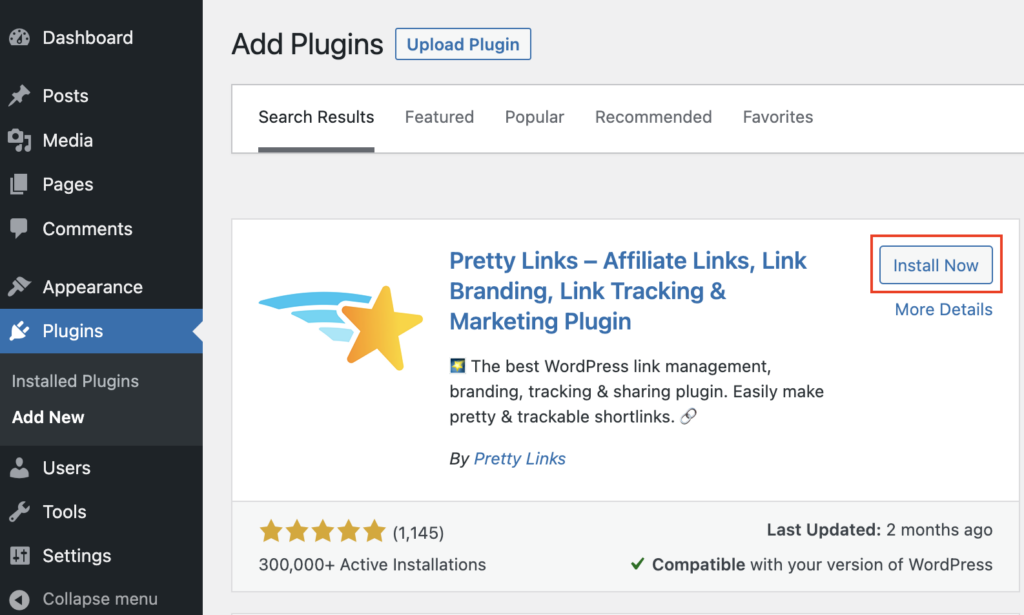
Creating a New Pretty Link
Navigate to the Pretty Links section of your dashboard after activating the plugin. To make a new pretty link, select “Add New Link.” You must enter both the Pretty Link (the URL you want your users to see) and the Target URL (your affiliate link), this process will Mask Affiliate Links. You can also add a title and notes for your reference.
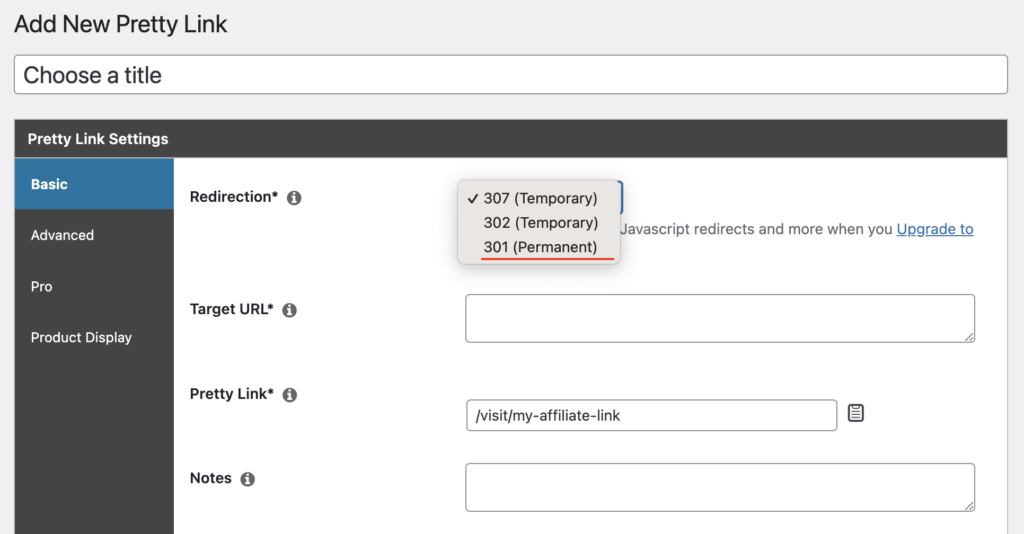
Advanced Options
Advanced options like redirect type, group, nofollow, and parameter forwarding are also available with the Pretty Links plugin. These can be chosen based on your needs.
For instance, you can simply check the box next to “No Follow” if you want to add a nofollow attribute to the external link. This indicates that the website you are linking to won’t receive any link authority from search engines. Tracking and Reports: From the Pretty Links dashboard, you can monitor the performance of your Pretty link once it is live. It offers thorough reports on the number of hits, unique hits, and other pertinent information.
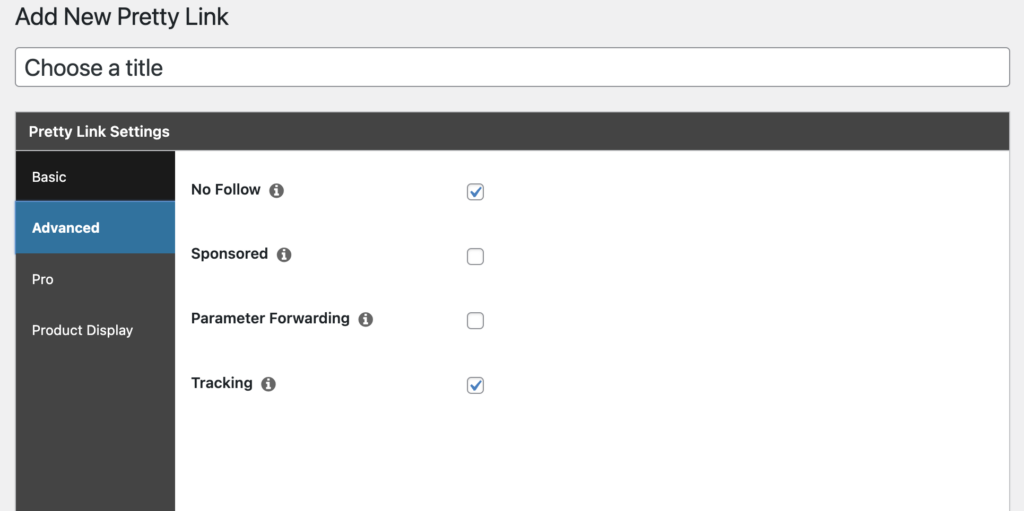
Add Your Masked Link to a WordPress Post or Page
Visit the WordPress page or post where you want to add the masked affiliate link now. Once there, all you have to do is choose the text you want to link over and then click the “Pretty Links” icon in the block toolbar up top. When you do this, a link prompt will appear on your screen, allowing you to search for the masked affiliate link using either the link’s title or its actual text.
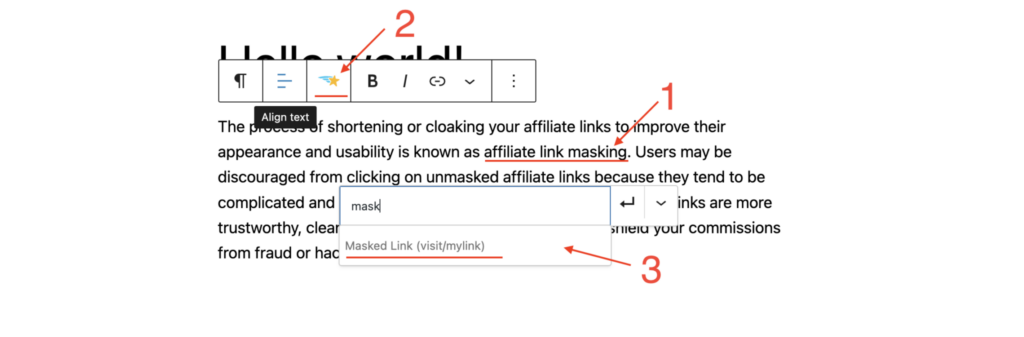
Best Practices for Masking Affiliate Links
While masking affiliate links is a straightforward process, following some best practices can help you maximize its benefits:
Use Descriptive URLs: Make sure the descriptions in your pretty links are accurate and pertinent to the goods or services you are promoting. This will enhance your SEO and make them more appealing to your users.
Disclose Affiliate Links: To maintain transparency with your audience, always disclose your affiliate links. This increases trust and complies with FTC regulations.
Check Links Regularly: Verify your links frequently to make sure they are operational. The user experience and SEO can both be harmed by broken or dead links.
Your affiliate marketing efforts can be improved by cloaking affiliate links on your WordPress website. It not only makes your links look better and seem more reliable, but it also gives you useful information about how well they are performing. You can quickly mask affiliate links and manage, track, and share any URL on your WordPress website by using the Pretty Links plugin. In order to advance your affiliate marketing, start masking your affiliate links right away.
