
Understanding the Significance of the SSL Certificate and Addressing the “Not Secure” Status in WordPress. In the intricate web of the internet, SSL certificates emerge as the unsung heroes, serving as the backbone of our secure online interactions. The acronym “SSL” stands for Secure Sockets Layer, and its role is pivotal in safeguarding sensitive information as it traverses the vast expanse of computer networks worldwide. While SSL is commonly associated with protecting confidential data like credit card information, its importance extends even to websites that might not handle such sensitive details.
At its core, SSL bestows upon websites a trifecta of virtues: privacy, critical security, and data integrity. Picture SSL as a digital guardian that stands vigilant, ensuring both your website’s integrity and the sanctity of users’ personal information.
One of the primary functions of SSL is encryption, a mechanism that transforms sensitive information into an unreadable code during its journey across the internet. This encryption is paramount because, in the digital relay race from your device to the server, the information passes through various computers. Without SSL, this data, including credit card numbers, usernames, and passwords, is laid bare for any prying eyes along the way.
Implementing an SSL certificate renders this information indecipherable to everyone except the intended server. This cryptographic shield becomes a formidable defense against potential threats, including hackers and identity thieves seeking to exploit vulnerabilities.
Beyond encryption, SSL plays a crucial role in building trust. Web browsers provide users with visual cues, such as a lock icon or a reassuring green bar, to signal a secure connection. These indicators serve as a visual testament to visitors, assuring them that their interaction with the website is fortified against external threats. The psychological impact is significant – a secure connection instills confidence in users, making them more inclined to trust the website and potentially make purchases.
SSL providers often complement these visual cues with trust seals, tangible symbols of reliability that further fortify the user’s confidence in the website’s security.
Now, returning to the crux of the matter – if your WordPress website bears the ominous “Not Secure” label in browsers, several factors could be at play. It’s akin to a red flag signaling potential vulnerabilities. Addressing this status becomes paramount to not only fortify the security of your website but also to maintain the trust and confidence of your valued visitors.
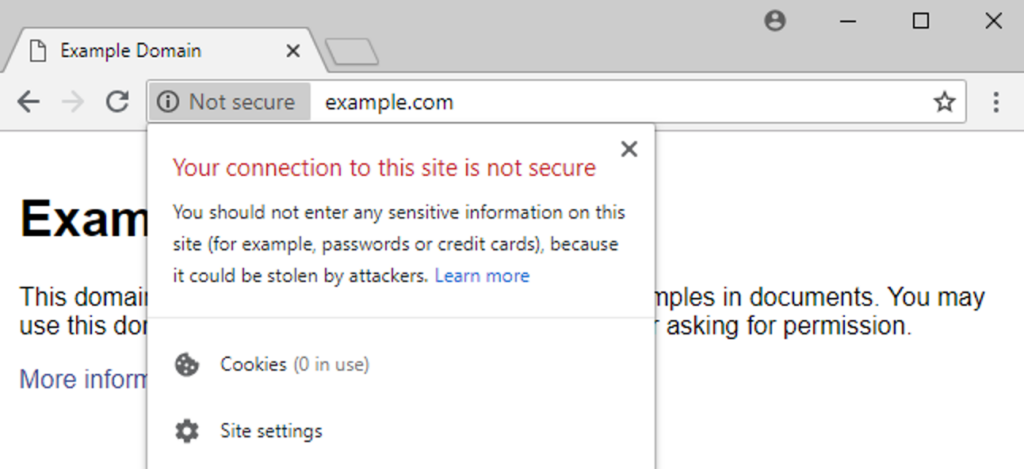
The prevailing culprit for persistent “Not Secure” warnings, even when armed with a valid SSL Certificate, often lies within the intricacies of your WordPress source code. A common misstep emerges when your website’s source code contains links bearing the “HTTP” prefix instead of the more secure “HTTPS.” This subtle deviation, as illustrated in the accompanying image, serves as the proverbial chink in the armor, potentially compromising the overall security of your website.
In the digital realm, the distinction between “HTTP” and “HTTPS” is more than a mere technicality – it’s a pivotal aspect of web security. “HTTP” (Hypertext Transfer Protocol) transmits data in plain text, rendering it susceptible to interception and exploitation by malicious entities. On the contrary, “HTTPS” (Hypertext Transfer Protocol Secure) encrypts the data, fortifying it against prying eyes and bolstering the overall security posture of your website.
Visualizing this, it’s akin to having a secure tunnel for your data to travel through, as opposed to an open pathway susceptible to eavesdropping. The “S” in “HTTPS” signifies an added layer of security, establishing trust between your website and its users.
Addressing this common oversight involves diligently scouring your WordPress source code for instances where “HTTP” has stealthily crept in where “HTTPS” should reign. Each link, image, or resource embedded in your code must align with the secure protocol to ensure a seamless and secure browsing experience for your visitors.
By rectifying these “HTTP” anomalies and embracing the secure embrace of “HTTPS” throughout your source code, you not only eliminate the glaring “Not Secure” label but also fortify your website’s defenses against potential security threats. It’s a nuanced yet crucial step in upholding the promise of a secure digital environment for both you and your valued audience.

Fixing those pesky “HTTP” links in your WordPress site has evolved from the tedious manual process of yesteryears to a more streamlined and efficient solution. Enter WP Force SSL & HTTPS Redirect, a WordPress plugin designed to tackle this issue head-on, saving you from the meticulous task of changing links one by one.
What is WP Force SSL & HTTPS Redirect?
WP Force SSL is a knight in shining armor for your website’s security. It seamlessly redirects insecure HTTP traffic to the fortified realm of secure HTTPS without requiring you to delve into the intricate coding of your WordPress site. In essence, it’s your digital guardian, ensuring that all links and interactions on your site are shielded by the protective veil of HTTPS.
How Does It Work?
- Effortless Installation: Installing the plugin is a breeze. Just like adding a superhero to your squad, activate WP Force SSL, and watch as it effortlessly configures your entire site to be SSL-enabled.
- SSL Certificate Compatibility: WP Force SSL plays nice with any SSL certificate – whether it’s the free and reliable Let’s Encrypt or a premium SSL certificate. Most hosting providers support Let’s Encrypt, and adding it usually involves just a few clicks in your hosting panel.
- Lightweight and Simple: Keeping things swift and straightforward, WP Force SSL boasts just two settings. Navigate to the main Settings menu, click on Force SSL, and voilà – you’re ready to roll.
Three Fast Steps to Secure Bliss:
- Get an SSL Certificate: Procure an SSL certificate for your site. Many hosting providers offer free SSL certificates from Let’s Encrypt, making the process hassle-free.
- Activate WP Force SSL: With the plugin activated, it takes care of all the heavy lifting, ensuring that your site gracefully transitions from HTTP to the more secure HTTPS.
- Test Certificate: To put the cherry on top, WP Force SSL comes equipped with an SSL certificate testing tool. A simple click on “Test SSL certificate” ensures that your certificate is not only valid but also properly installed and up-to-date.
Extra Layers of Security with Settings:
- Force SSL: Automatically redirect all traffic from HTTP to HTTPS, ensuring a secure browsing experience for your visitors.
- Enable HTTP Strict Transport Security (HSTS): Take your security up a notch by enabling HSTS. This mechanism helps protect your site against protocol downgrade attacks and cookie hijacking, making it an invaluable addition to your security arsenal.
In essence, WP Force SSL & HTTPS Redirect is your digital security companion, simplifying the complex task of securing your WordPress site. It’s a swift, efficient, and user-friendly solution to ensure that your website not only looks good but is fortified against potential security vulnerabilities. So, with just a few clicks, let your WordPress site embark on a journey from “Not Secure” to “Fortified and Safe”!
