
How Do I Use Rank Math to Create an HTML Sitemap?
HTML sitemaps are beneficial for SEO, as you may have heard frequently. They are, without a doubt. You can benefit from HTML sitemaps in numerous ways, and there is no good reason not to have one. Having said that, Rank Math makes it quite easy for you to construct an HTML sitemap for your website.
What & How Does an HTML Sitemap Work?
It can appear simple to access every page from the single drop-down menu when you initially construct a website. You need a central list of every link on your website to maintain track of it all, though, as more and more pages are added and complicated modifications may lead to a web page that isn’t connected from any place. An HTML sitemap serves as the main schematic for your complete website.
Search engines regularly “crawl” websites, examining their information and classifying it in order to provide it to users at pertinent times. Crawlers can comprehend and structure your website more quickly and simply using an HTML sitemap, in accordance with Google’s recommendations. Your website’s search engine exposure may enhance if the crawlers can navigate it easily.
How Do I Turn on an HTML Sitemap?
Enabling the HTML sitemap in Rank Math’s free edition is quite simple. First, make sure the Sitemap module is activated in Rank Math > Dashboard > Modules as indicated below.
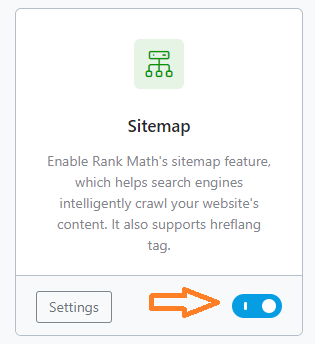
Next, switch the HTML Sitemap option on by going to Rank Math > Sitemap Settings > HTML Sitemap.
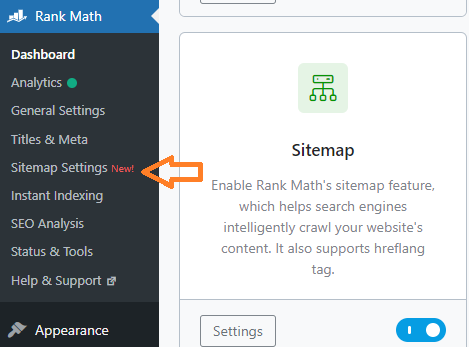
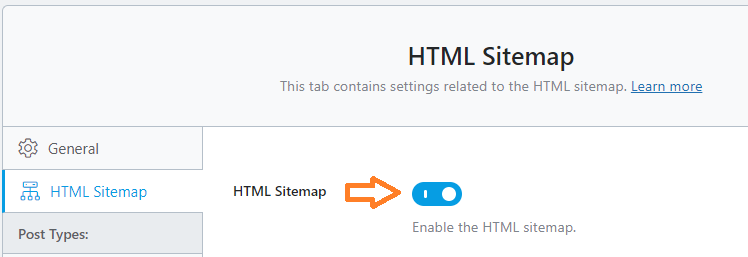
Setting Up HTML Sitemap Options
As soon as the Sitemap option is enabled, a selection of choices that will assist you in configuring your sitemaps will appear, as shown below.
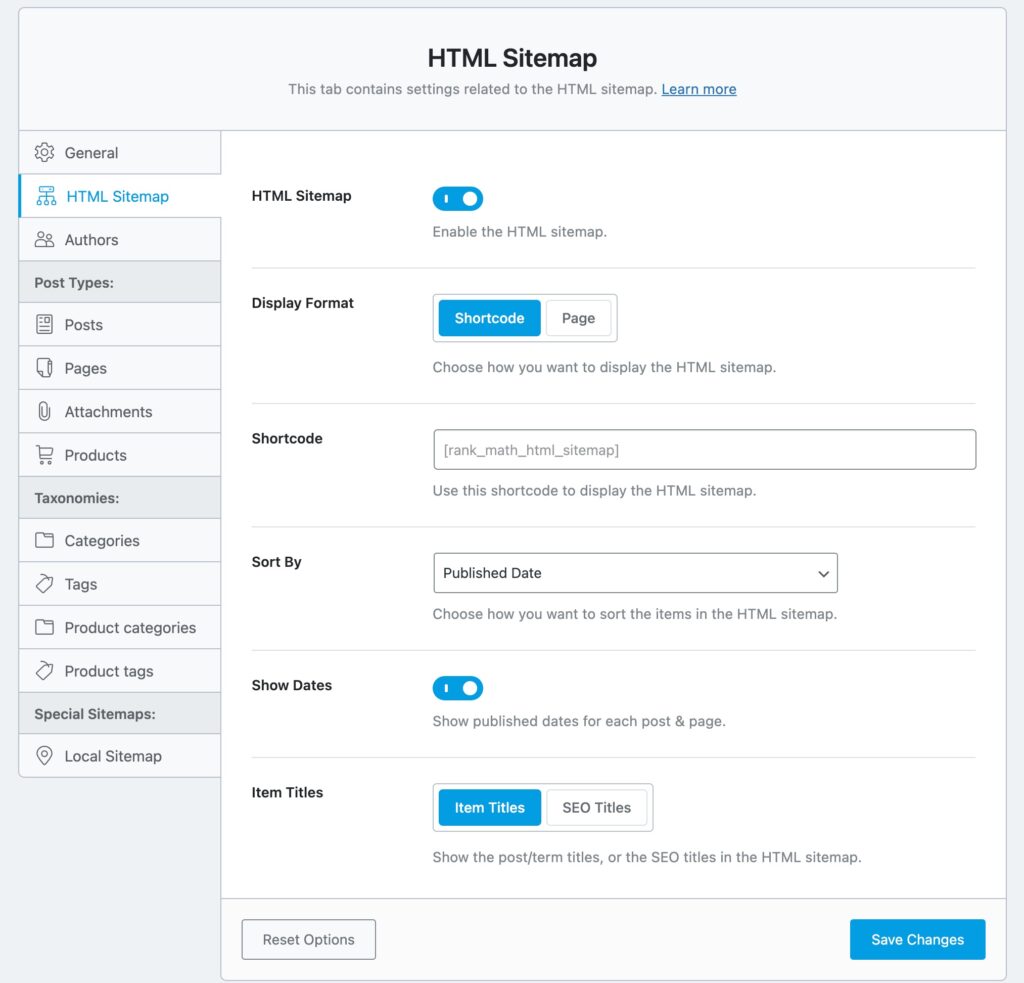
- Shortcode
If you’ve chosen the Shortcode option under the Display Format, this option will be available to you. Wherever you wish to show the sitemap, copy and paste the shortcode.
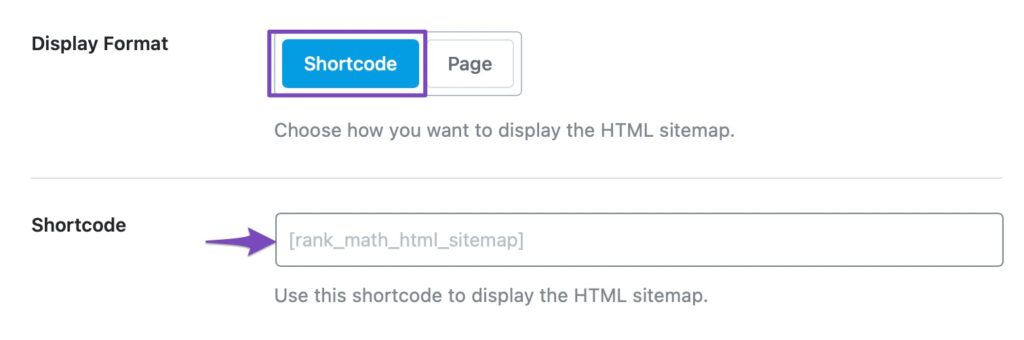
- Page
If you’ve chosen the Page option in the Display Format, this option will be available to you. To display the sitemap, choose a page from the drop-down menu.
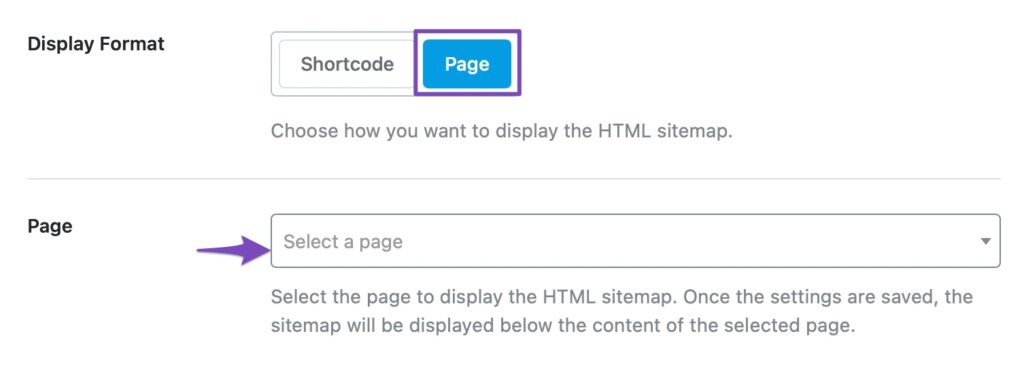
- Sort By
Select the hierarchy you want for the elements in the sitemap. The choices are Post ID, Published Date, Modified Date, and Alphabetical.
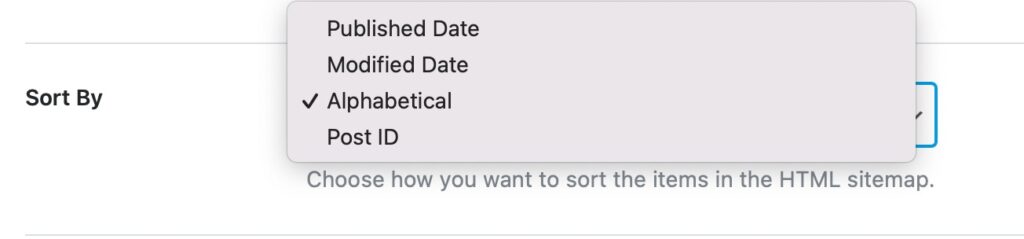
- Show Dates
All of the published dates for each post and page will be seen once the Show Dates option is activated.
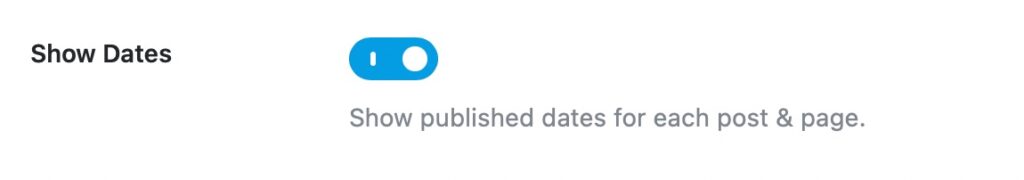
- Item Titles
The titles of each post are shown when using this option. Item titles and SEO titles are choices that are available.
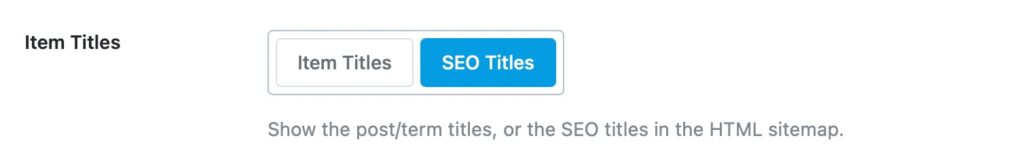
If you choose the Shortcode option, go to the editing screen for an existing post or page from your WordPress dashboard, or create a new post or page.
To add a Shortcode block, click the “+” symbol in the post/page editing box and follow the steps outlined below.
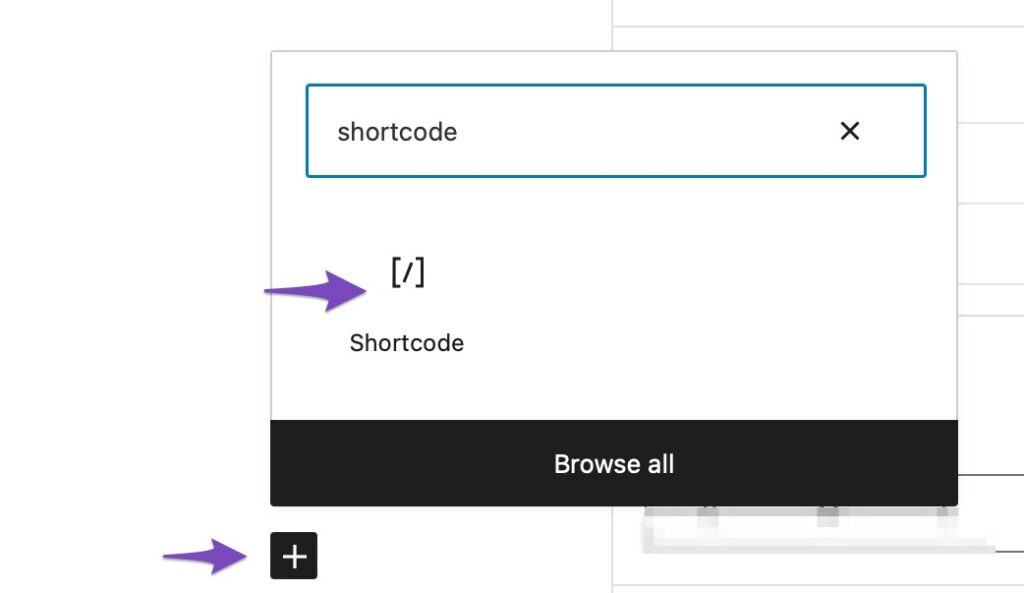
The sitemap may then be shown by adding the shortcode, as demonstrated below.
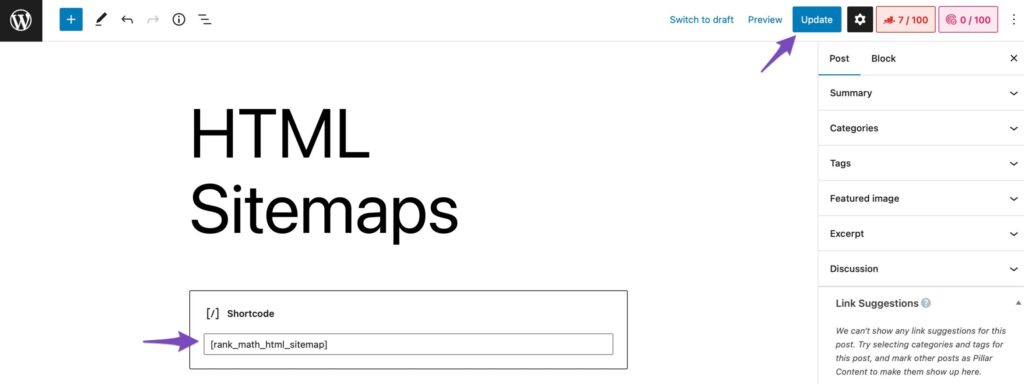
This shortcode may also be used with any WordPress page builder, such as Elementor, Divi, etc. Once finished, publish or update your content.
Rank Math is what? With built-in recommendations based on widely-accepted best practices, the WordPress SEO plugin Rank Math makes it simple for anybody to improve their content.
Free Plan Features
Analyzation of focus keyword
Schema
Social media descriptions
Image SEO
XML sitemap
Suggestions for internal linking
Breadcrumbs
Search console
Use it to track your website’s performance in Google search results.
404 monitoring
Redirects
WooCommerce SEO
Features in a Paid Plan
Google Trends
Watermarks
Local SEO
Keyword rank tracking
Google AdSense
Video SEO
Google News
Advanced WooCommerce capability
