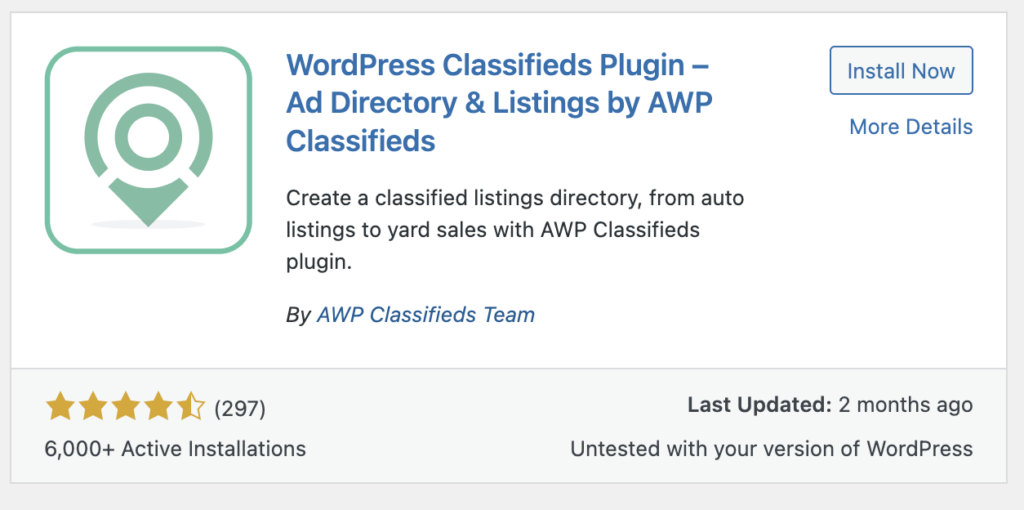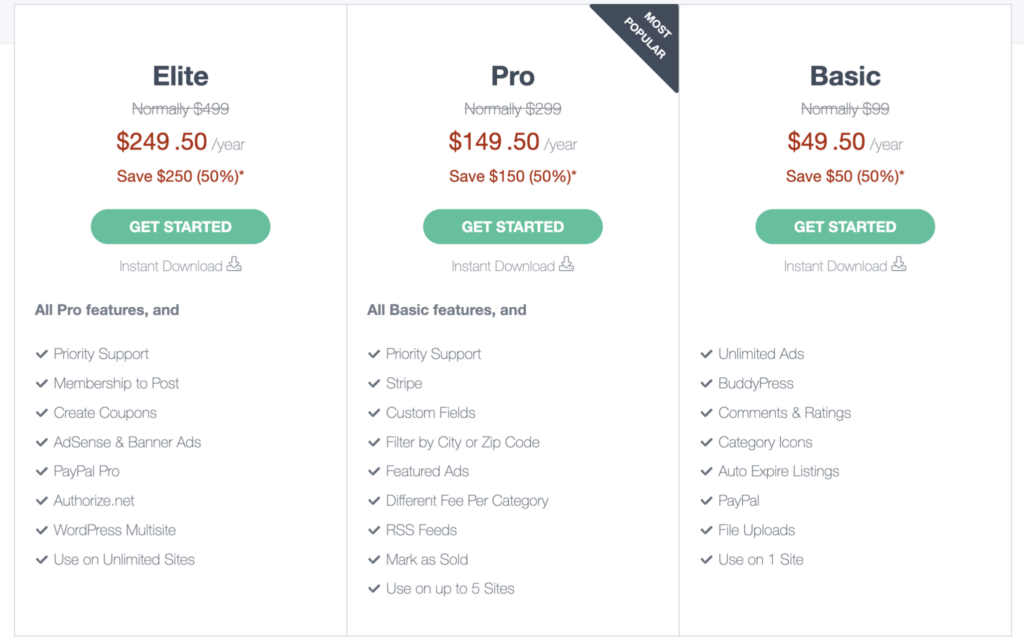WordPress users have been searching for a reliable and effective way to build classified listing websites due to the explosion of online marketplaces and classifieds. Here’s AWP Classifieds, a WordPress plugin that turns any website into a potent classifieds platform. Creating a classified listing website can be a powerful tool to reach a larger audience, connect sellers with buyers, and generate potential income. Today, we’ll walk you through the step-by-step process to create your very own classified listing website using AWP Classifieds on WordPress.
Features & Functionality
Custom Listings: One of the most appealing features of AWP Classifieds is its flexibility in allowing users to create custom listings. Whether you’re aiming to set up a niche website for antique collectibles or a broad platform for real estate properties, AWP Classifieds has got you covered. Users can add images, videos, and detailed descriptions to make their listings as comprehensive as possible.
User-Friendly Dashboard: The intuitive dashboard interface ensures that both beginners and WordPress veterans can navigate through the platform seamlessly. It allows for easy management of ads, categories, and user profiles.
Advanced Search Capabilities: The plugin boasts a robust search feature. Users can filter listings by category, location, price, and other customizable criteria, ensuring potential buyers can find exactly what they’re looking for in no time.
Responsive Design: In today’s mobile-driven world, responsiveness is paramount. AWP Classifieds ensures your listings look impeccable across all devices – be it desktops, tablets, or smartphones.
Secure Payment Gateways: For premium listings, AWP Classifieds integrates seamlessly with popular payment gateways, ensuring transactions are smooth and secure.
Installing AWP Classifieds
Setting up AWP Classifieds on a WordPress site is a breeze. With just a few clicks, you can have the plugin installed and ready to go. The documentation is detailed, offering step-by-step instructions, making it a favorite among those who aren’t too tech-savvy.
- Navigate to your WordPress dashboard.
- Go to Plugins > Add New.
- In the search bar, type “AWP Classifieds” and press Enter.
- Click the Install Now button next to AWP Classifieds.
- Once installed, activate the plugin.
Configuring AWP Classifieds for Your Needs
After activation, you’ll find a new menu item in your WordPress dashboard labeled “AWP Classifieds.”
- General Settings: Go to AWP Classifieds > Settings. Here, you can adjust general settings like currency, location settings, payment methods, and more.
- Email Notifications: Set up email notifications to inform users when their listings are approved, expired, or if there are any inquiries.
- Custom Fields: For classified listings, you might need custom fields like ‘Condition,’ ‘Brand,’ etc. You can set them up here.
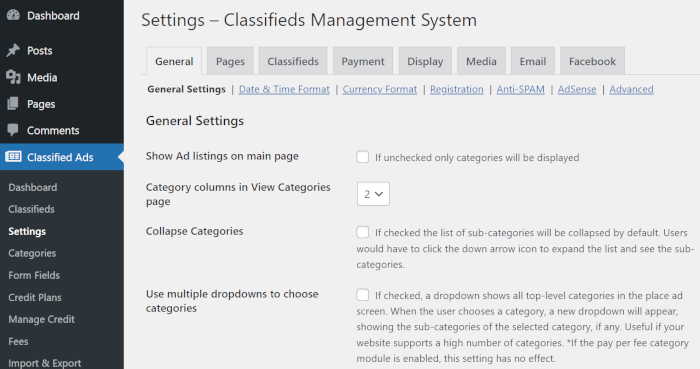
Designing Your Classified Listing Page
With AWP Classifieds, creating a listing page is straightforward.
- Go to Pages > Add New.
- Title the page, e.g., “Browse Listings.”
- Add the AWP Classifieds shortcode [awp_listings] to your page.
- Customize the appearance using the plugin’s settings or through custom CSS.
Front-end Submission for Users
One of the strengths of a classified listing site is that it lets users submit their listings. AWP Classifieds has a front-end submission feature.
- Create a new page, e.g., “Submit a Listing.”
- Add the shortcode [awp_submit_listing].
- Set permissions in the AWP Classifieds settings to decide who can post – registered users, guests, or both.
Create your Classified Listing
You should create some ads as a final step. This process makes sure that your website is not empty. You can test out various features as well. Navigate to Classified Ads → Classifieds and click on Add New:
As you can see, making a fresh ad uses the WordPress interface. Just like when creating a post, you can include a title and description.
Media files, custom fields, and an ad category can all be added. To see how your ad will appear on the front end, use Preview. Then click Publish.
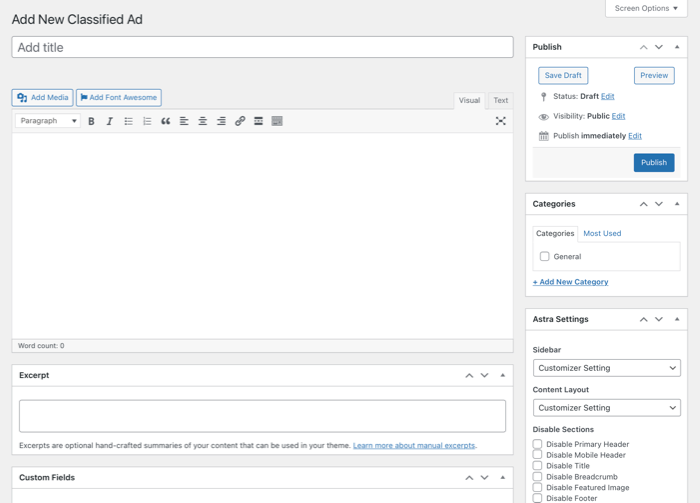
Monetizing Your Classified Listing Website
A classified website can be a revenue stream. AWP Classifieds offer multiple monetization methods:
- Featured Listings: Charge users for highlighting their listings.
- Subscription Packages: Offer packages where users can submit multiple listings for a discounted price.
- Ad Spaces: Utilize widgets and dedicated spaces to sell ad spots to interested businesses.
While there’s a free version available, which offers a good array of features, the Pro version of AWP Classifieds unlocks a plethora of advanced functionalities. With its competitive pricing, the Pro version is definitely worth the investment, especially for serious webmasters aiming to monetize their platform.