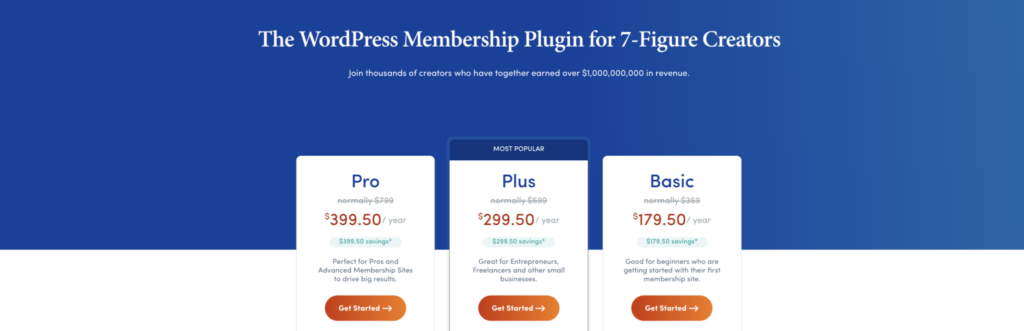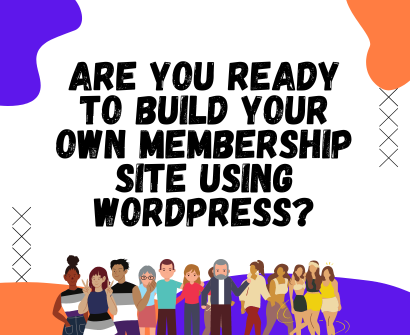

A membership site is a great way to share exclusive content, build community, and generate recurring income. You’ve come to the right place if you want to use WordPress and MemberPress to create a membership website. This tutorial will walk you through each step of the procedure.
Knowledge of Membership Sites
A membership site is a section of a website that’s only accessible to subscribers. It’s an effective way to monetize your website by offering premium content to paying members. This content can range from online courses, eBooks, webinars, and exclusive articles, to a community forum.
Why Choose WordPress and MemberPress?
WordPress is a flexible, user-friendly website-building platform. Because it’s open-source, it’s cost-free and incredibly flexible. On the other hand, MemberPress is a potent WordPress membership plugin. It enables seamless management of your premium content, subscribers, and members.
Creating a Membership Site
Planning is essential before beginning the construction process. Decide what you’ll provide for your members. This could take the form of online classes, eBooks, webinars, special articles, or a discussion board.
Think about your pricing structure as well. Will you charge a one-time fee, a recurring subscription, or provide various membership tiers? Keep in mind that your pricing should reflect the value that members receive from your website.
Setting Up MemberPress
The first step in building your membership site is setting up MemberPress. Here’s a general guide:
- Purchase, install, and activate MemberPress.
- Navigate to the MemberPress settings and configure the plugin. Here, you’ll set up your payment gateway (PayPal, Stripe, etc.), your currency, and other settings.
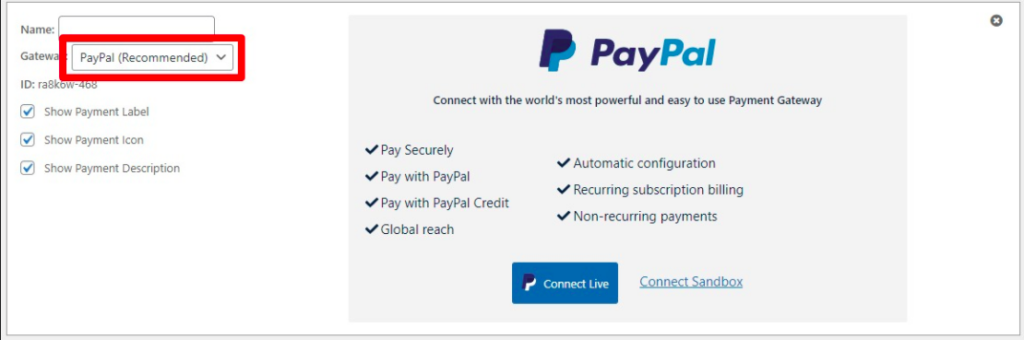
- Create your membership levels. Navigate to MemberPress > Memberships > Add New. Here, you can set the name, price, and billing type for each membership level.
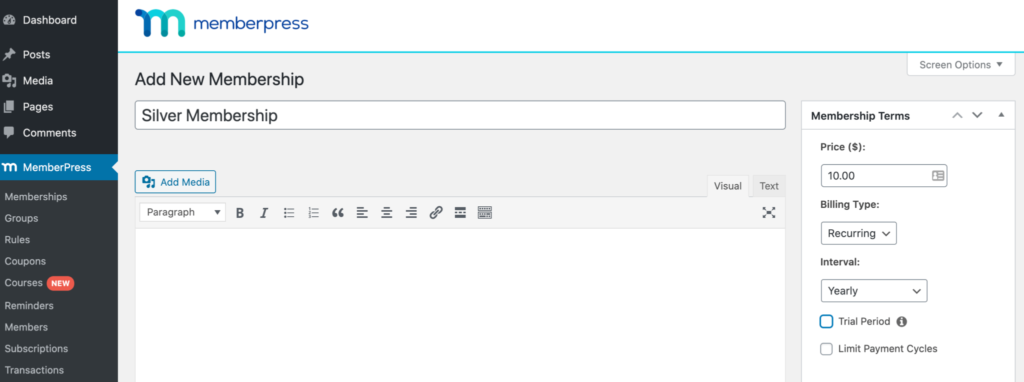
- Set up your registration page. MemberPress automatically creates a registration page for each membership level you create. Customize these pages to match your brand.
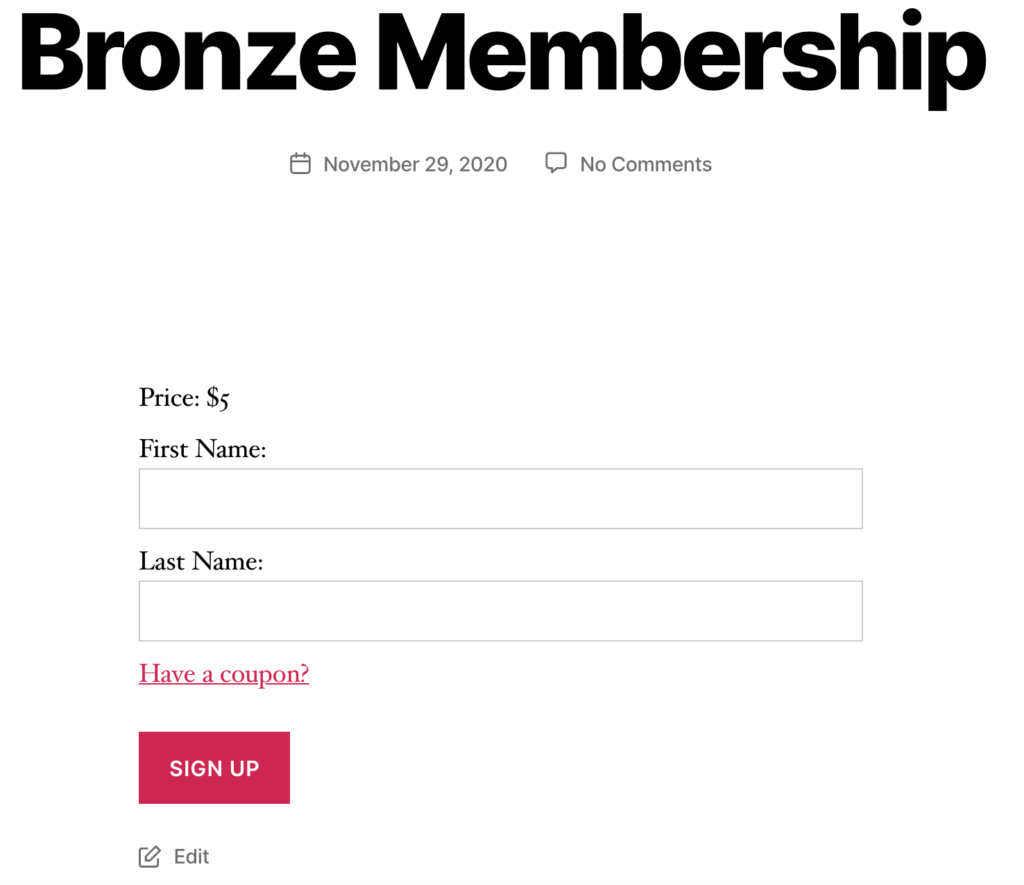
Creating Your Membership Content
Now, it’s time to create the premium content that your members will have access to. This could be anything from blog posts, videos, podcasts, online courses, or downloadable resources. Ensure your content is high-quality and provides value to your members.
Protecting Your Content
Protecting your content so that only your members can access it is the next step. In this area, MemberPress excels. To limit content based on membership levels, you must set up “Rules” in MemberPress.
Go to MemberPress > Rules > Add New. Here, you can set which content is accessible by which membership level. For instance, you can restrict all blog posts tagged “premium” to your Gold members.
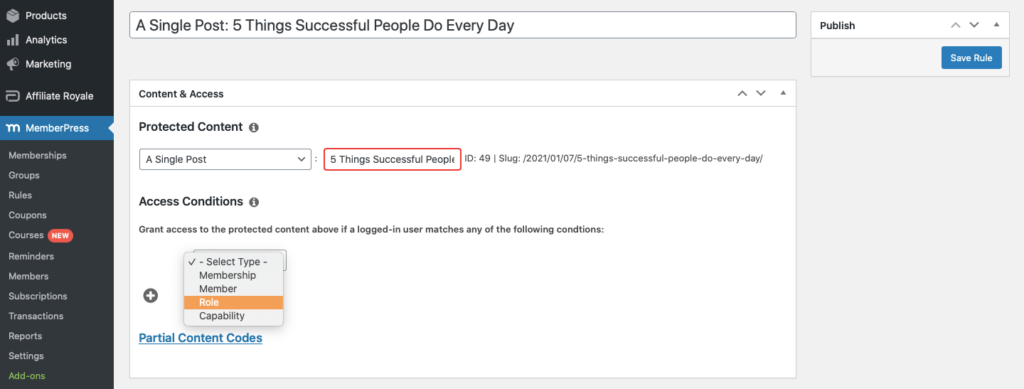
Creating a Member’s Area
A member’s area is a part of your website where your members can manage their account. They can update their profile, manage their subscription, and access member-only content.
MemberPress automatically creates an account page for your members. You can customize this page under MemberPress > Options > Pages.
Setting Up Registration and Login Forms
Your membership site will need a registration form where new members can sign up. You’ll also need a login form for returning members. MemberPress automatically creates these forms for you. You can customize them under MemberPress > Options > Fields.
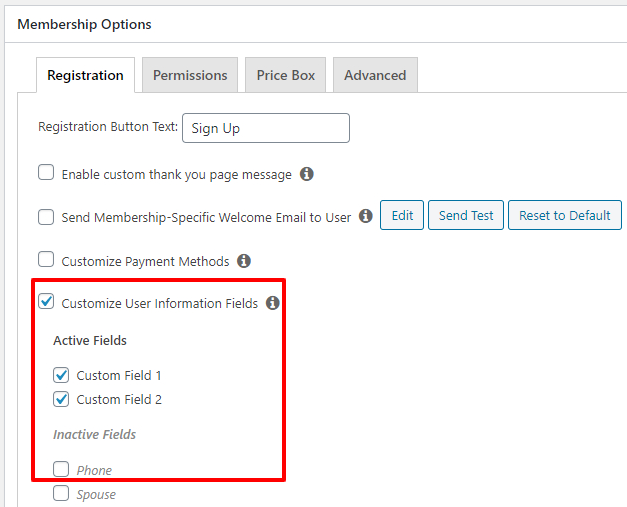
Testing Your Membership Site
Make sure to thoroughly test your membership website before you make it public. Become a member, attempt to access content that is only available to members, and verify that the payment process is simple. You will be able to identify any problems before your members do so.
Launching Your Membership Site
It’s time to launch your membership site once you’re certain that everything functions as it should. To draw in your first members, advertise your launch on your website, email list, and social media platforms.
Summary
Even though it might seem difficult, creating a membership site with WordPress and MemberPress is completely possible with the right resources and a step-by-step methodology. You can monetize your website and create a community around your brand. So, start planning your membership site today!