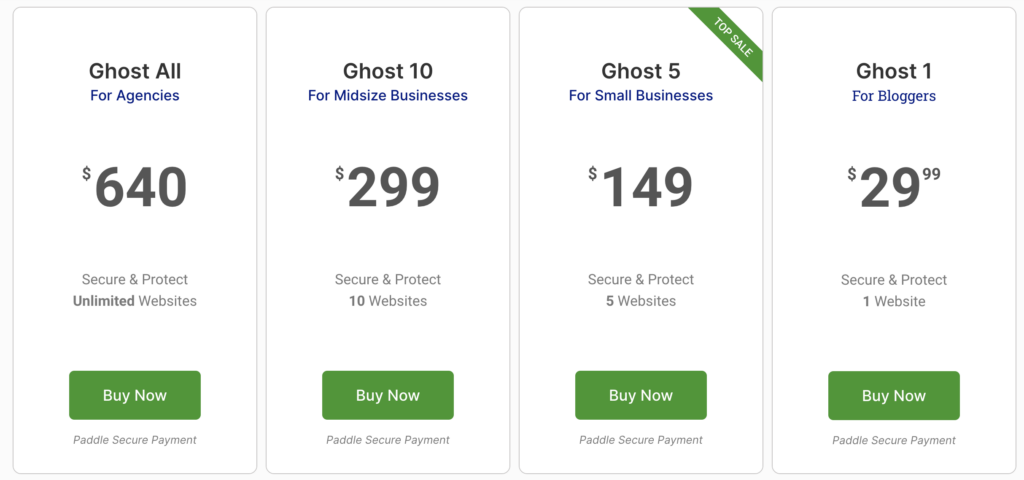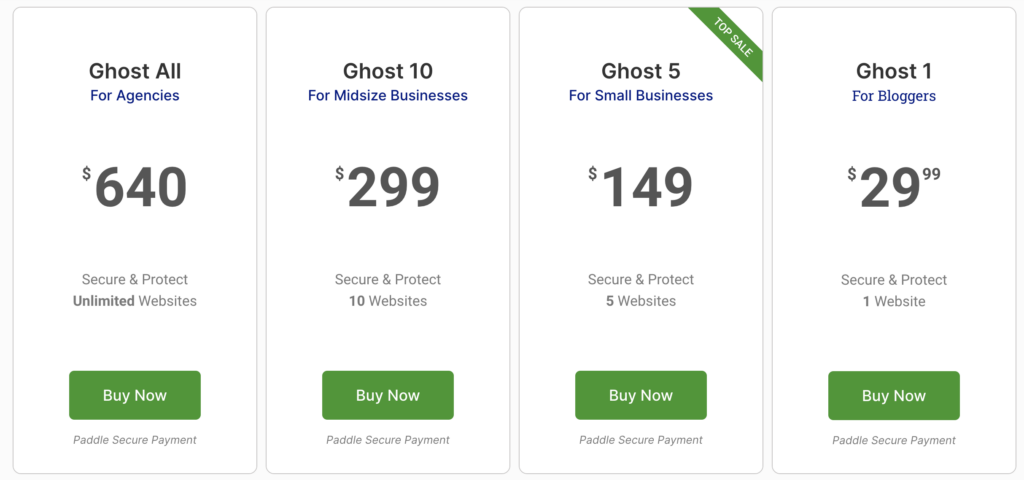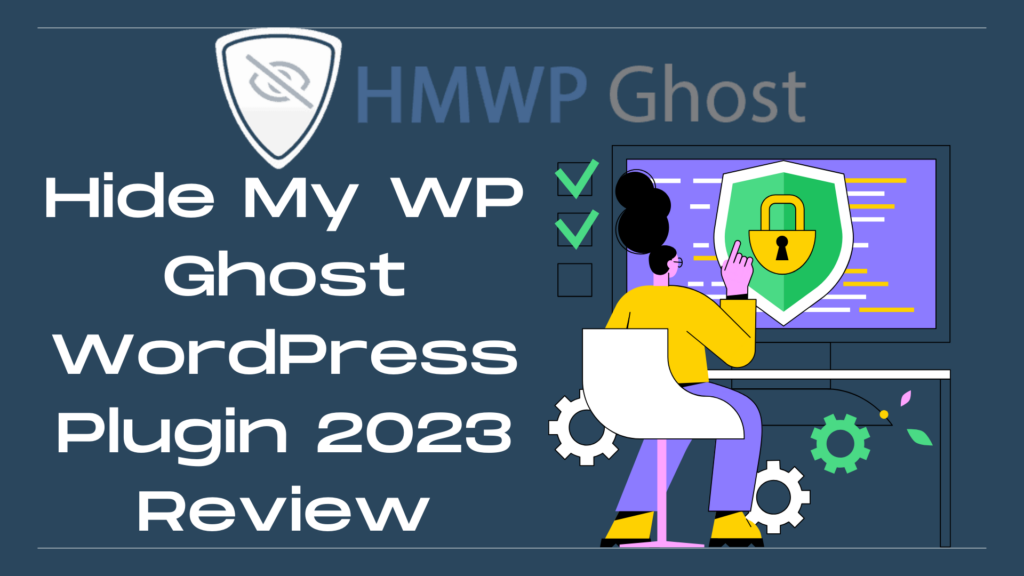
The need for strong security measures has never been more pressing as 2025 draws closer. Website owners must use cutting-edge solutions to protect their digital assets as cyber threats become more sophisticated. The Hide My WP Ghost Plugin 2024 edition is one such solution that has caught my attention.
In this review, we’ll look into the special features and capabilities of the Hide My WP Ghost Plugin and examine its complexity. By the end of this article, you’ll have a clear understanding of whether this plugin is the right choice to bolster your WordPress site’s security. Let’s embark on this journey of discovery together.
The Need for Stealth
Before we start with the guide on the specifics of Hide My WP Ghost 2024, it’s important to understand the importance of maintaining a low profile online. In the realm of website security, the principle is simple: if hackers can’t find your vulnerabilities, they can’t exploit them.
Hackers use a variety of tools and methods to find vulnerabilities in websites, and one of their main strategies is to carefully examine the website’s design and plugins. Hide My WP Ghost can be used in this situation. It operates on the basic concept of obscurity, which states that if attackers cannot see the structure of your website, they cannot exploit it.
Hide My WP Ghost 2024: What’s New?
The Hide My WP Ghost plugin has been a go-to choice for WordPress security enthusiasts for several years. However, with each new iteration, it evolves to address the latest threats and vulnerabilities. Let’s take a closer look at the key features and updates of the 2024 version.
Enhanced Firewall Protection
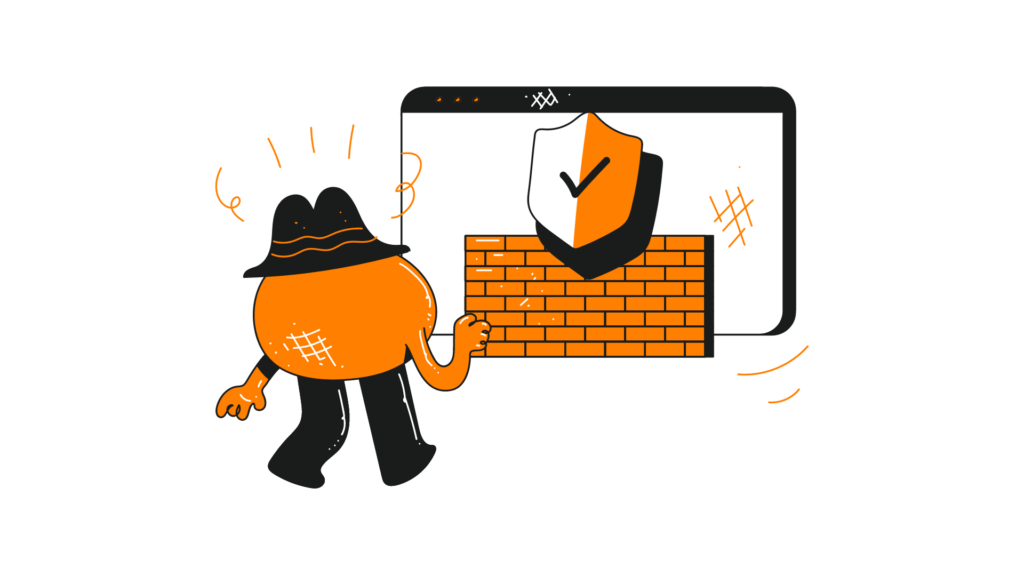
In today’s threat landscape, a firewall is an indispensable component of any security strategy. Hide My WP Ghost 2024 boasts an upgraded firewall system that offers real-time protection against a wide array of threats. It continuously monitors incoming requests, identifies suspicious patterns, and blocks potential attackers before they can even reach your website.
Dynamic URL Mapping

One of the standout features of the 2024 version is its dynamic URL mapping. This innovative technology obscures the default WordPress URLs, making it nearly impossible for attackers to determine your site’s structure. This feature alone significantly reduces the risk of brute force attacks and unauthorized access attempts.
Anti-SQL Injection Measures

SQL injection attacks remain a prevalent threat, and Hide My WP Ghost 2024 tackles this issue head-on. It employs sophisticated techniques to thwart SQL injection attempts, safeguarding your website’s database and sensitive data.
User-Friendly Dashboard
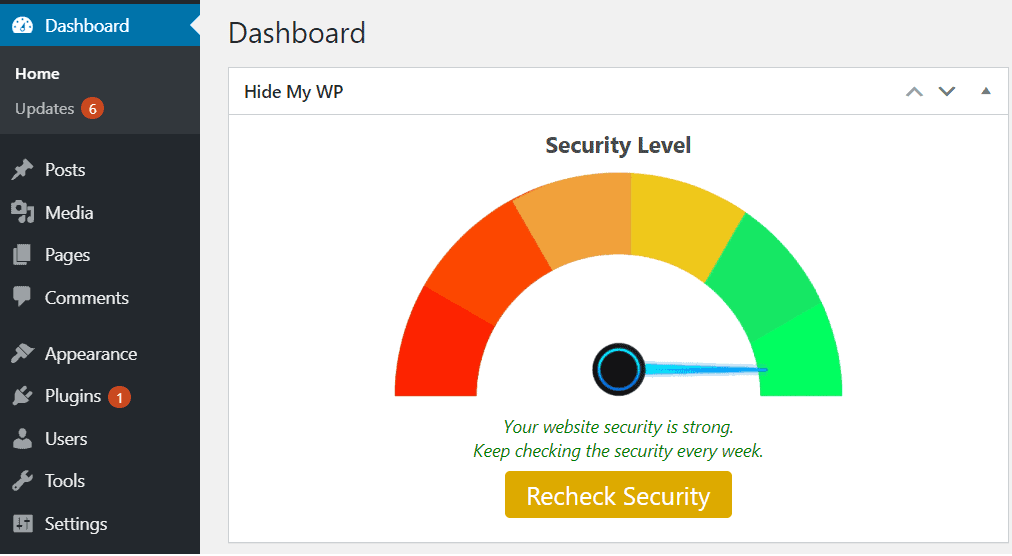
Usability is a crucial aspect of any plugin, and Hide My WP Ghost 2024 excels in this department. The user-friendly dashboard provides easy access to all settings and configurations, ensuring that even those without extensive technical knowledge can fortify their website’s security.
Compatibility with Popular Plugins

Worried about compatibility issues with your existing plugins? Fear not. Hide My WP Ghost 2024 is designed to seamlessly integrate with a wide range of popular WordPress plugins, ensuring that your website’s functionality remains intact while security is enhanced.
Regular Updates and Support

In the world of cybersecurity, staying ahead of the curve is imperative. Hide My WP Ghost 2024 commits to regular updates to combat emerging threats. Moreover, their dedicated support team is available to assist users with any queries or issues that may arise.
Installation and Configuration
Now that we’ve covered the key features of Hide My WP Ghost 2024, let’s walk through the installation and configuration process. This step-by-step guide will help you get up and running with this powerful security plugin.
Step 1: Purchase and Download
To get started, you’ll need to purchase the Hide My WP Ghost 2024 plugin from their official website. Once the purchase is complete, you’ll receive a download link.
Step 2: Install the Plugin
Login to your WordPress dashboard and navigate to the “Plugins” section. Click on “Add New” and then select “Upload Plugin.” Choose the Hide My WP Ghost 2024 zip file you downloaded and click “Install Now.”
Step 3: Activate the Plugin
After a successful installation, click on the “Activate Plugin” button to enable Hide My WP Ghost 2024 on your website.
Step 4: Configuration
Upon activation, you’ll find a new menu item labeled “Hide My WP Ghost” in your WordPress dashboard. Click on it to access the plugin’s settings. Here, you can customize various aspects of the plugin to suit your website’s needs.
Step 5: Test Your Website
Once you’ve configured the plugin to your satisfaction, it’s a good practice to test your website thoroughly. Navigate through its pages, test forms, and ensure that all functionality remains intact.
Performance Impact
A common concern when implementing security plugins is the potential impact on website performance. After all, nobody wants a sluggish website. In my testing of Hide My WP Ghost 2024, I was pleasantly surprised.
The plugin is designed with optimization in mind, and it utilizes efficient coding practices to minimize any performance bottlenecks. During my evaluation, I noticed no significant slowdown in page load times or responsiveness. This is a testament to the developer’s commitment to delivering both security and performance.
Security Benchmark
To gauge the effectiveness of Hide My WP Ghost 2024, I decided to conduct a series of security tests. These tests aimed to simulate real-world attack scenarios and assess how well the plugin held up under pressure.
1. Brute Force Attack Simulation
I initiated a simulated brute force attack on my test website, aiming to gain unauthorized access by repeatedly guessing passwords. Hide My WP Ghost 2024 effectively detected and blocked these attempts, ensuring that the attacker couldn’t proceed.
2. SQL Injection Test
SQL injection is a common method used by hackers to exploit vulnerable websites. To test the plugin’s resilience, I attempted SQL injection attacks on my site. The plugin successfully identified and thwarted these attempts, protecting my website’s database from potential compromise.
3. Directory Enumeration
Directory enumeration involves probing a website’s directory structure to identify vulnerabilities. With Hide My WP Ghost 2024, this proved to be an arduous task for attackers. The plugin concealed the default directory structure, making it challenging for attackers to map out the site.
4. XSS (Cross-Site Scripting) Test
Cross-Site Scripting is another prevalent attack vector. I attempted to inject malicious scripts into my website, but the plugin’s security mechanisms intercepted and neutralized these attempts, ensuring that my site remained safe from such attacks.
Pricing and Plans
Hide My WP Ghost 2024 offers a range of pricing plans to cater to different needs and budgets. Here’s an overview of the available plans:
Summary
With Hide My WP Ghost 2024, you can turn the tables on hackers, keeping them in the dark while you shine a light on a secure and resilient online presence. As you consider your website’s security strategy in 2024 and beyond, remember that the key to success lies in staying one step ahead of those who seek to compromise your digital realm.