
If you’re a WordPress user, you’ve probably seen the “mixed content” error before. This error occurs when your WordPress site is trying to load both secure (HTTPS) and non-secure (HTTP) content on the same page. This can be a big problem because it can cause your site to load slowly, display incorrect information, or even prevent your site from loading at all.
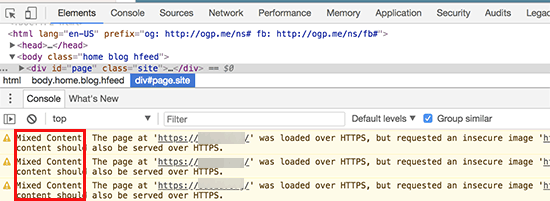
Fortunately, fixing the mixed content error in WordPress is relatively easy. In this article, we’ll walk you through the steps you need to take to fix this error and get your site back up and running smoothly.
When WordPress mixed content errors appear
First, let’s talk about why the mixed content error occurs. When you first set up your WordPress site, you may have chosen to use a non-secure HTTP connection. This is fine if you’re just running a simple blog, but if you’re running an e-commerce site or collecting sensitive information from your users, you’ll want to switch to a secure HTTPS connection.
The problem is that when you switch to HTTPS, any content that was previously loaded over HTTP will now cause a mixed content error. This can happen with images, videos, scripts, and even with the way your WordPress theme is designed.
Fix WordPress Mixed Content Error
- Install the SSL certificate on your WordPress site.
The first step to fixing the mixed content error is to make sure your WordPress site is using an SSL certificate. This is a security certificate that encrypts the information sent between your site and your users’ web browsers, making it more difficult for hackers to intercept and read that information.
You can install an SSL certificate on your WordPress site by purchasing one from a trusted certificate authority and following their instructions for installation.
- Use a plugin to scan your site for mixed content.
Once you have an SSL certificate installed on your WordPress site, you can use a plugin to scan your site for mixed content. There are several plugins available for this purpose, such as SSL Insecure Content Fixer or Really Simple SSL.
These plugins will scan your site and identify any non-secure content that needs to be updated. They’ll also automatically update that content to use HTTPS instead of HTTP, so you don’t have to do it manually.
- Update your WordPress theme and any custom code.
In addition to the content on your site, the mixed content error can also be caused by your WordPress theme and any custom code you’ve added to your site. To fix this, you’ll need to update your theme and any custom code to use HTTPS instead of HTTP.
To do this, you’ll need to access your WordPress site’s code using a file manager or FTP client. Then, you’ll need to search through the code and update any references to HTTP to use HTTPS instead. This can be a bit technical, so if you’re not comfortable with editing code, you may want to hire a professional to help you.
- Test your site to make sure the mixed content error is fixed.
Once you’ve updated your content, theme, and custom code to use HTTPS, you’ll want to test your site to make sure the mixed content error is fixed. To do this, you can use a tool like Why No Padlock or SSL Checker to scan your site and make sure there are no remaining issues.
If you find any remaining mixed content errors, you’ll need to go back and update those elements to use HTTPS. Keep testing and updating until your site is completely free of mixed content errors.
Fixing the mixed content error in WordPress is an important step to take to ensure the security and performance of your site. By following the steps outlined above, you can quickly and easily fix this error and get your site back up and running smoothly.
Once you’ve fixed the mixed content error, you should also consider implementing other security measures to protect your site and your users’ data. This might include regular backups, security plugins, or even hiring a professional to manage your site’s security for you.
In addition to security, fixing the mixed content error can also improve your site’s performance. When your site is loading both secure and non-secure content, it can slow down the loading time and make it difficult for your users to access your content. By switching to HTTPS and eliminating the mixed content error, you can improve your site’s loading time and provide a better user experience.
In conclusion, the mixed content error in WordPress is a common issue that can be easily fixed. By installing an SSL certificate, using a plugin to scan for mixed content, updating your theme and custom code, and testing your site, you can eliminate this error and improve the security and performance of your WordPress site.
