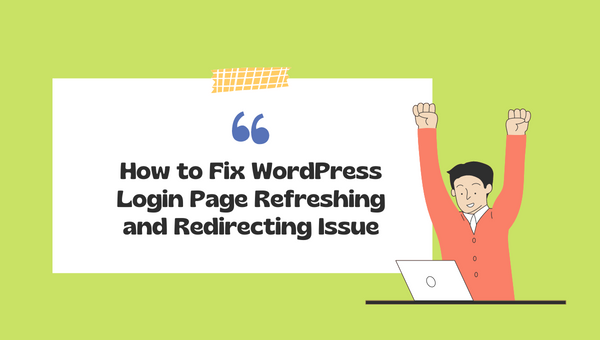
Why is WordPress Login Page Refreshing and Redirecting?
If your WordPress login page is refreshing and redirecting, it can be a frustrating experience. This issue can be caused by a number of factors, such as a plugin conflict or incorrect settings in your WordPress configuration file. However, there are a few steps you can take to try to fix this problem.
First, try disabling all of your WordPress plugins. This will help you determine if a plugin is causing the login page to refresh and redirect. To disable your plugins, log in to your WordPress website using an FTP client or the file manager in your web hosting control panel. Navigate to the “wp-content/plugins” directory, and rename the “plugins” folder to something else, such as “plugins-old”. This will effectively disable all of your plugins.
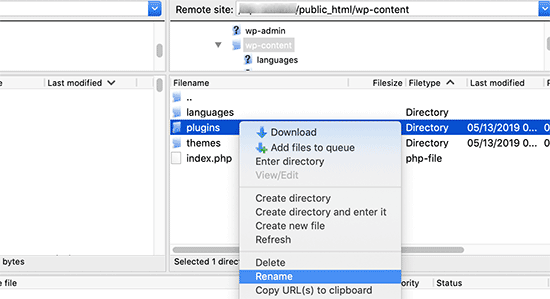
Next, try logging in to your WordPress website again. If the login page no longer refreshes and redirects, it indicates that one of your plugins was causing the issue. To determine which plugin was causing the problem, you can rename the “plugins-old” folder back to “plugins” and then reactivate your plugins one by one, testing the login page after each activation. Once you have identified the problematic plugin, you can either try to find an alternative plugin or contact the plugin developer for support.
If disabling your plugins did not fix the issue, the next step is to check your WordPress configuration file. The configuration file, called “wp-config.php”, is located in the root directory of your WordPress installation. You can edit this file using an FTP client or the file manager in your web hosting control panel.
In the “wp-config.php” file, look for the following lines of code:
define('WP_HOME','http://example.com');
define('WP_SITEURL','http://example.com');Make sure that the URLs in these lines match the actual URL of your WordPress website. If they do not, update the URLs to the correct ones and save the file. This should fix the issue with the login page refreshing and redirecting.
If the steps outlined above do not fix the issue with your WordPress login page refreshing and redirecting, it may be necessary to seek help from a WordPress expert. There may be other underlying issues that are causing the problem, and an expert will be able to diagnose and resolve the issue.
You can find WordPress experts on forums, social media groups, and freelance marketplaces. When seeking help, make sure to provide as much information as possible about the issue you are experiencing and the steps you have already taken to try to fix it. This will help the expert understand the problem and provide the best possible solution.
In some cases, it may be necessary to restore your website from a backup. If you have a recent backup of your website, you can use it to restore your site to a previous state and hopefully fix the issue with the login page refreshing and redirecting. This is a more advanced solution and should only be attempted if you are comfortable with WordPress and have a recent backup of your website.
In conclusion, if your WordPress login page is refreshing and redirecting, there are a few steps you can take to try to fix the issue. These include disabling your plugins, checking your WordPress configuration file, and seeking help from a WordPress expert if the problem persists. By following these steps, you should be able to resolve the problem and regain access to your WordPress admin area.
