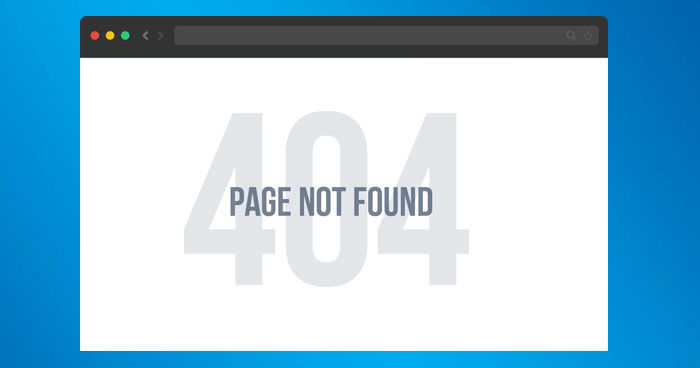
The WordPress 404 Page error comes from your .htaccess file.
What is htaccess file?
The .htaccess file is a hidden file, so you must set all files as visible in your FTP. Login to your server using FTP, and download the .htaccess file which is located in the same location where folders like /wp-content/ wp-admin /wp-includes/ are located, if you are using cPanel you can use File Manager and navigate to your WordPress website directory.
Fix WordPress 404 Page by editing the htaccess file
Next, open this file in the text editor of your choice.
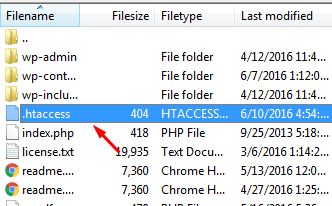
If you have Basic WP use the code below and check if you will receive the WordPress 404 Page again:
# BEGIN WordPress
RewriteEngine On
RewriteRule .* - [E=HTTP_AUTHORIZATION:%{HTTP:Authorization}]
RewriteBase /
RewriteRule ^index\.php$ - [L]
RewriteCond %{REQUEST_FILENAME} !-f
RewriteCond %{REQUEST_FILENAME} !-d
RewriteRule . /index.php [L]
# END WordPressThe .htaccess is a distributed configuration file and is how Apache handles configuration changes on a per-directory basis.
WordPress uses this file to manipulate how Apache serves files from its root directory and subdirectories thereof. Most notably, WP modifies this file to be able to handle pretty permalinks.
Future Resources for WordPress 404 Page Errors
Finally, there are a few useful tools you can utilize to keep an eye out for 404 errors in the future. You can view the crawl issues that the Google bots have encountered when indexing your website in the Google Search Console. This is an easy method to view every problem Google is having.
