
Elementor Review: Elementor is a free front-end editor and page builder plugin for WordPress. It offers drag and drop interface that allows you to create any layout you want.
Elementor offers a range of features that make it an excellent choice for any WordPress user, from the beginner to the expert.
The most important thing about Elementor is how easy it makes it for anyone to create their own website layouts without coding knowledge. It also includes many other features such as:
– Unlimited design options – Drag and drop interface – Flexible content blocks – Responsive design
Difference between FREE vs. PAID version
Free versions frequently have few features and are quite basic. It used to be like this with Elementor, but as time went on and enhancements were made, the free page builder grew to give more substance. If you know what you’re doing, the following characteristics make it a respectable website builder:
Elementor free
- Drag-and-drop live editor: Without the drag-and-drop component, Elementor wouldn’t exist. You are able to create pages using pre-made pieces in the free version as well.
- You also receive access to a library of more than thirty widgets, which you can use to add social media icons, galleries, buttons, headings, photos, Google maps, and more to your pages.
- Five web toolkits: There are five ready-made websites that should be an excellent starting point for website creation if you’re struggling to uncover your creative side.
- Built-in templates: For really quick page development, you have access to a library with more than thirty pre-built templates.
Elementor Pro
- A drag-and-drop editor with greater sophistication: Gives you a lot more flexibility and control over the appearance of your page.
- On your WordPress website, you may construct versatile popups using the popup builder.
- Incorporating dynamic content into your designs.
- Live Custom CSS: The Elementor interface makes it simple to add custom CSS code.
- Global fonts and colors: These provide consistency throughout the website and let you make rapid modifications when necessary.
- You may design appealing forms for your website with the form builder. Additionally, Elementor will save all of the gathered information.
- Theme Builder: Using the drag-and-drop interface of the Theme Builder, Elementor allows you to change your headers and footers, archives, posts, pages, etc.
Front-End Page Builder – Elementor Review
The fact that Elementor is a front end page builder that can handle all forms of content is one of its fundamental characteristics. Every version of Elementor uses the same front end page builder (free and paid). This means that everything is handled on the front end rather than requiring the user to amend CSS style sheets to alter the color or PHP code to modify the layout. Drag-and-drop boxes, lists, images, symbols, content editing, etc. are all available. Each element on the page can also be changed by dragging and dropping it to the position you think looks best. Therefore, you are engaged in work on a “live page.”
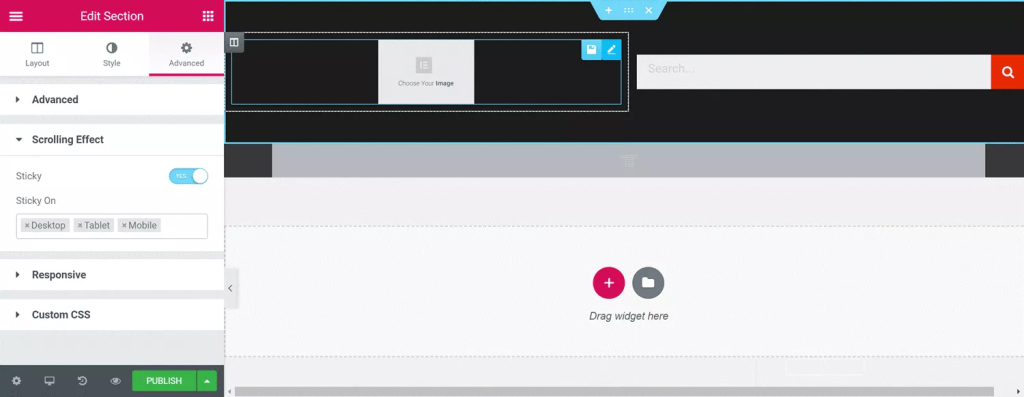
Although Elementor isn’t the first or only front-end builder, it does have a much nicer UI. We commend the Elementor team for making the dragging and dropping feel smoother when compared to competitors ThriveArchitect! Elementor now appears to lag behind the competitors in terms of elements that may be customized, though. The business might decide to fix that in further releases.
Elementor Widgets – Elementor Review
For complex parts like the Call-to-Action, Elementor recently incorporated the same drag and drop feature, similar to Thrive Architect (for those who have used it). Although you can create your own Call-to-Action for the layout or edit the one that is there now, dragging and dropping one in is much quicker for things like content boxes.
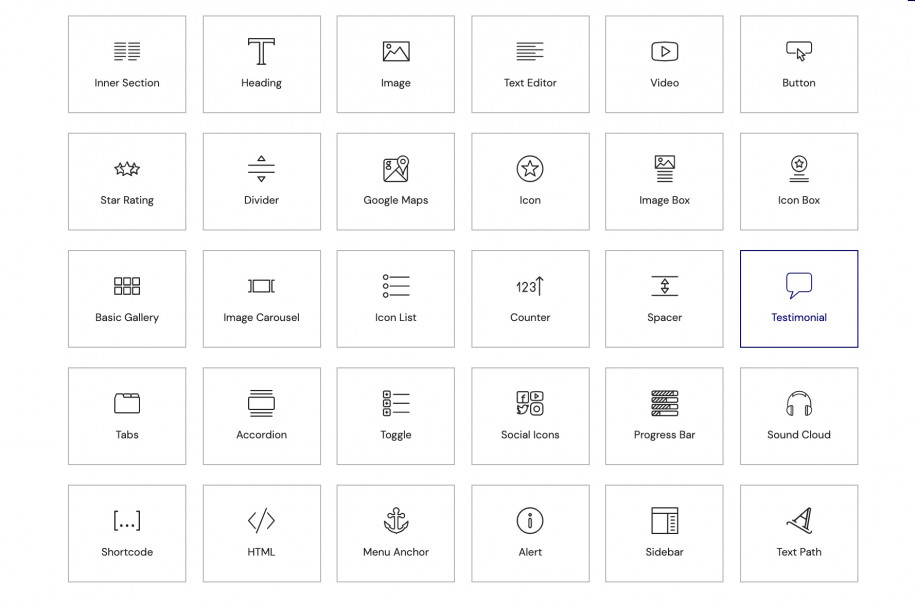
Templates Library – Elementor Review
High-quality pro templates are included with Elementor Pro (the paid edition). The Elementor templates are simple to import into your pages and can then be altered to suit your specific requirements.
With Elementor Pro, you have instant access to a huge collection of 300+ templates that can be quickly and easily applied to any page, or even the entire website. Of course, there is a barrier of choice when working with certain pages and having such a large library.
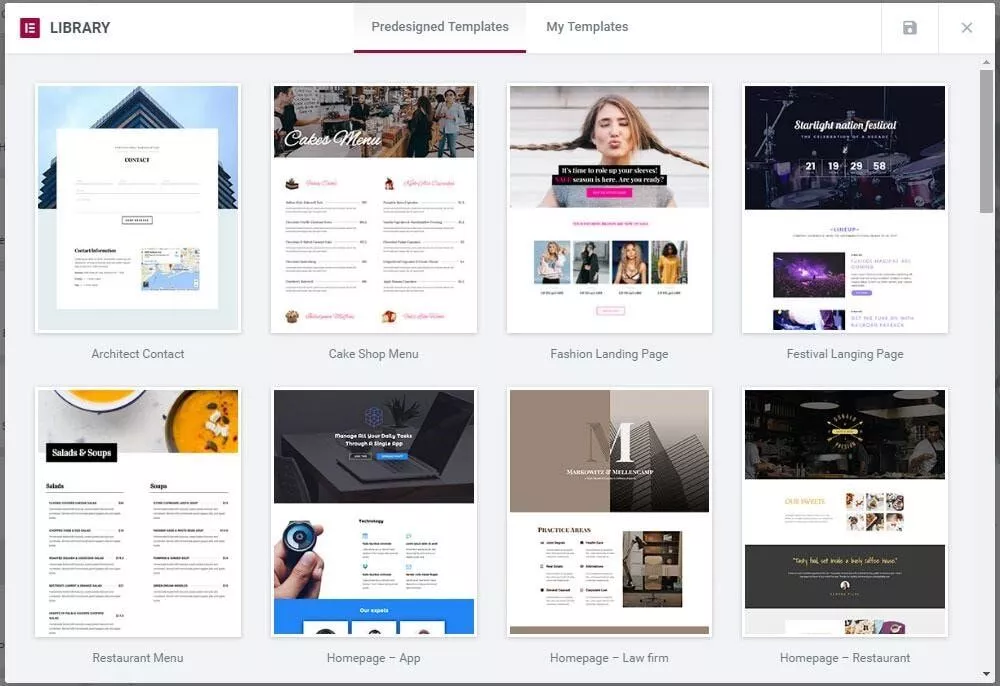
Mobile Compatibility – Elementor Review
One of the most crucial aspects of modern websites is their ability to adapt to mobile devices. But putting it into practice also looks a little intimidating. Which devices do you cater to? In addition, where do you even start with optimization? Well, the Mobile Layout Editor in Elementor has a quick and efficient fix for it. This enables you to easily change and design your website’s mobile layout so that it is responsive.
You can see how your page will look on a mobile device when developing a page with Elementor. The buttons, text size, borders, and other elements can then be changed so that everything fits perfectly on a smaller screen.
WooCommerce Editor – Elementor Review
The drag-and-drop editor in Elementor’s WooCommerce builder enables you to make immediate adjustments to your eCommerce business. You could quickly alter the graphics of specific products, pricing, buttons, product ratings, and content pages, for instance. Additionally, you can add or remove upsell details.
Several Elementor widgets can also be utilized to speed up your site visitors’ buying and checkout procedures.
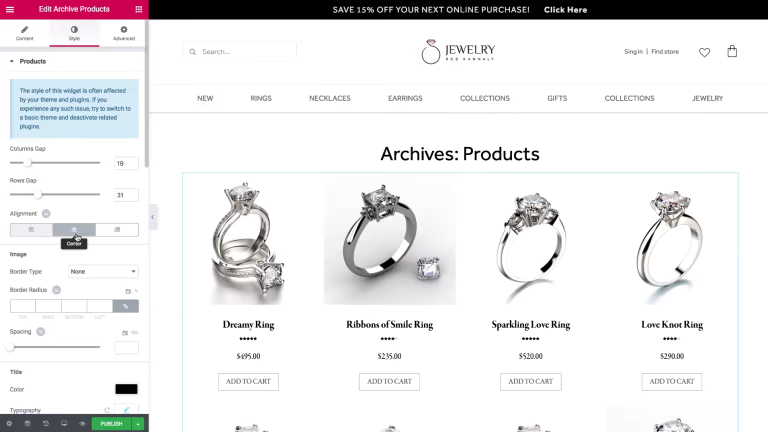


Comments (2)