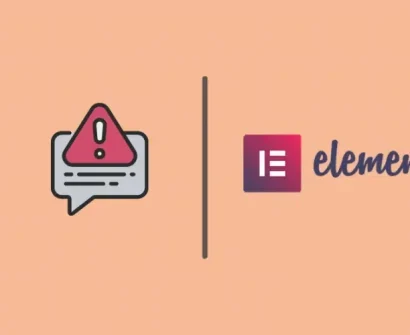
The power and flexibility of Elementor have made it a favorite among WordPress enthusiasts. But like any other software, updates sometimes lead to unforeseen issues. If you’ve recently upgraded Elementor and found Elementor is Broken, you’re not alone. Fortunately, there’s a solution. In this tutorial, we’ll guide you step-by-step on how to roll back to a previous version of Elementor and get your website up and running. If your WordPress isn’t loading properly after you have Upgraded your Elementor, you’ll see the following error in your website’s error logs which means Elementor is broken:
PHP Fatal error: Uncaught Error: Class 'Elementor\Scheme_Typography' not foundUnderstanding the Issue?
Before diving into the solution, it’s essential to understand why such issues arise. Software upgrades, including plugins like Elementor, can sometimes conflict with other plugins, themes, or even the WordPress core itself. The result? Elementor is Broken functionalities, design discrepancies, or even the dreaded white screen of death.
Precautionary Steps
Before attempting any fixes, follow these precautionary steps:
A. Backup Your Site: Always keep a recent backup of your site. Use plugins like UpdraftPlus or BackupBuddy for this purpose.
B. Clear Cache: Sometimes, old cached files can cause conflicts. Clear the cache from your caching plugin, your browser, and even your web host if they have a caching solution.
C. Deactivate Other Plugins: Deactivate other plugins temporarily to check if there’s a conflicting plugin. If Elementor starts working after deactivating a specific plugin, that plugin might be the culprit.
Method 1: Rollback to Elementor 3.5.6 to fix Elementor After Upgrade
Rolling back to Elementor 3.5.6 is the easiest option to get your site back up and running when Elementor is Broken. To roll back, utilize the built-in Elementor version control.
Version Control may be found in Elementor >> Tools >> Version Control.
To update your Elementor version, go to the “Elementor” page, choose “Tools,” then “Version Control,” and select 3.5.6 from the drop-down menu before clicking “Save Changes.”
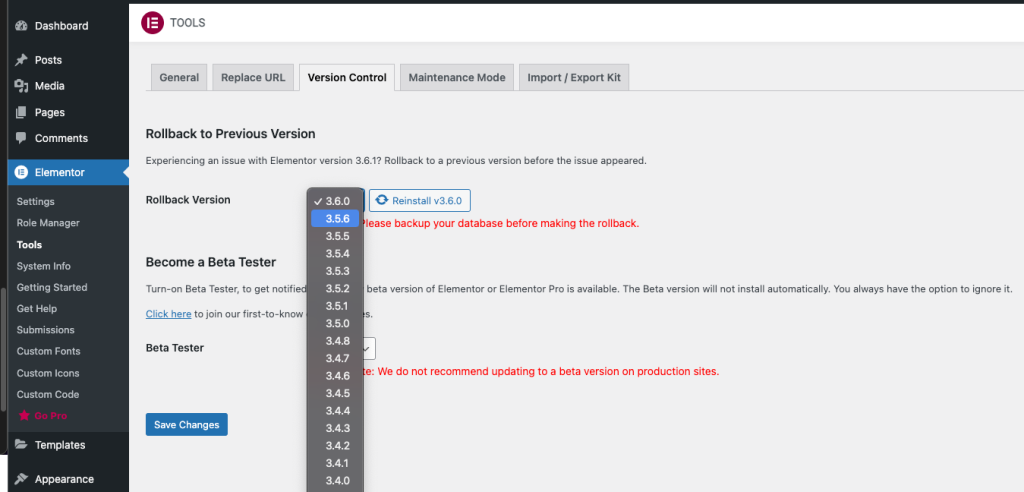
That’s all, your site should now be up and running and the Elementor is Broken issue should be fixed. If you’re still having issues, make sure you’ve emptied any page caches you’re using. If you’re still having issues, check your error log to see if any new errors have appeared.
Elementor is Broken Method 2: Remove Deprecated Code
Okay, you’re here because a plugin or theme you’re using relies on the Deprecated function ‘Elementor\Scheme_Typography_Typography,’ which was removed in Elementor 3.6.0. If you’re using a theme or plugin that was created by someone else, you should contact support and report the problem so that the code may be fixed. The answer is in the deprecation message if this is your code.
Deprecated: Elementor\Scheme_Typography is deprecated since version 2.8.0!Deprecated: Elementor\Scheme_Typography is deprecated since version 2.8.0! Use Elementor\Core\Schemes\Typography instead.To fix this issue you need to find your references to Elementor\Scheme_Typography and change them to Elementor\Core\Schemes\Typography. Once you have done that you can allow Elementor to upgrade again.
Preventing Future Issues
To avoid such problems in the future:
A. Wait Before Updating: Don’t rush to update Elementor as soon as a new version is released. Wait for a few days, check forums or online discussions to see if other users are reporting issues.
B. Use a Staging Site: Before applying any update to your live website, test it on a staging site. This way, you can identify and fix any issues without affecting your live website.
C. Regularly Backup: Always keep your website backed up. This way, even if something goes wrong, you can restore your site to its previous state.
Summary
In conclusion, while software upgrades are crucial for security and new features, they can sometimes lead to conflicts and issues. But by following the steps in this guide, you can easily roll back to a previous version of Elementor and keep your website running smoothly.

Comments (1)