
cPanel Redirect URL – cPanel users can redirect non-www URLs to www via the Redirect settings or editing the .htaccess file. If you are a beginner, we recommend following the first method:
- Access your cPanel, then navigate to Domains -> Redirects.
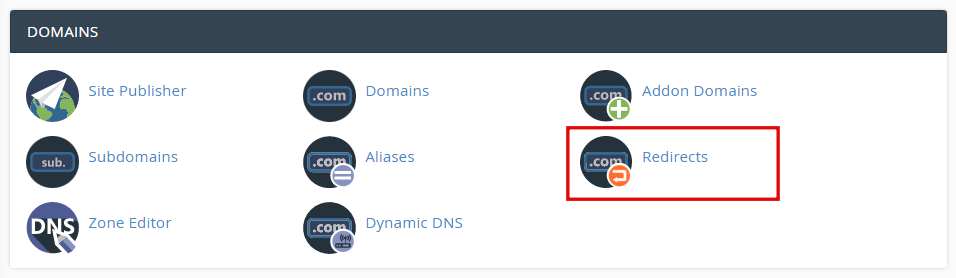
2. Under Type, select the Permanent (301) option.
3. On https://, enter the domain you want to redirect. Leave the path section (/) empty.
4. In the Redirects to field, type in your website’s www URL.
5. Select Do Not Redirect www, and uncheck Wild Card Redirect.
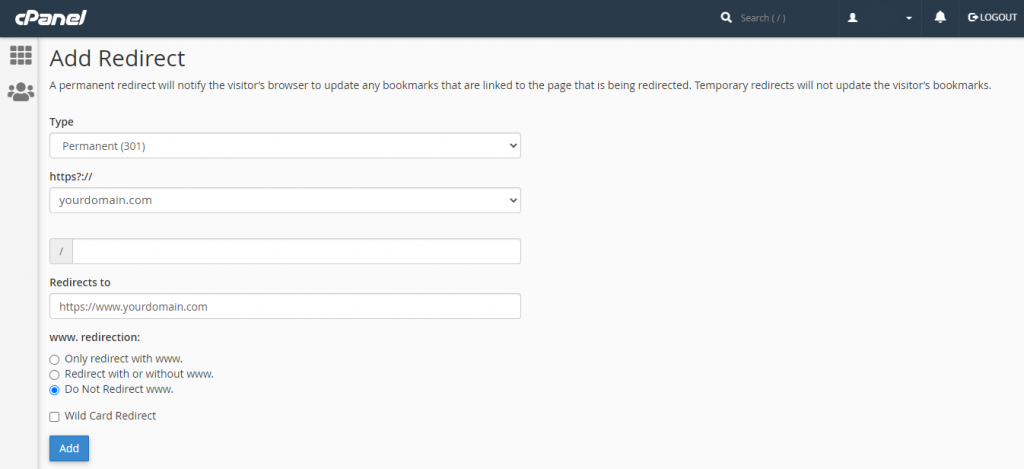
6. Press the Add button.
