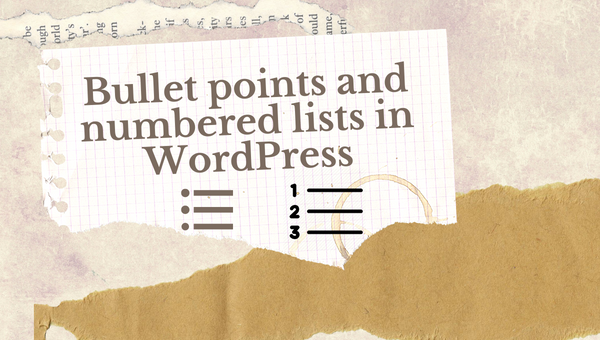
What are Bullet points and numbered lists and how to use them
Bullet points and numbered lists are a great way to organize and present information in a clear and concise manner. They can be used to break up long blocks of text and make it easier for readers to digest and understand your content.
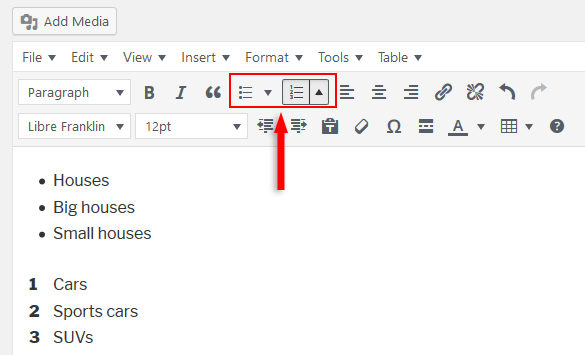
In WordPress, there are several ways to create bullet points and numbered lists:
- Using the WordPress editor:
- In the WordPress editor, you can create bullet points by clicking the “Unordered List” icon in the toolbar. This will insert a bullet point at the beginning of the line.
- To create a numbered list, click the “Ordered List” icon instead. This will insert a numbered list with the first item starting at 1.
- To create a sub-bullet or sub-item, simply indent the text using the “Indent” icon in the toolbar.
- To create a new bullet point or list item, press “Enter” on your keyboard and the new item will be automatically added to the list.
- Using the Classic Editor block:
- If you’re using the Classic Editor block, you can create bullet points and numbered lists by selecting the text you want to include in the list and then clicking the “Bullet List” or “Numbered List” icon in the toolbar.
- As with the WordPress editor, you can create sub-items by indenting the text and create new items by pressing “Enter” on your keyboard.
- Using the HTML editor:
- If you prefer to work with HTML code, you can create bullet points and numbered lists by using the appropriate HTML tags.
- For bullet points, use the
<ul>tag to create an unordered list and the<li>tag to create list items. - For numbered lists, use the
<ol>tag to create an ordered list and the<li>tag to create list items.
Regardless of which method you choose, bullet points and numbered lists can be a helpful tool for organizing and presenting information on your WordPress website. By using them effectively, you can make your content more reader-friendly and easier to understand.
Here are some additional tips and best practices for using bullet points and numbered lists in WordPress:
- Use bullet points for non-sequential items: Bullet points are typically used to list items that are not necessarily in a specific order. This makes them a good choice for presenting a list of items that don’t need to be ranked or prioritized.
- Use numbered lists for sequential items: Numbered lists are best for items that are meant to be read in a specific order, such as a list of instructions or a set of steps. This helps readers understand the order in which the items should be completed or followed.
- Keep lists short and concise: Long lists can be overwhelming and hard to read, so it’s important to keep your lists as short and concise as possible. If you have a lot of information to present, consider breaking it up into smaller, more manageable lists or using sub-items to organize the information.
- Use clear and descriptive list items: The items in your lists should be clear and descriptive, so readers can easily understand what they’re about. Avoid using vague or ambiguous terms, and try to use specific, actionable language whenever possible.
- Use formatting and headings to break up long lists: If you have a long list, consider using formatting and headings to break it up into smaller sections. This can help make the list more readable and easier to navigate.
- Use lists to highlight key points: Lists are a great way to draw attention to important points or ideas, so consider using them to highlight key takeaways or important information.
- Use lists to organize complex information: If you have a lot of information to present that might be difficult for readers to understand, consider using lists to organize it in a way that’s easy to follow. This can help make the information more manageable and easier to digest.
In conclusion, bullet points and numbered lists are useful tools for organizing and presenting information in WordPress. By following these tips and best practices, you can effectively use lists to make your content more reader-friendly and easier to understand. Whether you’re using the WordPress editor, the Classic Editor block, or the HTML editor, lists can help you effectively organize and present your information in a clear and concise manner.
