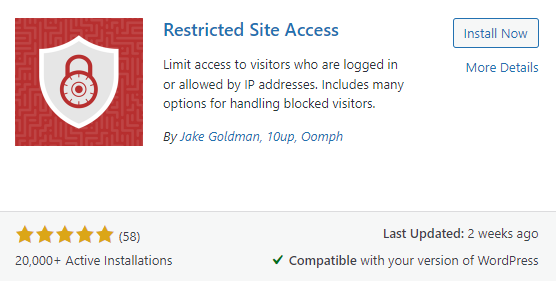How to Block WordPress and WooCommerce login bots
In a brute force attack, bots visit the login page for your WordPress website and try various combinations to determine the admin account login and password in order to take over.
You can say goodbye to your site if, unfortunately, one of the bots’ attempts—which they can make up to a thousand times each minute—is successful. Since the attacker will be logged in as the administrator, he can do whatever he wants.
He has the ability to remove all of the content from your website, steal personal data (such as email addresses, login credentials, and client information for a WooCommerce store), or even introduce harmful software (malware).
There isn’t a single answer to your concerns with security because it is a complex topic. There is no magic bullet that can instantaneously make everything entirely secure; the demands on your sites will alter over time as bots are updated, and you will probably need to perform some type of security updates for as long as you host anything.
Here is what we would recommend to Block WordPress and WooCommerce login bots:
- Install WordFence and become used to using it, but keep in mind that those who design botnets are also familiar with it and will attempt to get around it.
What is WordFence?
Wordfence is a global team of WordPress security experts, threat researchers, software engineers, and support personnel. They are experts in the sector, and they only do research and website security for WordPress.
- Limit the number of times you can try a password
You can take two easy actions to restrict login attempts on your WordPress website: Install a specialized plugin, like Limit Login Attempts Reloaded, set up the plugin’s parameters, then sit back and let it work.
- Using a WAF, modify the login URL and direct requests to the login to nowhere
What is WAF?
WAF, or Web Application Firewall, is the acronym. This firewall system frequently keeps an eye on data packets and filters them to look for viruses or malware. It handles the data monitoring and filtering for data packets going to and coming from and it will Block WordPress and WooCommerce login bots. The WAF tool can be distributed using network-based, cloud-based, or host-based architectures. This tool will help you to Block WordPress and WooCommerce login bots.
- Enforce strong passwords wherever you can.
You should be aware of the requirements to make a strong password in order to be able to generate one. Basically, these requirements consist of the following:
1 – At least 8 characters must be used in a secure password.
2 – It shouldn’t include any of your private information, including your real name, username, or business name.
3 – It must be substantially different from the passwords you’ve previously used.
4 – There shouldn’t be a single word that is completely spelled.
5 – Uppercase letters, lowercase letters, numerals, and other characters should all be present in a strong password.
- As much as possible, enforce multi-factor authentication. There are numerous accessible and efficient MFA plugins.
To access a resource like an application or online account, multi-factor authentication (MFA) requires the user to submit two or more verification factors.
- Utilize a WAF to stop problematic traffic. Any access from certain notorious places to any administrative page is prohibited.
- If you like Cloudflare use it.
Every device you connect to the Internet with the help of Cloudflare will be safe, private, quick, and dependable.
Ensure the security of your web apps, APIs, and servers.
Protect the devices, employees, and corporate networks, and Block WordPress and WooCommerce login bots.
Create network edge software and deploy it.
- Only let admin logins from certain IP addresses, if it is possible. Although frequently impractical, this is very effective.
In that situation, you can restrict access to your WordPress site to only logged-in users or to particular IP addresses. The Restricted Site Access plugin can let you restrict access to your WordPress site, even though we don’t typically advise using them.