
WordPress includes a built-in feature for managing user registrations, though it is turned off by default. Enabling this feature allows visitors to register on your site, which can be helpful for creating membership sites, forums, or user-contributed blogs. Here’s how you can enable and manage user registrations securely on your WordPress website.
Step 1: Enable User Registration
- Access WordPress General Settings
Log in to your WordPress Admin Dashboard and navigate to Settings → General. - Turn on Membership
- In the Membership section, check the box next to Anyone can register to allow user registrations.
- Set the Default User Role
- Choose a default role for new users under the New User Default Role dropdown.
- Important: Never select Administrator as the default role, as this could give new users full control of your website.
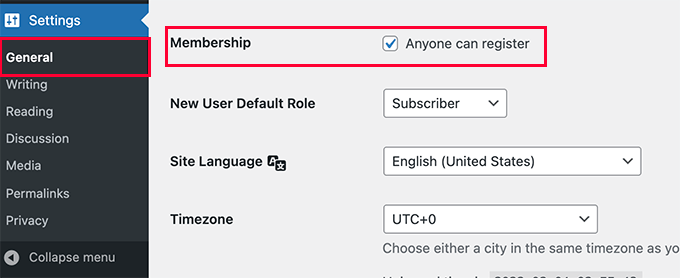
Understanding WordPress User Roles
Each WordPress user role has unique permissions:
- Subscriber: Can manage their profile and read content. Ideal for most user registrations.
- Contributor: Can write and manage their own posts but cannot publish them.
- Author: Can write, manage, and publish their own posts.
- Editor: Can manage and publish posts, including those by other users.
- Administrator: Has full access to all site functions. Use with caution!
Choose a role that aligns with the purpose of user registration on your site. For example, select Contributor or Author if you want users to submit content.
- Save Your Changes
Click the Save Changes button to apply the updated settings.
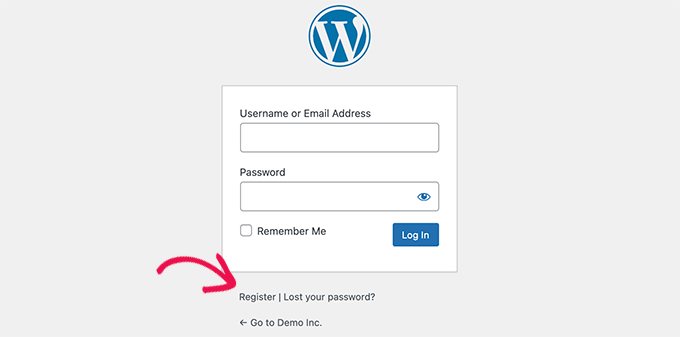
Step 2: Add a Registration Link
Once user registrations are enabled, visitors can sign up via your WordPress login page. To make the registration link easily accessible:
- Add the Meta Widget to Your Sidebar
- Go to Appearance → Widgets.
- Drag the Meta widget to your desired widget area.
The Meta widget will display links for Register, Log In/Out, RSS Feed, Comments Feed, and WordPress.org.
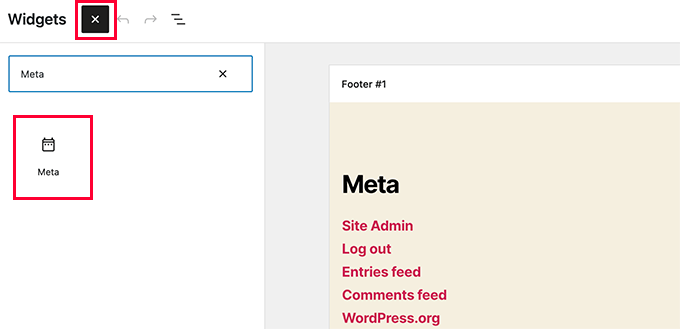
Enhancing Security for User Registrations
While enabling user registrations is straightforward, it can expose your site to security risks. Protecting your site should always be a priority. Here are some tips:
- Choose Default Roles Wisely: Avoid assigning overly permissive roles like Author or Editor unless necessary.
- Use CAPTCHA: Add a plugin like Google reCAPTCHA to your registration forms to prevent spam and bot registrations.
- Monitor Registrations: Regularly review the list of registered users to identify and remove suspicious accounts.
With user registration enabled, you’ve expanded your website’s functionality. Whether building a membership site, a community blog, or a user portal, always prioritize security to keep your website and users safe.
