
All in One SEO (AIOSEO) is a popular WordPress plugin used to optimize websites for search engines. It offers a wide range of features and tools that help website owners improve their search engine rankings and attract more organic traffic to their sites. Some of All in One SEO’s key features include adding meta tags, generating XML sitemaps, optimizing content for keywords, and customizing page titles and descriptions. The plugin also offers advanced settings for more experienced users, such as setting canonical URLs, excluding pages from search engine indexing, and adding schema markup to enhance search results. Overall, All in One SEO is a powerful tool for website optimization that can help improve search engine visibility and increase website traffic.
All in One SEO (AIOSEO) Features
All in One SEO (AIOSEO) is a powerful WordPress plugin that offers a range of features to help website owners optimize their websites for search engines. Here are some of the key features of AIOSEO:
XML sitemap: AIOSEO generates an XML sitemap for your website, which helps search engines crawl and index your website’s pages more efficiently.
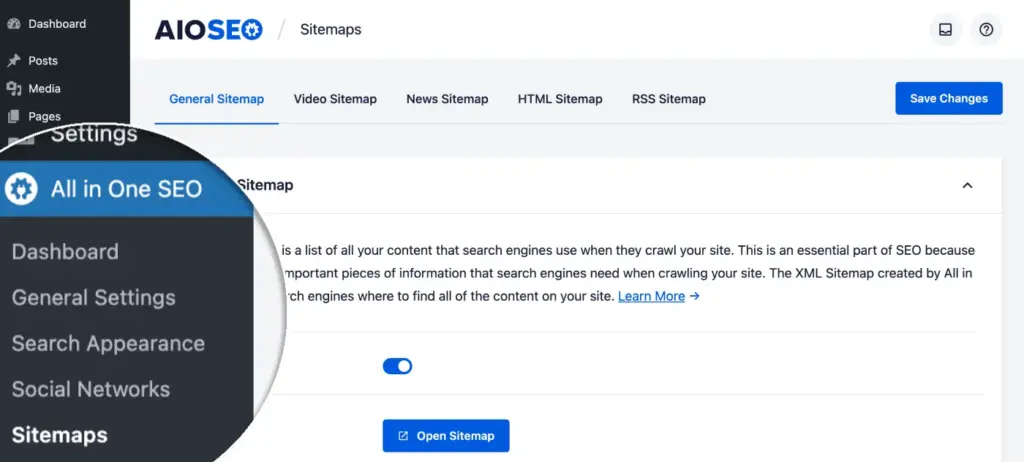
SEO audit: AIOSEO offers a built-in SEO audit tool that analyzes your website’s SEO performance and provides actionable insights to help you improve your rankings.
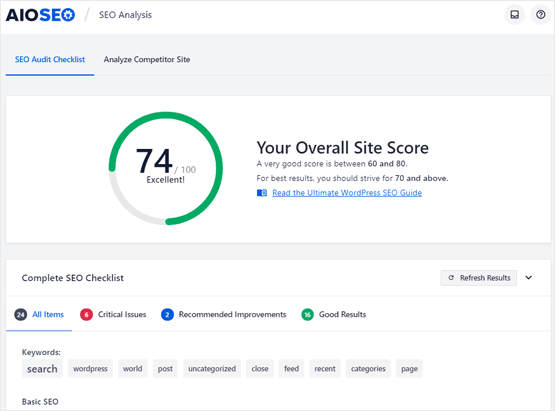
Social media integration: AIOSEO allows you to connect your social media accounts, customize how your content appears on social media platforms, and track your social media analytics.
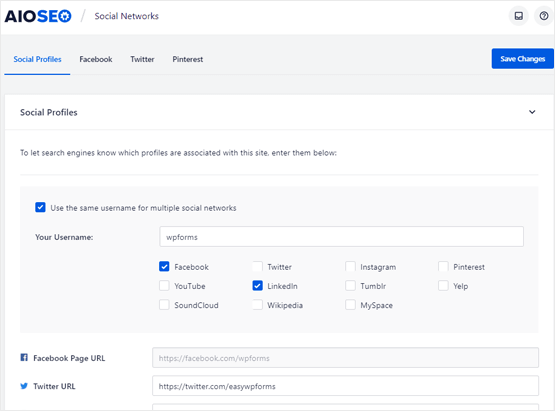
Rich snippets: AIOSEO adds rich snippets to your website, which can help your content appear more prominently in search results and improve click-through rates.
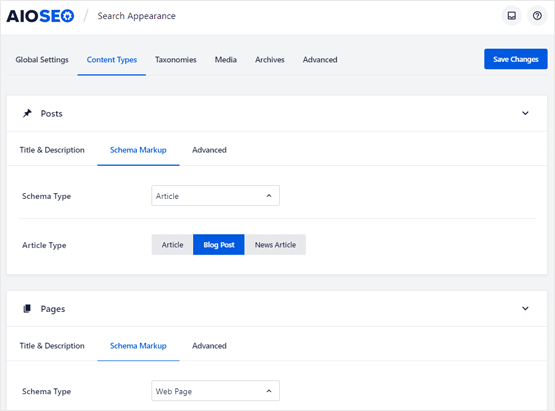
Advanced meta tags: AIOSEO lets you customize your meta tags (title tags and meta descriptions) for each page and post on your website, which can help you optimize your content for specific keywords.
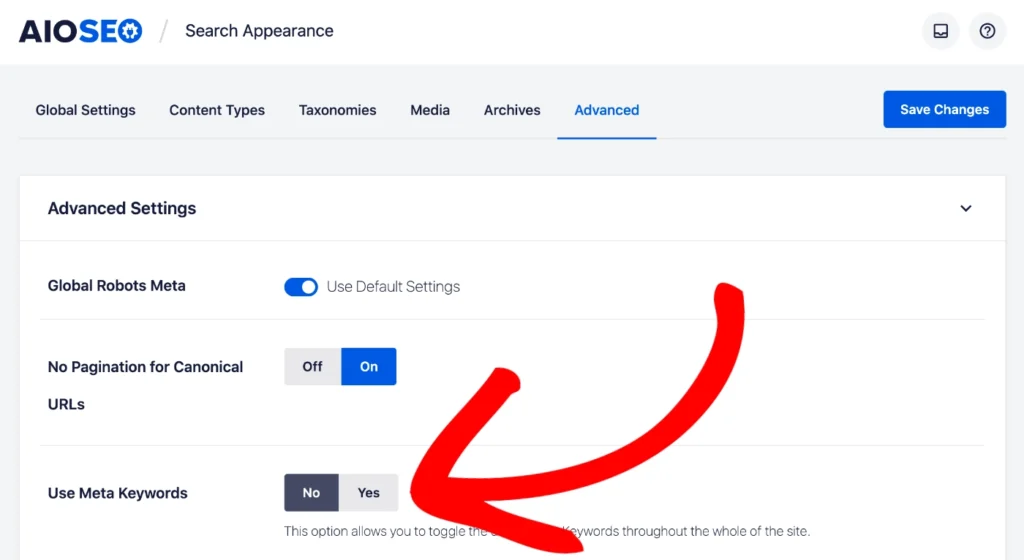
Local SEO: AIOSEO offers local SEO features, including support for Google My Business, local business schema markup, and local keyword tracking.
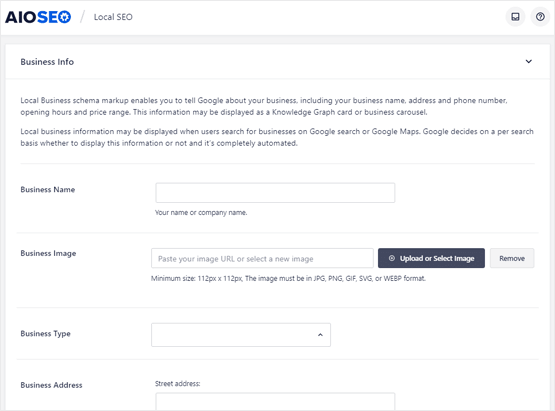
WooCommerce integration: AIOSEO integrates with WooCommerce to help you optimize your online store for search engines and improve your product listings’ visibility.
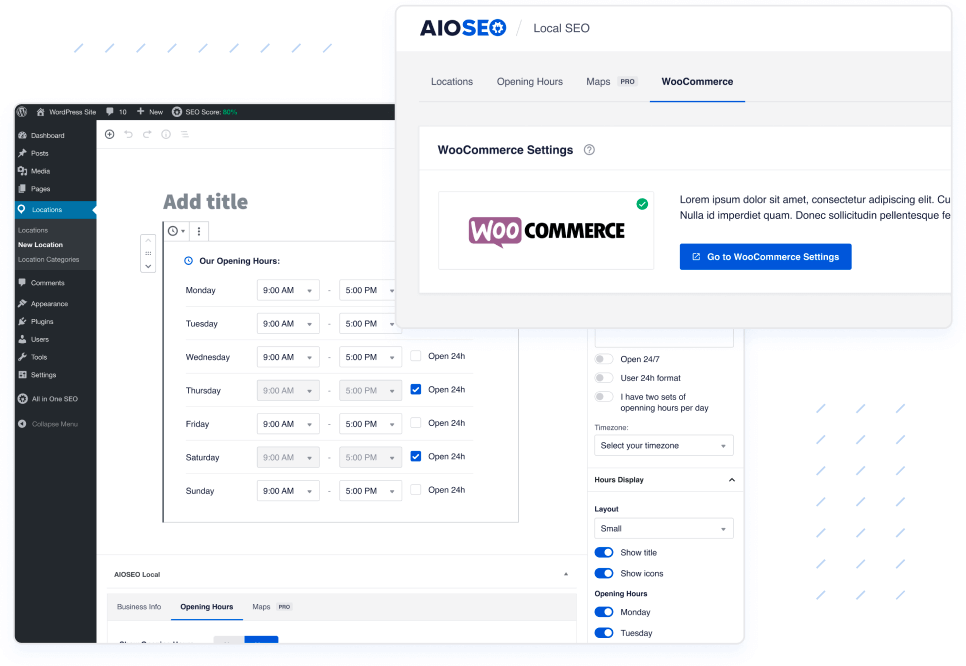
Google Analytics integration: AIOSEO allows you to connect your website to Google Analytics to track your website’s traffic and monitor your SEO performance.
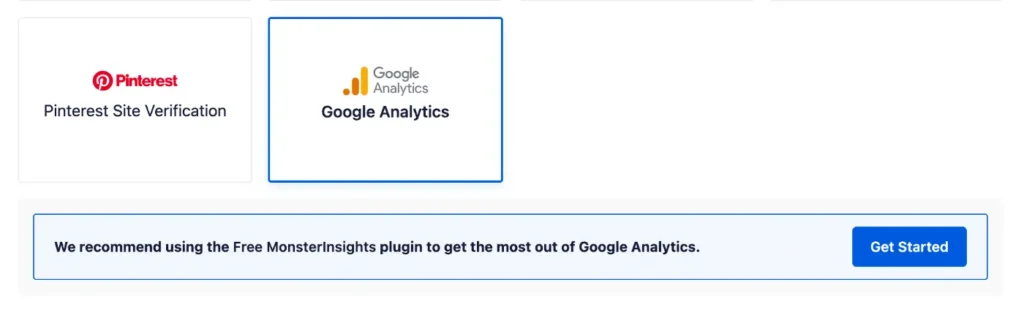
How to Install AIOSEO
Installing and setting up All in One SEO (AIOSEO) is a straightforward process. In this guide, we’ll walk you through the steps to install and configure AIOSEO on your WordPress website.
Step 1: Install the All in One SEO Plugin
To get started, you’ll need to install the All in One SEO plugin. You can download the plugin from the WordPress.org plugin repository or directly from the All in One SEO website. To install the plugin, follow these steps:
- Log in to your WordPress dashboard.
- Click on the “Plugins” option from the left-hand menu.
- Click on the “Add New” button at the top of the screen.
- Search for “All in One SEO” in the search bar.
- Click on the “Install Now” button next to the All in One SEO plugin.
- Once the plugin is installed, click on the “Activate” button.
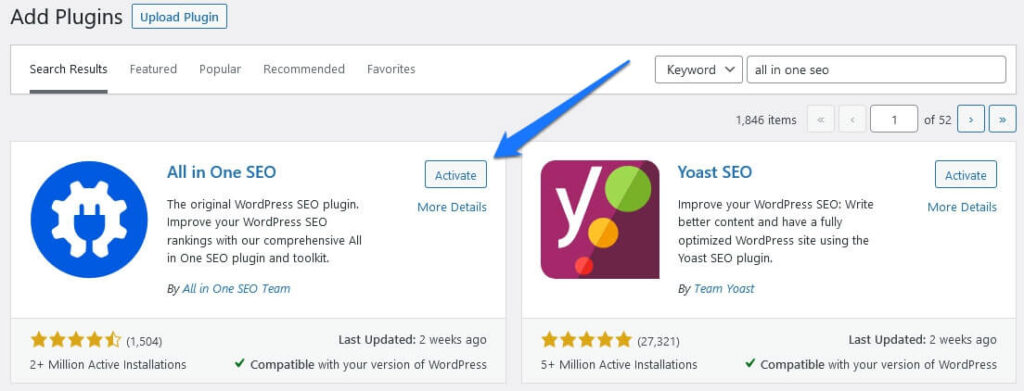
Step 2: Configure the Basic Settings
After you’ve installed and activated the plugin, you’ll need to configure the basic settings. To do this, follow these steps:
- Click on the “All in One SEO” option from the left-hand menu in your WordPress dashboard.
- Click on the “General Settings” tab.
- Enter your website’s title and description in the appropriate fields. These will appear in search engine results pages (SERPs) and help users understand what your website is about.
- Choose whether you want to enable or disable the plugin’s XML sitemap functionality. If you’re not sure, it’s generally a good idea to leave this enabled.
- Save your changes.
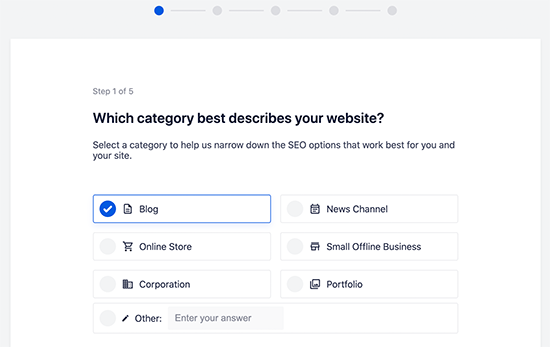
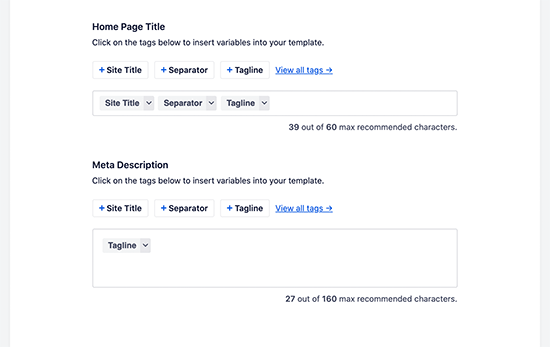
Step 3: Set Up Keyword Optimization
One of the most important aspects of SEO is keyword optimization. AIOSEO makes it easy to optimize your content for specific keywords. To set up keyword optimization, follow these steps:
- Click on the “Keywords” option from the left-hand menu in your WordPress dashboard.
- Enter your focus keyword for the page or post you’re optimizing in the “Focus Keyword” field.
- Enter your meta title and meta description for the page or post in the appropriate fields. These will appear in SERPs and help users understand what your page or post is about.
- Use the “Analysis” tab to check whether your content is optimized for your focus keyword. The plugin will provide suggestions for improvement if needed.
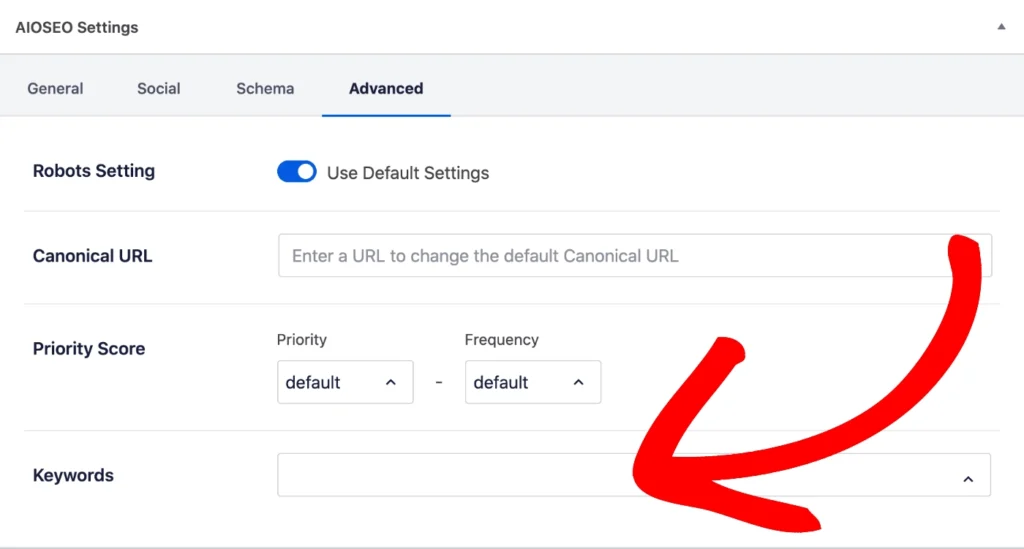
AIOSEO Menu
All in One SEO (AIOSEO) comes with a variety of menu items that offer different features and functionalities. Here is an overview of the available menu items and what they contain:
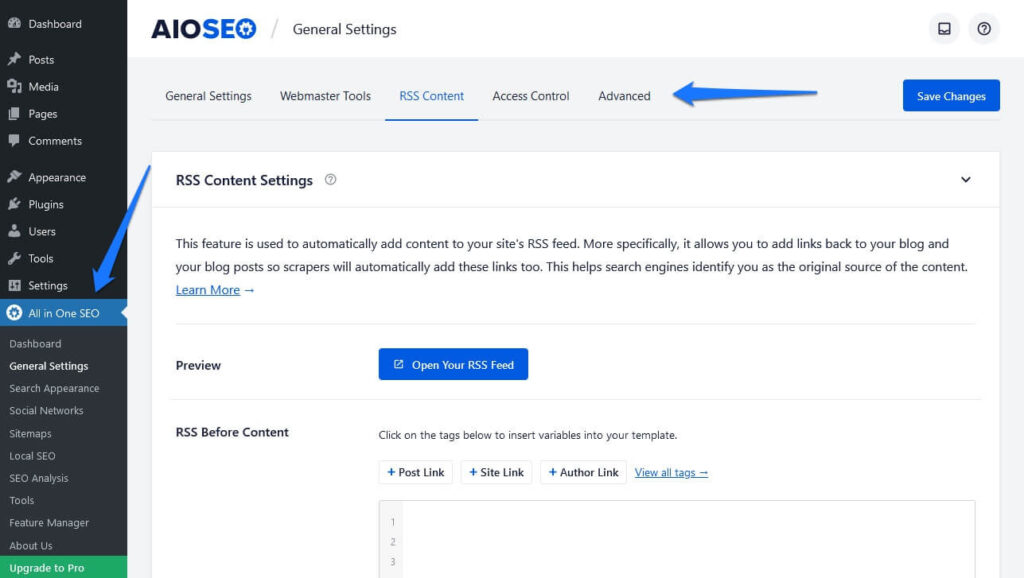
- Dashboard: The Dashboard is the first menu item you’ll see when you install AIOSEO. It provides an overview of your website’s SEO performance, including the number of indexed pages, site health, sitemap status, and more.
- General Settings: The General Settings menu item allows you to configure basic settings for AIOSEO. You can set your website’s title and description, enable or disable XML sitemap functionality, configure social meta tags, and more.
- Keywords: The Keywords menu item is where you can set up keyword optimization for your content. You can enter your focus keyword for a specific page or post, enter your meta title and description, and use the analysis tool to check whether your content is optimized for your focus keyword.
- Content Analysis: The Content Analysis menu item allows you to analyze your content for readability, length, and other important factors. You can choose the type of content you want to analyze (e.g., post, page, product), enter your focus keyword, and use the analysis tool to get suggestions for improvement.
- Schema: The Schema menu item is where you can add schema markup to your website without having to write any code. You can choose the type of content you want to add schema markup to (e.g., post, page, product), choose the appropriate schema type, and fill out the fields with the appropriate information.
- Social: The Social menu item allows you to configure social meta tags for your website. You can enter your social media profile URLs, configure open graph tags, and more.
- XML Sitemap: The XML Sitemap menu item allows you to configure and submit your website’s sitemap to search engines. You can choose which post types and taxonomies to include in your sitemap, configure the sitemap’s priority and frequency settings, and more.
- Robots.txt: The Robots.txt menu item allows you to create and edit your website’s robots.txt file. You can use this file to tell search engines which pages or directories to exclude from indexing.
- File Editor: The File Editor menu item allows you to edit your website’s robots.txt and .htaccess files directly from the WordPress dashboard. This is a powerful tool, so be careful when making changes to these files.
- Performance: The Performance menu item allows you to enable or disable certain features of AIOSEO to improve your website’s performance. You can enable or disable various tracking features, choose whether to load certain scripts on the front end or back end and more.
- Tools: The Tools menu item contains various tools that can help you with your SEO efforts. You can use the Import/Export tool to transfer settings between websites, use the Redirections tool to create redirects, and more.
- Help: The Help menu item provides links to various resources, including the AIOSEO documentation, support forum, and contact page.
Detailed SEO Site Audit
One of the standout features of All in One SEO (AIOSEO) is its detailed SEO site audit. This feature allows you to analyze your website’s SEO performance and identify areas that need improvement. Here’s how it works:
When you first install AIOSEO, you’ll see a “Site Audit” section on the dashboard. Clicking on this section will take you to the SEO Audit page, where you can start the audit process.
To start the audit, simply click on the “Start SEO Audit” button. AIOSEO will then analyze your website’s pages and provide a detailed report on your website’s SEO performance.
The report will provide a breakdown of issues found on your website, along with a summary of the number of pages analyzed and the overall score. It will also provide recommendations for improving your website’s SEO performance.
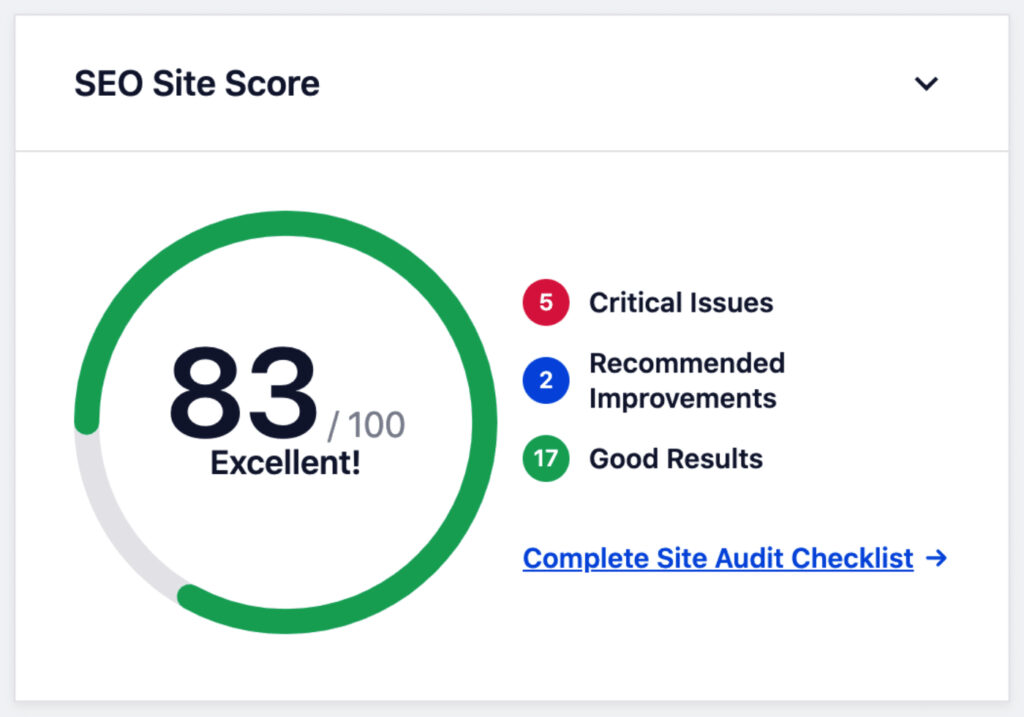
The SEO audit covers a wide range of areas, including:
- On-page SEO: AIOSEO will analyze your website’s pages and identify issues such as missing or duplicate meta descriptions, title tags, header tags, and more.
- Content optimization: AIOSEO will analyze your website’s content and provide recommendations for improving your content’s readability, length, and keyword usage.
- Technical SEO: AIOSEO will analyze your website’s technical SEO, including issues such as broken links, sitemap errors, and more.
- Mobile optimization: AIOSEO will analyze your website’s mobile optimization and provide recommendations for improving your website’s mobile experience.
- Security: AIOSEO will analyze your website’s security and provide recommendations for improving your website’s security.
Configure Sitemap Settings
All in One SEO (AIOSEO) allows you to easily configure sitemap settings for your website. A sitemap is a file that lists all of the pages on your website and provides information about each page’s content and relationship to other pages on your site. Sitemaps help search engines to crawl and index your website’s pages more efficiently, which can improve your website’s visibility in search engine results pages.
Here’s how you can configure sitemap settings in AIOSEO:
- Navigate to the “XML Sitemap” section: In the AIOSEO settings, navigate to the “XML Sitemap” section.
- Configure sitemap settings: In the “XML Sitemap” section, you can configure a range of settings for your website’s sitemap, including:
- Include or exclude specific pages: You can choose to include or exclude specific pages from your sitemap. This can be useful if you have pages on your website that you don’t want to appear in search engine results pages.
- Prioritize pages: You can assign priority levels to different pages on your website. This can help search engines to understand the relative importance of different pages on your site.
- Set frequency of updates: You can set the frequency at which your sitemap is updated. This can help search engines to crawl and index your website’s pages more efficiently.
- Include images: You can choose to include images in your sitemap, along with information about the images’ titles and captions.
- Configure sitemap index: If your website has more than 50,000 pages, you can configure a sitemap index that will divide your sitemap into smaller sections for easier crawling by search engines.
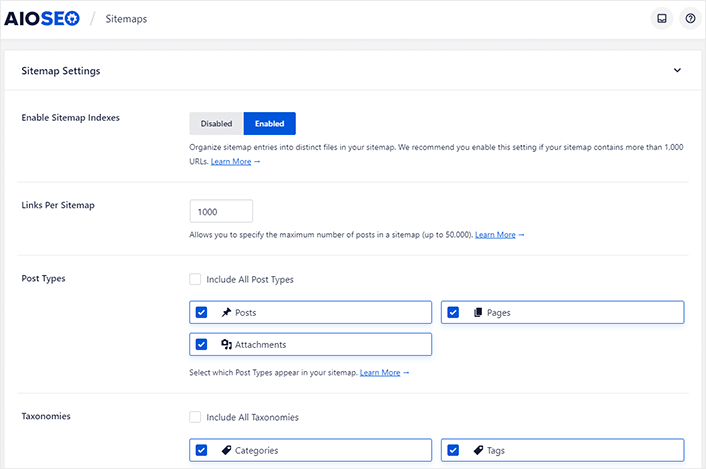
All in One SEO Plans and Price
- Basic Plan: The Basic Plan is free and includes essential SEO features like XML sitemap generation, meta tag customization, and social media integration. This plan is suitable for small websites with basic SEO needs.
- Plus Plan: Includes advanced features like local SEO optimization, WooCommerce integration, and priority support. This plan is suitable for larger websites with more complex SEO needs.
- Pro Plan: Includes all the features of the Plus Plan, as well as additional features like video sitemap support, advanced Google Analytics integration, and access to the AIOSEO Academy training program. This plan is suitable for businesses and websites with advanced SEO needs.
- Elite Plan: Includes all the features of the Pro Plan, as well as additional features like advanced schema markup, support for multiple focus keywords, and white-label branding. This plan is suitable for large businesses and agencies with multiple clients and advanced SEO needs.
All pricing plans come with a 14-day money-back guarantee, so you can try AIOSEO risk-free. Additionally, AIOSEO offers discounts for annual subscriptions and multi-site licenses, making it a cost-effective choice for businesses and websites of all sizes.

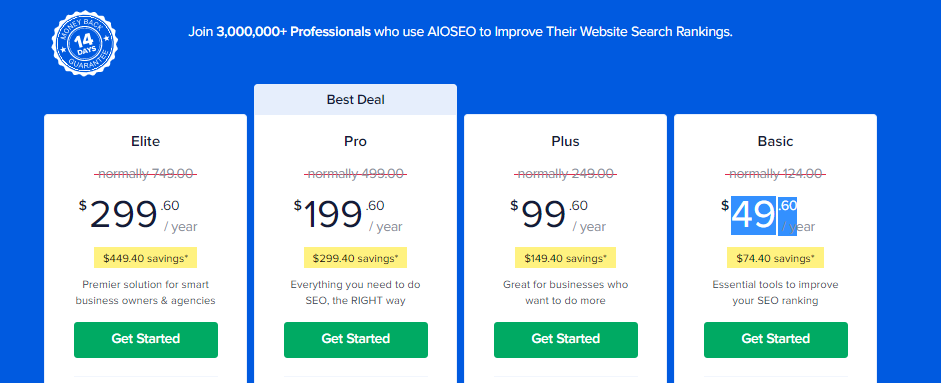
Comments (1)