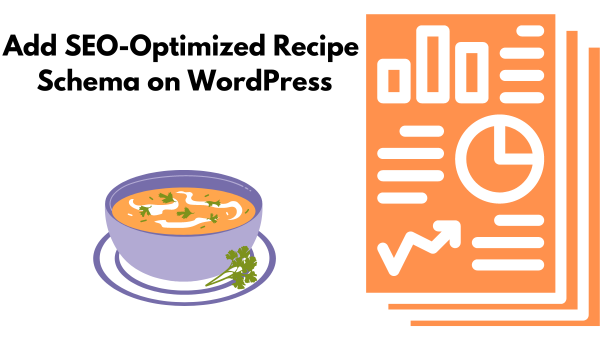
The Benefits of Using Recipe Schema
Recipe schema is a structured data markup that provides search engines detailed information about your recipe content. Webmasters can add standardized codes to their websites’ HTML to provide structured data about the recipe’s name, ingredients, cooking time, nutrition facts, and more. The schema markup helps search engines understand the context of the recipe content and present it more accurately to users in search results.
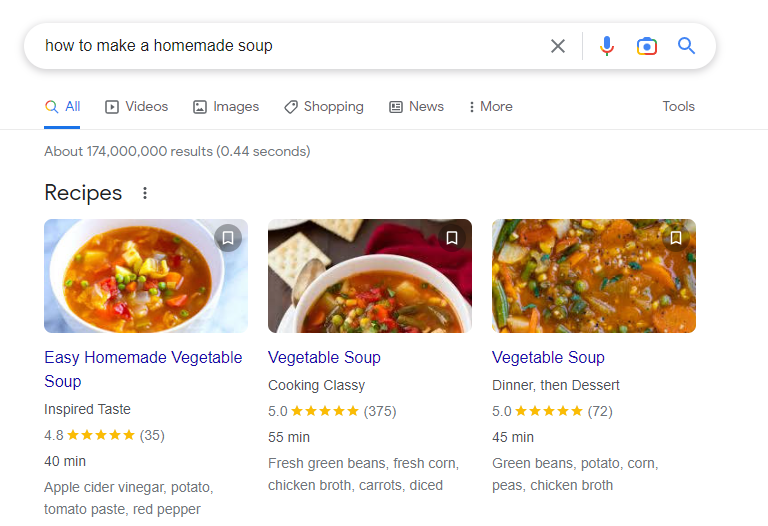
Using recipe schema markup on your recipe pages in WordPress can provide several benefits:
- Improved search engine visibility: By adding recipe schema markup to your website, you can make your recipe content more visible to search engines, which can help your website rank higher in search results for relevant queries.
- Enhanced user experience: Recipe schema markup can provide additional information about your recipe, such as preparation time, cooking time, serving size, and nutrition information, which can help users decide if your recipe is right for them before they click through to your website.
- Rich results: When you use recipe schema markup, search engines can display rich snippets in search results, which can include a thumbnail image, ratings, cooking time, and other key details. This can help your recipe content stand out in search results and attract more clicks.
Using the All in One SEO (AIOSEO) plugin for WordPress is the simplest method to incorporate recipe schema markups into your WordPress website.
Please take note that to access the Schema Generator feature, which enables you to incorporate any type of schema markup into your content, you will need the AIOSEO Pro version. Additionally, the Pro version offers other robust functionalities such as sitemaps, redirection manager, among others. However, there is a free version of AIOSEO that you can use to begin.
Adding SEO-friendly recipe schema
Adding SEO-friendly recipe schema to your website using the All in One SEO (AIOSEO) plugin is quite simple. Here are the steps:
Step 1:
Install and activate the AIOSEO plugin on your WordPress website, click here for the guide.
Step 2:
Once the plugin is activated, go to the AIOSEO » Search Appearance » Content Types page from your WordPress admin dashboard.
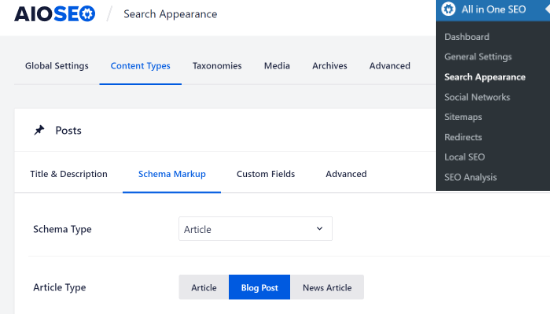
Step 3:
Look for the ‘Recipe’ option and click on the ‘Enabled’ toggle switch to turn it on. In the ‘Recipe’ settings page, you will see various options to add recipe details such as recipe name, description, ingredients, instructions, cooking time, etc.
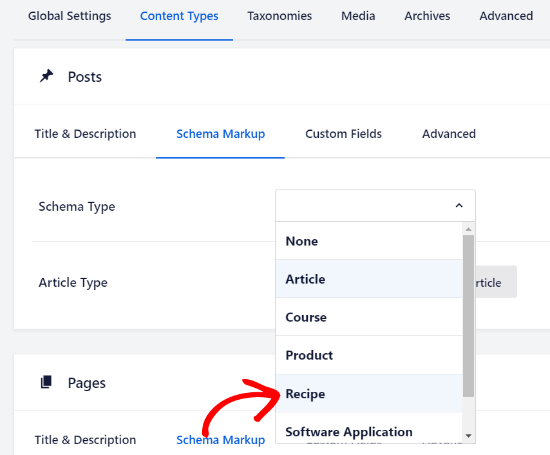
Step 4:
Fill in all the required fields with your recipe details. Scroll down to the ‘Schema Settings’ section and toggle on the ‘Enable Schema Markup’ option. Choose the ‘Recipe’ schema type from the dropdown menu. Fill in all the schema markup details such as the recipe name, description, image, prep time, cook time, total time, rating, servings, etc. Once you have filled in all the details, click on the ‘Save Changes’ button to save your changes.
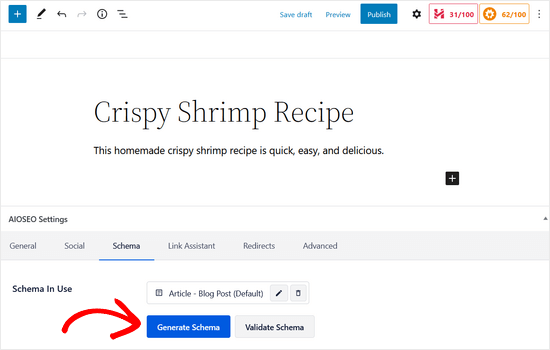
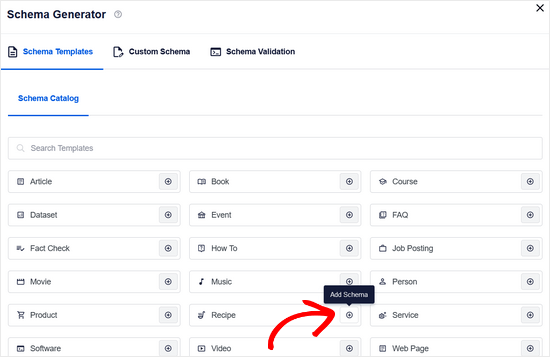
That’s it! Your recipe schema markup is now added to your website using AIOSEO plugin, which can help search engines understand your content better and potentially improve your search engine rankings.
All in One SEO (AIOSEO) is a popular WordPress plugin used to optimize websites for search engines. It offers a wide range of features and tools that help website owners improve their search engine rankings and attract more organic traffic to their sites. Some of All in One SEO’s key features include adding meta tags, generating XML sitemaps, optimizing content for keywords, and customizing page titles and descriptions. The plugin also offers advanced settings for more experienced users, such as setting canonical URLs, excluding pages from search engine indexing, and adding schema markup to enhance search results.
If you want to know more about AIOSEO and my personal review please click here.
