
Facilitate the integration of a cPanel SSL Certificate onto your WordPress website effortlessly, particularly if you hold ownership of a cPanel hosting account. Follow these comprehensible steps:
Initiate the process by logging in to your cPanel Hosting Account. Once logged in, navigate to the SSL/TLS Status function.
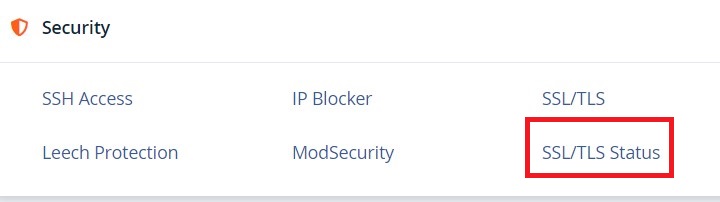
Mark all the websites for which you intend to introduce the cPanel SSL Certificate, ensuring a seamless and efficient application across your desired domains.
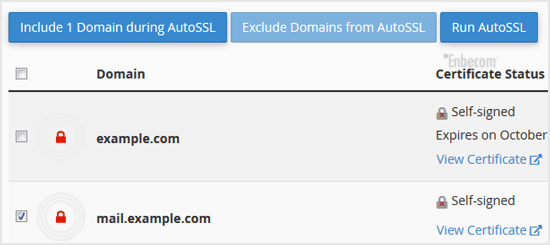
Conclude the process by pressing the Run AutoSSL button, allowing the system to automatically manage and implement the SSL certificates across the designated websites.
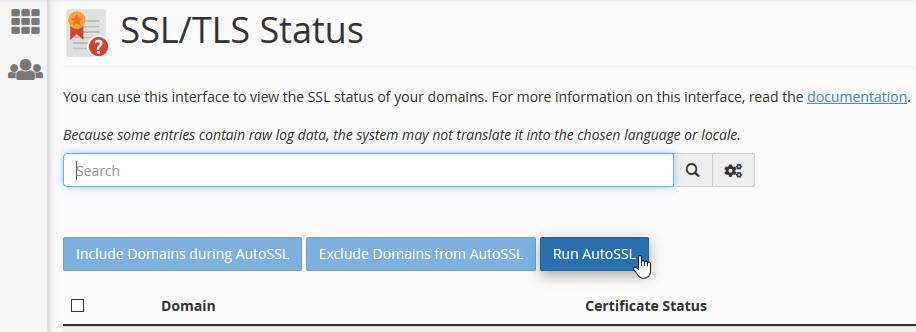
Embrace the simplicity of this three-step procedure to enhance the security and credibility of your websites. It’s that straightforward!
