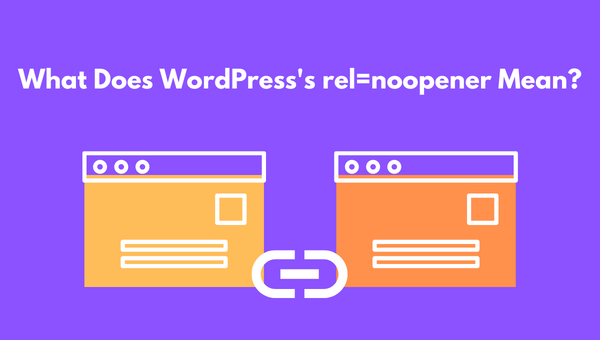
What is rel=noopener
In WordPress, the “rel” attribute with a value of “noopener” is used in links to prevent the new page from having access to the parent page via the window.opener property. This is considered best practice when linking to an external site to prevent potential security vulnerabilities such as reverse tabnabbing.
The “rel=noopener” attribute is used in links to prevent the new page from having access to the parent page via the window.opener property, this is a security measure to prevent potential vulnerabilities such as reverse tabnabbing.
The “rel=nofollow” attribute is used to indicate to search engines that the link should not influence the ranking of the linked page. It’s typically used when linking to external sites that you don’t want to endorse or vouch for, or when you’re linking to pages that you don’t want to pass link juice to.
In summary, “rel=noopener” is used for security measures and “rel=nofollow” is used to indicate to search engines not to follow the link and no to use it as a ranking factor.
The impact on Affiliate Links
The “rel=noreferrer” attribute is similar to “rel=noopener” in that it is used for security measures. It is used to prevent the browser from sending the HTTP referrer header when a user clicks on a link.
In the context of affiliate links, using “rel=noreferrer” can prevent the affiliate link from being tracked properly by the affiliate program. This could result in lost commissions and incorrect tracking of referral traffic.
It is generally not recommended to use “rel=noreferrer” on affiliate links in WordPress, as it can negatively impact the performance of your affiliate program. Instead, it’s better to use the “rel=noopener” attribute to prevent potential security vulnerabilities while still allowing the affiliate link to be tracked properly.
How does rel=”noopener” impact SEO
The “rel=noopener” attribute does not directly affect SEO. Search engines like Google, Bing, etc. crawl and index web pages based on their content and the links that point to them, not on the specific attributes used in the HTML code. However, using this attribute can help improve the security of your website, which is important for SEO, as search engines consider the user experience and security when ranking web pages. Also, if the links are opened in new tabs the user can stay on the original website, which can reduce the bounce rate and increase the time users spend on the website, which can be considered as a positive signal for search engine’s ranking.
How Can I Remove rel=”noopener” From WordPress?
There are a few ways to disable the “rel=noopener” attribute in WordPress:
Using a plugin: There are several WordPress plugins that allow you to disable the “rel=noopener” attribute. One example is the “WPCode” plugin.
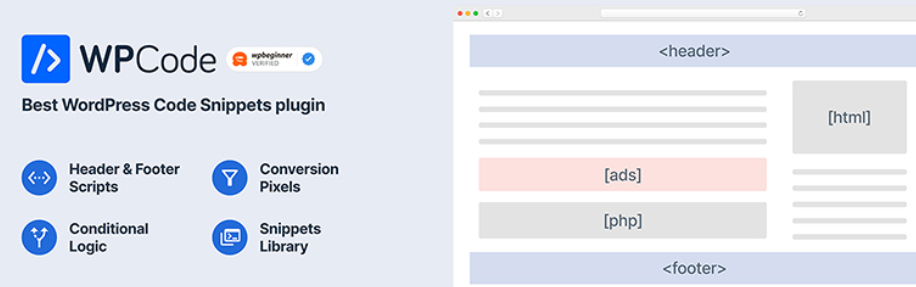
add_filter('tiny_mce_before_init','wpb_disable_noopener');
function wpb_disable_noopener( $mceInit ) {
$mceInit['allow_unsafe_link_target']=true;
return $mceInit;
}Manually editing the code: you can manually remove the “rel=noopener” attribute from the links in your WordPress theme’s template files by searching for the attribute in your theme’s code and removing it. However, doing this manually can be risky, as it can break your site if you make a mistake, so it’s recommended to use a plugin or a child theme if you’re not familiar with the theme’s code.
Child theme: You can create a child theme and create a function to remove the attribute, this is a recommended way as it will not affect the original theme and you can still update the theme without losing your changes.
