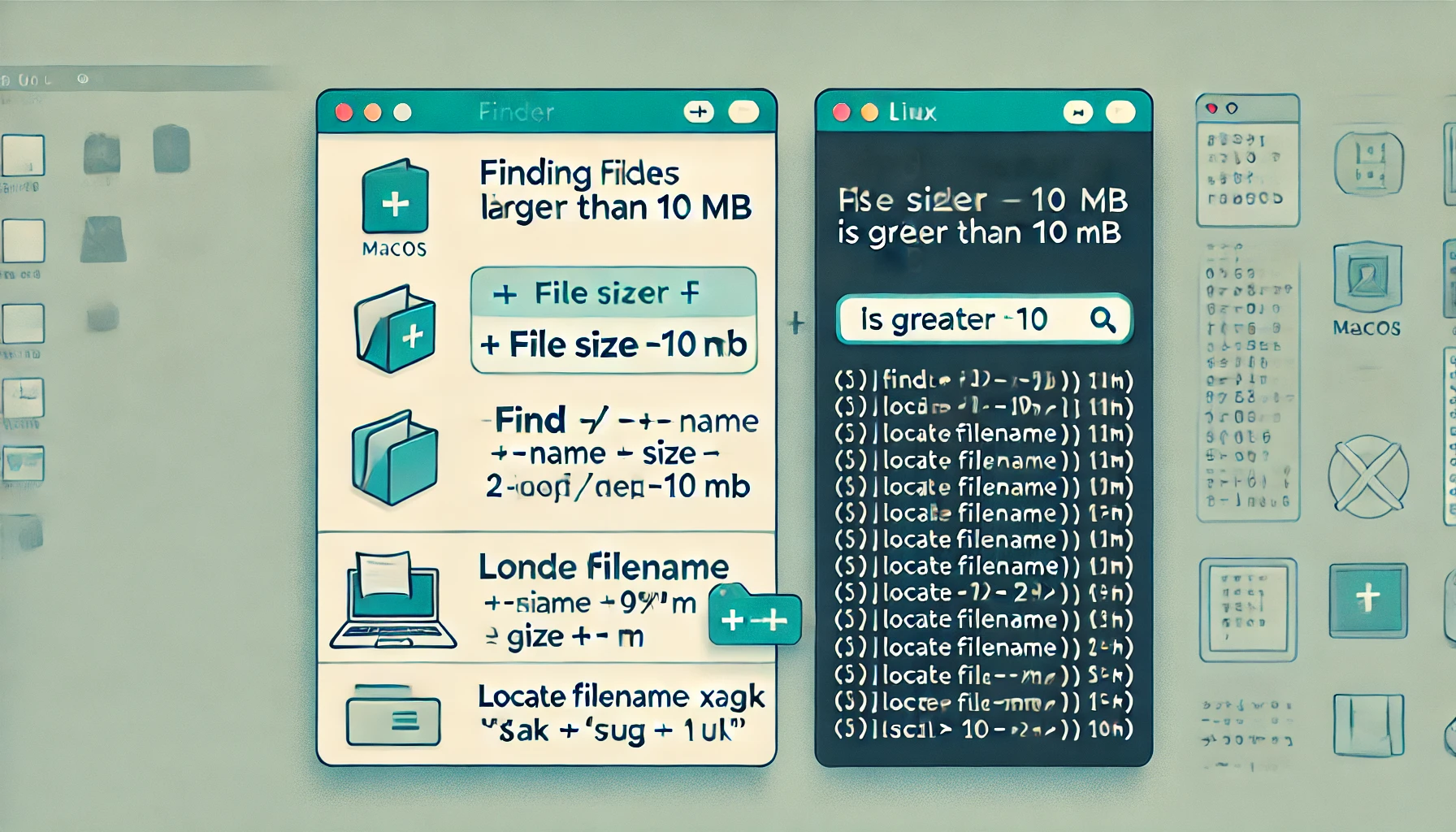
Finding a specific file on your computer can often feel like trying to find a needle in a haystack, particularly if you have a lot of files and folders. Luckily, there are several effective ways to search for a file by name on different operating systems. In this guide, we will look at various methods for macOS and Linux users.
Finding Files Larger Than 10 MB on macOS
Using Finder
Finder has a robust search feature that allows you to look for files by size.
- Open Finder: Click on the Finder icon in the Dock.
- Start a Search: Press
Command + Fto open the search function. - Add Size Criteria: Click on the “+” button to add search criteria. Select “File Size” from the drop-down menu, then choose “is greater than” and enter
10 MB. - Refine by File Name: You can type the specific file name in the search bar to narrow down your results further.
Using Terminal
For those comfortable with command-line tools, Terminal can be a powerful option.
- Open Terminal: Use Spotlight (
Command + Space) to find and open the Terminal. - Run the Search Command:
find / -type f -name "*filename*" -size +10M 2>/dev/nullReplace filename with the name or part of the name of the file. This command searches the entire file system for files larger than 10 MB.
Finding Files Larger Than 10 MB on Linux
Using the find Command
Linux users can utilize the find command in the terminal to locate files efficiently.
- Run the Command:
find / -type f -name "*filename*" -size +10M 2>/dev/nullUsing the locate Command
The locate command is a quick way to find files by name, but it requires an updated database.
sudo updatedblocate filename | xargs du -h | grep '[0-9\.]*M' | awk '$1 > 10'