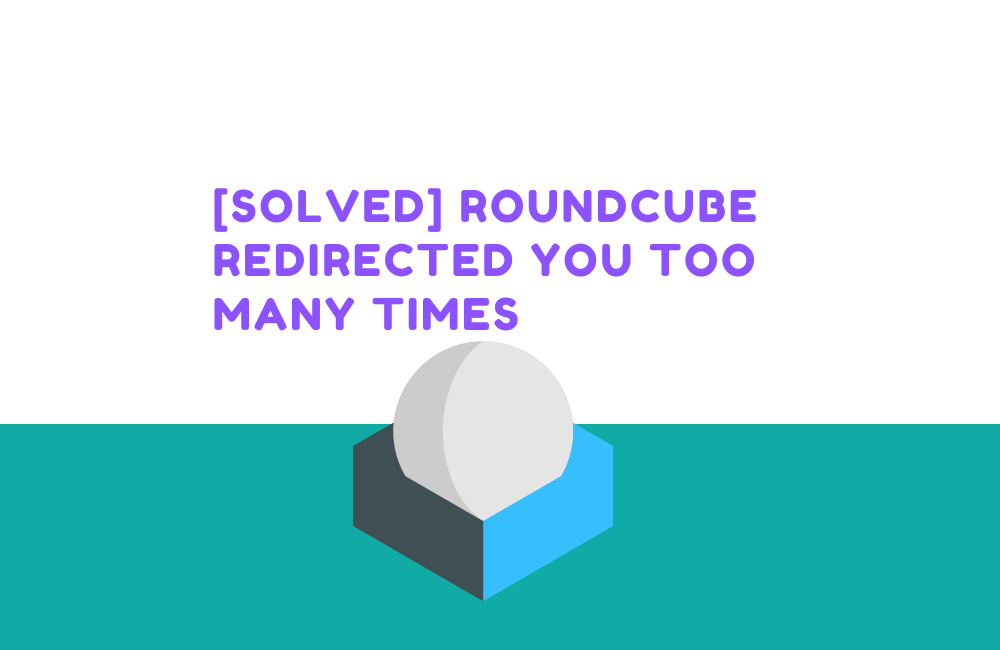
If you’ve ever tried to access your cPanel Roundcube webmail only to be met with the frustrating message, “Roundcube redirected you too many times,” you’re not alone. Recently, I encountered this issue with my system email account, and after some troubleshooting, I discovered a solution worth sharing.
The error typically occurs due to misconfigurations or database inconsistencies within the webmail application. In my case, the issue was isolated to one email account, which added an extra layer of complexity. This made accessing emails and managing the account a hassle, leaving me searching for answers.
The Fix of Roundcube redirected you too many times
After reaching out to cPanel support for guidance, I learned that this problem was associated with a known issue related to Roundcube’s database structure. They provided a straightforward workaround that resolved my access issues.
The fix involved interacting with the SQLite database used by Roundcube for that specific email account. The following steps were taken:
Dropping the Problematic View:
The first step was to drop a view that was causing conflicts. This was done using the command:
/usr/local/cpanel/3rdparty/bin/sqlite3 /home/cPuser/etc/cPMail.rcube.db "DROP VIEW IF EXISTS caldav_calendars_merged"Replace cPuser and cPMail with your details.
Renaming the Table:
Next, an attempt was made to rename a table that was suspected to be misconfigured. However, it was noted that the specific table did not exist, which indicated a further issue:
/usr/local/cpanel/3rdparty/bin/sqlite3 /home/cPuser/etc/cPMail.rcube.db "ALTER TABLE carddav_addressbooks_X RENAME TO carddav_addressbooks;"This command returned an error indicating that the table carddav_addressbooks_X was missing. While this could have been concerning, the primary issue was resolved with the first command.
After executing these commands, I regained access to my email account without any further issues.
