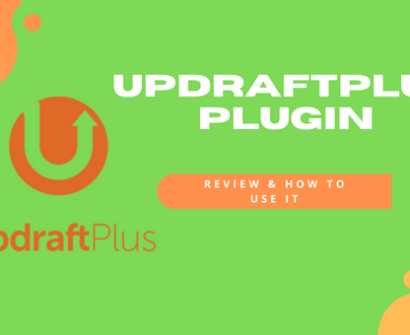
What is UpdraftPlus Plugin?
UpdraftPlus Plugin is a popular WordPress plugin that provides a simple and reliable backup solution for your website. With UpdraftPlus, you can easily create backups of your website’s files and database and store them securely in the cloud or on your local server.

One of the key features of UpdraftPlus is its flexibility. You can choose which files and database tables to include in your backups, as well as how often to create backups. This allows you to customize your backup strategy to fit your specific needs. You can even set up automatic backups, so you don’t have to worry about remembering to create backups manually.
Another great feature of UpdraftPlus is its compatibility with a wide range of cloud storage providers. You can store your backups on services like Google Drive, Dropbox, Amazon S3, and many others. This allows you to choose the cloud storage provider that best fits your needs and budget.
In addition to its flexibility and compatibility with cloud storage providers, UpdraftPlus is also easy to use. The plugin has a simple, user-friendly interface that makes it easy to create and manage your backups. It also includes helpful features like backup encryption and the ability to restore your backups with just a few clicks.
UpdraftPlus Plugin Features
Some of the key features of UpdraftPlus include:
- The ability to create backups of your website’s files and database, and store them securely in the cloud or on your local server.
- The flexibility to choose which files and database tables to include in your backups, as well as how often to create backups.
- Compatibility with a wide range of cloud storage providers, including Google Drive, Dropbox, Amazon S3, and many others.
- A simple, user-friendly interface that makes it easy to create and manage your backups.
- Backup encryption to keep your data safe and secure.
- The ability to restore your backups with just a few clicks.
Create a WordPress backup with UpdraftPlus
- Install and activate the UpdraftPlus plugin on your WordPress website.
- Go to the “Settings” section of the UpdraftPlus plugin and choose your preferred settings for creating backups. This includes options like which files and database tables to include in your backups, how often to create backups, and where to store your backups.
- Once you have selected your preferred settings, click the “Backup Now” button to create a backup of your website.
- UpdraftPlus will begin backing up your website. This process may take a few minutes, depending on the size of your website and the speed of your server.
- Once the backup is complete, you can view and manage your backups in the “Existing Backups” section of the UpdraftPlus plugin. Here, you can download, restore, or delete your backups as needed.
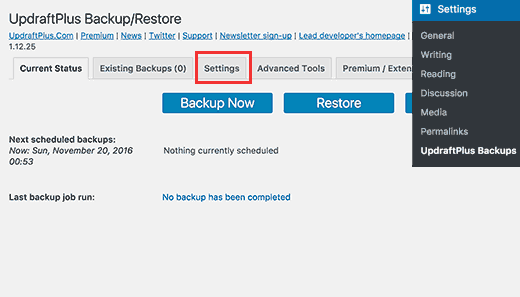
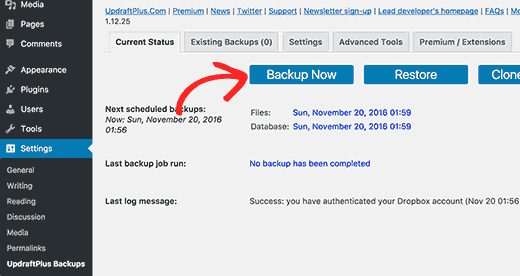
Conclusion
Overall, UpdraftPlus is a valuable tool for any WordPress website owner. It provides a simple and reliable way to create and manage backups, ensuring that your website’s data is always safe and secure. Whether you’re a beginner or an experienced WordPress user, UpdraftPlus is worth considering as a backup solution for your website.
Check FAQs about licensing, pricing, and updated policy here.

Comments (2)