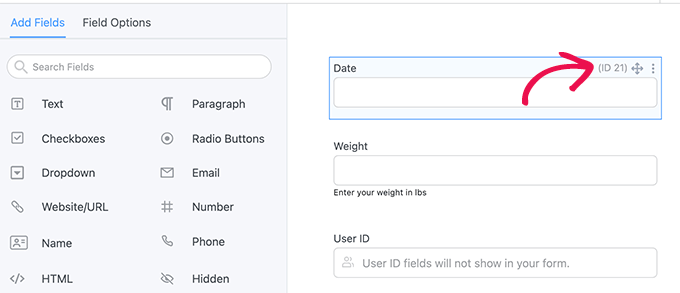Formidable Forms is required to create an online fitness tracker in WordPress.
What is Formidable Forms?
Formidable Forms is the greatest WordPress form plugin for getting more work done in less time.
Create simple contact forms or multi-page forms that include file uploads, conditional logic, and computations. The data should then be shown using views and graphs.
There’s a lot more to it than just WordPress forms.
You must visit the Formidable » Global Settings page after activation to enter your plugin license key. This information can be found in your account on the Formidable Forms website.
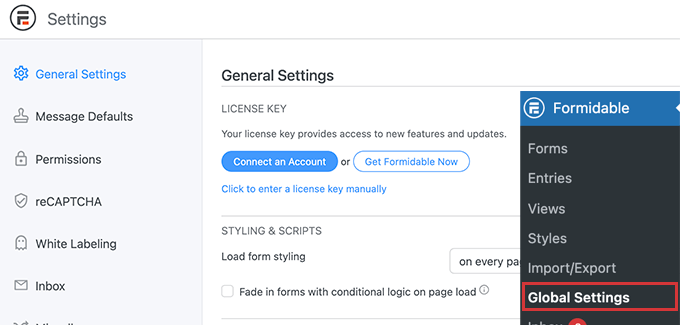
After that, go to Formidable » Forms and build your fitness tracking form by clicking the Add New option.
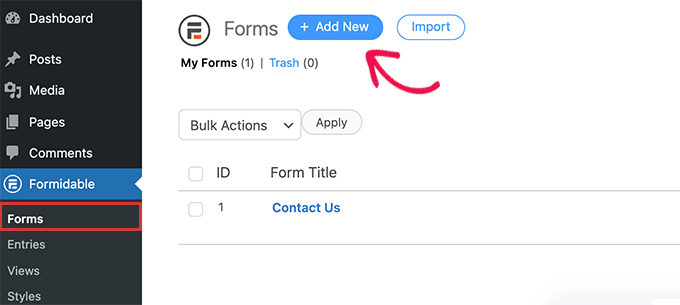
After that, you’ll be asked to select a form template. You can choose from a variety of templates, but for this lesson, we’ll start with a blank form.
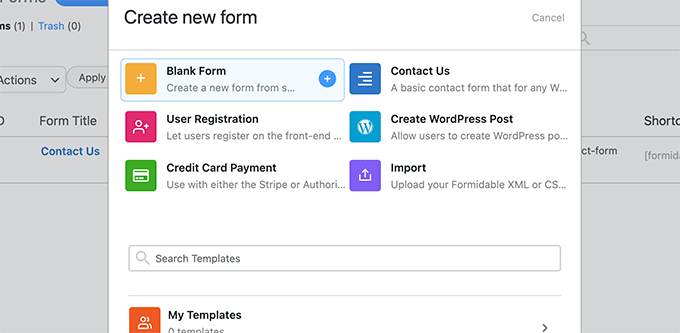
After that, give your form a name and a description before clicking the Create button. This will open the drag-and-drop builder for Formidable Forms.
A list of the form fields that you can add can be found in the left column. The form preview can be found to your right. There are no fields in the preview column since our form is blank.
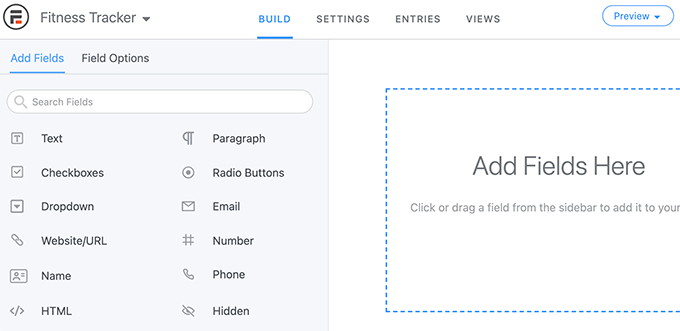
The following form fields will be added to this tracker:
- User ID – This will be automatically filled by Formidable Forms for logged in users so that users can see their own performance.
- Date – Users will be able to enter the date they measured their weight.
- Number – We’ll rename this field to ‘Weight’ and ask users to enter their weight in lbs or kg.
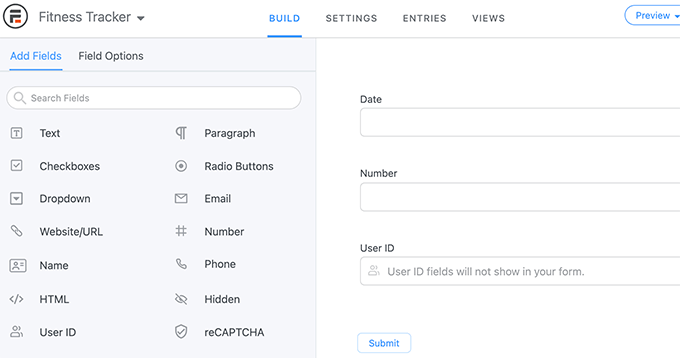
After you’ve added the fields, you may edit their properties by simply clicking on them. For example, we changed the label of the number field to ‘Weight’ and added instructions to the description option.
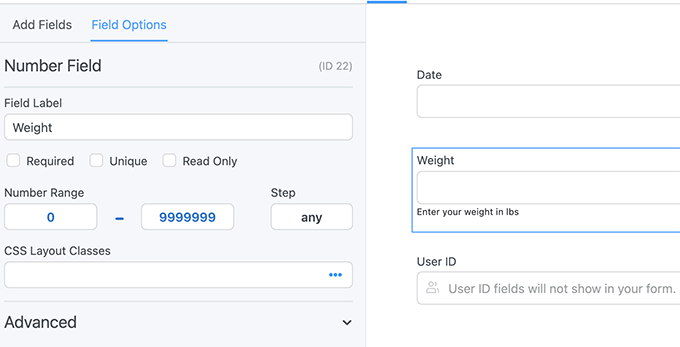
To save your form after you’ve completed editing it, click the Update button.
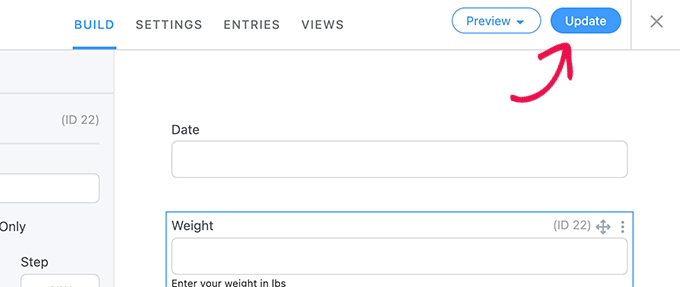
Including a Formidable Forms Fitness Tracker in a Post or Page in WordPress
Simply add the Formidable Forms block to your page and select your Fitness Tracker from the drop down menu on the page edit screen.
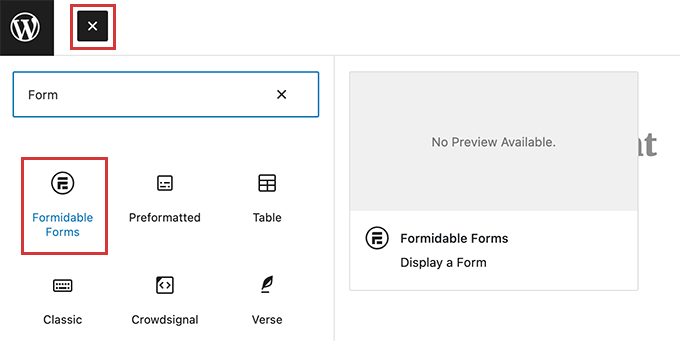
In the page editor, Formidable Forms will now show you a preview of your form. You are free to save your modifications now.
Next, you will need to add a shortcode to your page in the following format.
[frm-graph fields="22" y_title="Weight" x_axis="21" x_title="Date" type="line" title="Weight tracking" user_id="current" data_type="average"]By simply amending your fitness tracker form, you can find the field ID. In the form preview, you’ll see the ID for each field.